I would like to share my first steps with the Grove 'plug & play' components.
OverviewThis is primarily about the Rotary Angle sensor or as an alternative the sliding potentiometer. Once the Grove Base Shield is attached to the Arduino Uno R3, the Grove universal cable can be used to connect the sensor to one of the analog ports - here A0.
I use the Arduino WebIDE and have the code of Seeedstudio available in the facility for copy & paste. A Libary is not necessary. The values determined in the serial monitor of the WebIDE are listed accordingly. Potentiometers can be used as soon as an adjustment of the input is in the project.
Unfortunately I could not perceive the change by the potentiometer to the brightness of the generic LED (long leg to yellow, short leg to black / GND).
This short introduction reflects the available original example of Seeedstudio. Further examples with a introduction in components from Grove Starter Kit can be found here:



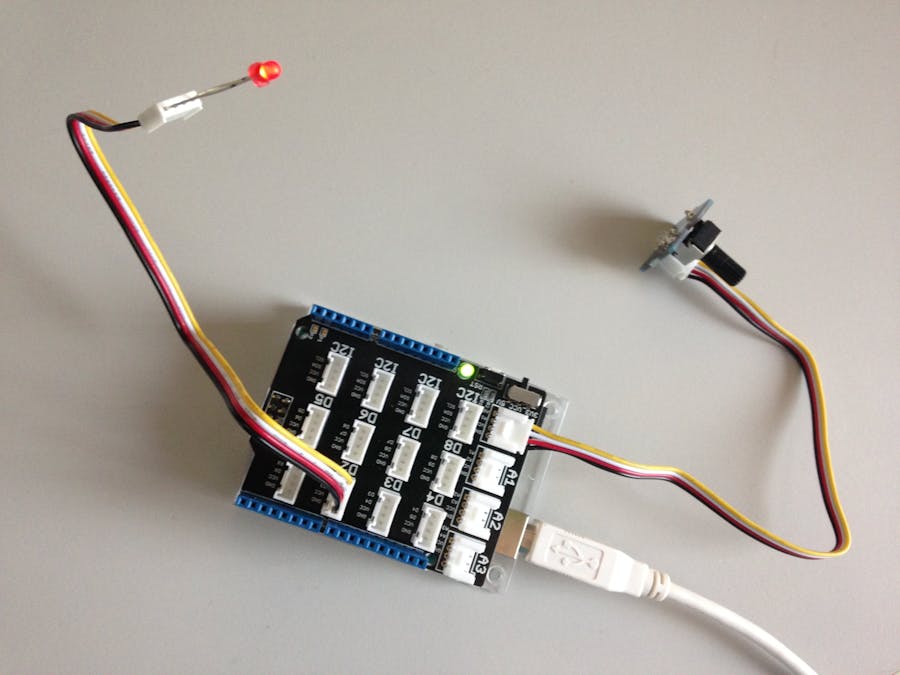
_ztBMuBhMHo.jpg?auto=compress%2Cformat&w=48&h=48&fit=fill&bg=ffffff)




Comments