I would like to share my first steps with the Grove 'plug & play' components. This is primarily a Light Sensor.
Do not let yourself be misled by unkempt Github archives: there are actually examples that require a libary, but this is not -more- available. Let us focus on previous examples which measure the value of the available light irradiation at an analog port A0 and internally convert it into a percentage value.
The values are continuously routed in the serial monitor.
Once the Grove Base Shield is plugged onto the Arduino Uno R3, the Grove's universal cable can be used to connect the Sensor to port A0.
I use the Arduino WebIDE and have the code of Seeedstudio available in the facility for copy & paste. A Libary is not needed.
This short introduction reflects the available original example of Seeedstudio.
Further examples with a introduction in components from Grove Starter Kit can be found here:



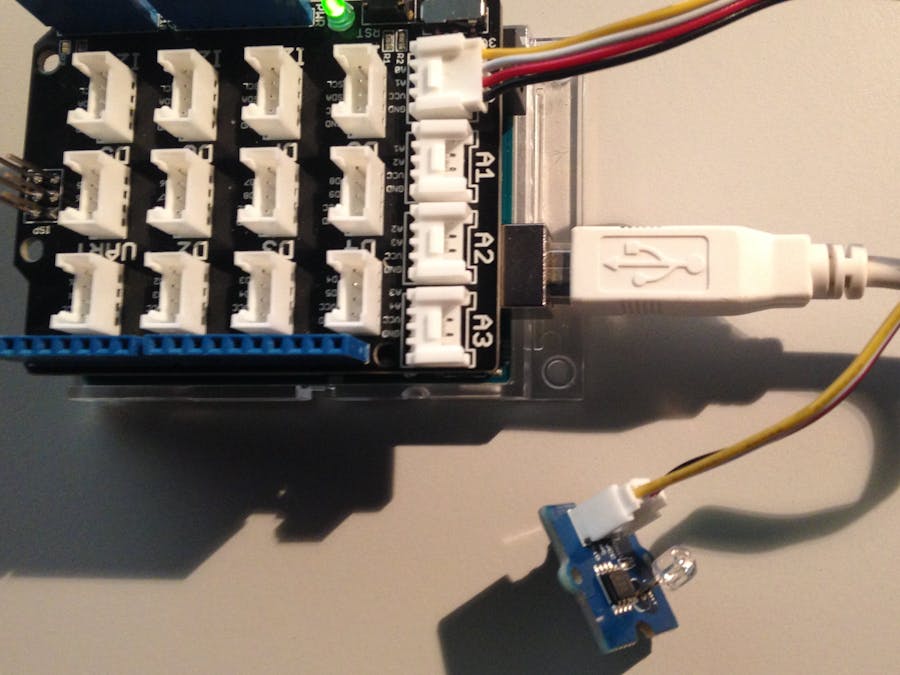
_ztBMuBhMHo.jpg?auto=compress%2Cformat&w=48&h=48&fit=fill&bg=ffffff)



Comments