Introduction
Read moreI built this project using XinaBox ☒CHIPS and Arduino IDE. It is a 5 min project , that allows you to read barometric pressure data received from the ☒SW01 on the serial monitor.This project is an adaption of my previous Easy Peasy Temperature Monitor project. Using the ☒CHIPS assembly is easy. The Arduino IDE software makes creating the code for the project simple.
Step 1: Downloading the Libraries- Go to Github.xinabox
- Download xCore ZIP
- Install it into Arduino IDE by going to "Sketch", "Include Library", then "Add .ZIP Library". As seen below.
Figure 1: Adding the ZIP libraries
- Download xSW01 ZIP
- Add the library the same way as you did for the xCore.
- Connect the IP01 and CC01 using an ☒BUS Connector. Make sure the ☒CHIPS' names are orientated correctly.
Figure 2: Connected IP01 and CC01
- Insert into an available USB port.
- Download or copy and paste the code from the "CODE" heading into your Arduino IDE. Alternatively you could create your own code using the relevant principles to achieve the same objective.
- To ensure there are no errors compile the code.
- After successful compilation(no errors found) you may upload the code to your ☒CHIPS. Ensure the switches are facing "A" and "DCE" respectively before uploading, if it is an IP01 with switches.
- Once the upload is successful, remove the IP01 from the USB port. Attach the SW01 with another ☒BUS Connector to the CC01.
Figure 3: Connected IP01, CC01 and SW01
- Insert the board back into the same USB port.
- Open the serial monitor in the top, right-hand corner of the screen. It should look like the image below after a few moments.
Figure 4: Serial Monitor displaying Pressure readings
- You can now view altitude readings from the SW01 on the serial monitor.
13 projects • 8 followers
A student exploring the world of coding and IoT from a beginners' perspective



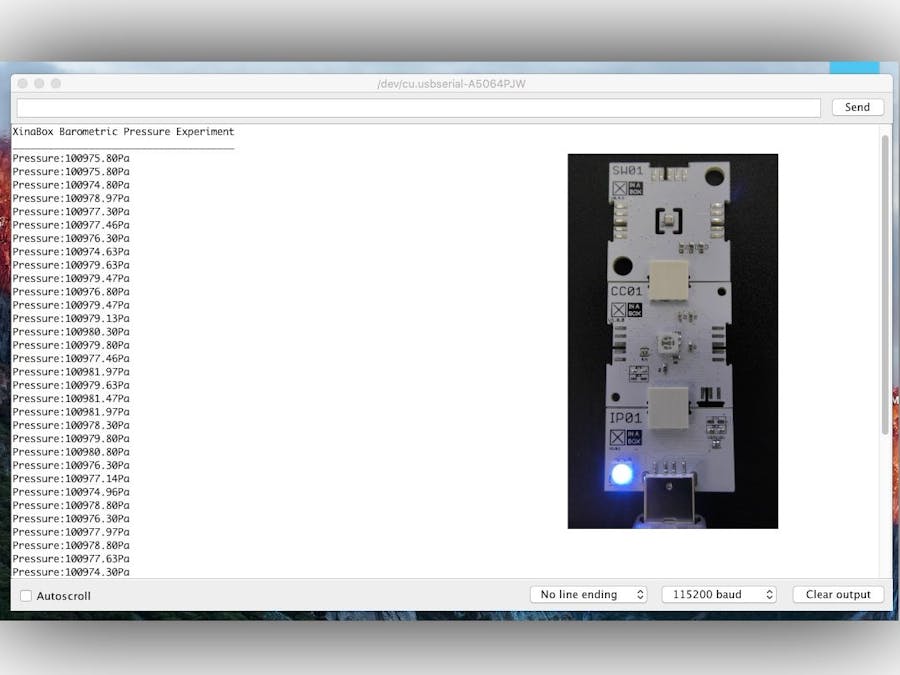








Comments