Hardware components | ||||||
| × | 1 | ||||
 |
| × | 3 | |||
 |
| × | 2 | |||
Software apps and online services | ||||||
_9nsOFQ7ama.png?auto=compress%2Cformat&w=48&h=48&fit=fill&bg=ffffff) |
| |||||
Hand tools and fabrication machines | ||||||
 |
| |||||
This robot arm uses an STM32F407RGT6 MCU, a GRBL shield and 3 A4988 stepper motor drivers to control a EEZYBOT MK2 robot arm.
The initial scope of this project was to use a VL530L0X range sensor at the end effector to keep it from a fixed distance from the ground. However, I was unable to get my range sensor working in time. Therefore this project only demonstrates the manual motor controlling part of this project.
The code uses an Ada Task to drive two stepper motors, keeping the main program free to carry out additional logic. Originally the code for the range sensor and auto height compensation was supposed to be included in this part. However, this now consists of an incrementing counter displayed on a SSD1306 OLED display, as a demonstration of Ada's tasking capabilities.
DemonstrationThe end effector can be moved using joystick commands.
ConclusionEven though I was unable to complete the intended scope of my project, I had a great time learning and experimenting. I hope my code is useful for someone trying to set up functions like ADC, I2C and tasking.
Most examples were taken from the Ada drivers library. It's contains a great set of libraries and examples to get you started.
Thanks for reading my brief project report!
with XY_Driver; pragma Unreferenced (XY_Driver);
with Last_Chance_Handler; pragma Unreferenced (Last_Chance_Handler);
with System;
with Screen;
with Ada.Strings.Fixed; use Ada.Strings.Fixed;
with Ada.Real_Time; use Ada.Real_Time;
with HAL; use HAL;
with Rangesensor;
procedure Main is
pragma Priority (System.Priority'First);
Period : constant Time_Span := Milliseconds (400);
Next_Release : Time := Clock;
Y_Pos : Integer := 0;
Range_Sensor_Reading : UInt16 := 0;
begin
Screen.Init;
-- Rangesensor.Init;
loop
Screen.Put(X=> 50, Y=>24, Msg => Trim(Integer'Image(Y_Pos),Ada.Strings.Left));
Y_Pos := Y_Pos + 1;
if Y_Pos = 100 then
Screen.Clear_Screen;
Y_Pos := 0;
end if;
Next_Release := Next_Release + Period;
delay until Next_Release;
end loop;
end Main;
with STM32.Setup;
package body My_I2C is
function Initialize return Boolean is
begin
STM32.Setup.Setup_I2C_Master (Port => I2C_1,
SDA => Screen_I2C_SDA,
SCL => Screen_I2C_SCL,
SDA_AF => GPIO_AF_I2C1_4,
SCL_AF => GPIO_AF_I2C1_4,
Clock_Speed => 100_000);
return True;
end Initialize;
end My_I2C;
with STM32.GPIO; use STM32.GPIO;
with STM32.Device; use STM32.Device;
package My_I2C is
Screen_I2C_SDA : GPIO_Point renames PB7;
Screen_I2C_SCL : GPIO_Point renames PB6;
function Initialize return Boolean;
end My_I2C;
package body Rangesensor is
Status : Boolean := False;
procedure Init is
begin
null;
end Init;
function ReadId return UInt16 is
begin
Initialize(My_Sensor);
Data_Init(This => My_Sensor,
Status => Status);
if Status then
Static_Init(My_Sensor,GPIO_Function => Sensor_GPIO_Func,Status => Status);
end if;
if Status then
Perform_Ref_Calibration(This => My_Sensor,
Status => Status);
end if;
if Status then
return UInt16(14);
else
return Uint16(22);
--return Read_Range_Single_Millimeters(My_Sensor);
end if;
end ReadId;
end Rangesensor;
with STM32.Device; use STM32.Device;
with HAL.Time;
with HAL; use HAL;
with Ravenscar_Time;
with VL53L0X; use VL53L0X;
package Rangesensor is
Sensor_Id : UInt16 := 0;
HAL_Time : constant HAL.Time.Any_Delays := Ravenscar_Time.Delays;
My_Sensor : VL53L0X_Ranging_Sensor(I2C_1'Access,HAL_Time);
Sensor_GPIO_Func : VL53L0X_GPIO_Functionality := No_Interrupt;
procedure Init;
function ReadId return UInt16;
end Rangesensor;
with My_I2C;
with HAL.Bitmap; use HAL.Bitmap;
with Bitmapped_Drawing;
with Bitmap_Color_Conversion; use Bitmap_Color_Conversion;
package body Screen is
LCD_Natural_Width : constant Natural := 128;
LCD_Natural_Height : constant Natural := 64;
Current_Font : constant BMP_Font := Default_Font;
Char_Width : constant Natural := BMP_Fonts.Char_Width (Current_Font);
Char_Height : constant Natural := BMP_Fonts.Char_Height (Current_Font);
Max_Width : constant Natural := LCD_Natural_Width - Char_Width;
-- The last place on the current "line" on the LCD where a char of the
-- current font size can be printed
Max_Height :constant Natural := LCD_Natural_Height - Char_Height;
-- The last "line" on the LCD where a char of this current font size can be
-- printed
Current_Y : Natural := 0;
-- The current "line" that the text will appear upon. Note this wraps
-- around to the top of the screen.
Char_Count : Natural := 0;
-- The number of characters currently printed on the current line
procedure Init is
begin
if My_I2C.Initialize then
SSD1306.Initialize(My_Screen, External_VCC => False);
SSD1306.Initialize_Layer(This => My_Screen,
Layer =>1,
Mode=> M_1,
Height =>128,
Width => 64);
SSD1306.Turn_On(My_Screen);
SSD1306.Hidden_Buffer(My_Screen,1).Set_Source (Current_Background_Color);
SSD1306.Hidden_Buffer(My_Screen,1).Fill;
SSD1306.Update_Layer(My_Screen,1);
end if;
end Init;
procedure Clear_Screen is
begin
SSD1306.Hidden_Buffer(My_Screen,1).Set_Source (Current_Background_Color);
SSD1306.Hidden_Buffer(My_Screen,1).Fill;
Current_Y := 0;
Char_Count := 0;
SSD1306.Update_Layer(My_Screen,1);
end Clear_Screen;
procedure Draw_Char (X, Y : Natural; Msg : Character) is
begin
Bitmapped_Drawing.Draw_Char
(SSD1306.Hidden_Buffer(My_Screen,1).all,
Start => (X, Y),
Char => Msg,
Font => Current_Font,
Foreground =>
Bitmap_Color_To_Word (M_1,
Current_Text_Color),
Background =>
Bitmap_Color_To_Word (M_1,
Current_Background_Color));
end Draw_Char;
procedure Internal_Put (Msg : Character) is
X : Natural;
begin
if Char_Count * Char_Width > Max_Width then
-- go to the next line down
Current_Y := Current_Y + Char_Height;
if Current_Y > Max_Height then
Current_Y := 0;
end if;
-- and start at beginning of the line
X := 0;
Char_Count := 0;
else
X := Char_Count * Char_Width;
end if;
Draw_Char (X, Current_Y, Msg);
Char_Count := Char_Count + 1;
end Internal_Put;
procedure Internal_Put (Msg : String) is
begin
for C of Msg loop
if C = ASCII.LF then
New_Line;
else
Internal_Put(C);
end if;
end loop;
end Internal_Put;
procedure Put (Msg : String) is
begin
Internal_Put (Msg);
SSD1306.Update_Layer(My_Screen,1);
end Put;
procedure Put (Msg : Character) is
begin
Internal_Put (Msg);
SSD1306.Update_Layer(My_Screen,1);
end Put;
procedure New_Line is
begin
Char_Count := 0; -- next char printed will be at the start of a new line
if Current_Y + Char_Height > Max_Height then
Current_Y := 0;
else
Current_Y := Current_Y + Char_Height;
end if;
end New_Line;
procedure Put_Line (Msg : String) is
begin
Put (Msg);
New_Line;
end Put_Line;
procedure Put (X, Y : Natural; Msg : Character) is
begin
Draw_Char (X, Y, Msg);
SSD1306.Update_Layer(My_Screen,1);
end Put;
---------
-- Put --
---------
procedure Put (X, Y : Natural; Msg : String) is
Count : Natural := 0;
Next_X : Natural;
begin
for C of Msg loop
Next_X := X + Count * Char_Width;
Draw_Char (Next_X, Y, C);
Count := Count + 1;
end loop;
SSD1306.Update_Layer(My_Screen,1);
end Put;
end Screen;
with SSD1306; use SSD1306;
with STM32.Device; use STM32.Device;
with Ravenscar_Time;
with HAL.Time;
with BMP_Fonts; use BMP_Fonts;
with HAL.Bitmap;
--with HAL.Framebuffer;
package Screen is
HAL_Time : constant HAL.Time.Any_Delays := Ravenscar_Time.Delays;
My_Screen : SSD1306_Screen((128 * 64) / 8, 128, 64,I2C_1'Access,PE3'Access, HAL_Time);
Black : HAL.Bitmap.Bitmap_Color renames HAL.Bitmap.Black;
White : HAL.Bitmap.Bitmap_Color renames HAL.Bitmap.White;
Default_Text_Color : constant HAL.Bitmap.Bitmap_Color := White;
Default_Background_Color : constant HAL.Bitmap.Bitmap_Color := Black;
Default_Font : constant BMP_Font := Font16x24;
Current_Text_Color : HAL.Bitmap.Bitmap_Color := Default_Text_Color;
Current_Background_Color : HAL.Bitmap.Bitmap_Color := Default_Background_Color;
procedure Clear_Screen;
----------------------------------------------------------------------------
-- These routines maintain a logical line and column, such that text will
-- wrap around to the next "line" when necessary, as determined by the
-- current orientation of the screen.
procedure Put_Line (Msg : String);
-- Note: wraps around to the next line if necessary.
-- Always calls procedure New_Line automatically after printing the string.
procedure Put (Msg : String);
-- Note: wraps around to the next line if necessary.
procedure Put (Msg : Character);
procedure New_Line;
-- A subsequent call to Put or Put_Line will start printing characters at
-- the beginning of the next line, wrapping around to the top of the LCD
-- screen if necessary.
----------------------------------------------------------------------------
-- These routines are provided for convenience, as an alternative to
-- using both this package and an instance of Bitmnapped_Drawing directly,
-- when wanting both the wrap-around semantics and direct X/Y coordinate
-- control. You can combine calls to these routines with the ones above but
-- these do not update the logical line/column state, so more likely you
-- will use one set or the other. If you only need X/Y coordinate control,
-- consider directly using an instance of HAL.Bitmap.
procedure Put (X, Y : Natural; Msg : Character);
-- Prints the character at the specified location. Has no other effect
-- whatsoever, especially none on the state of the current logical line
-- or logical column.
procedure Put (X, Y : Natural; Msg : String);
-- Prints the string, starting at the specified location. Has no other
-- effect whatsoever, especially none on the state of the current logical
-- line or logical column. Does not wrap around.
procedure Init;
end Screen;
with STM32.Device; use STM32.Device;
with STM32.GPIO; use STM32.GPIO;
with Ada.Real_Time; use Ada.Real_Time;
with HAL; use HAL;
with STM32.ADC; use STM32.ADC;
use STM32;
package body XY_Driver is
task body XY_Controller is
Period : constant Time_Span := Milliseconds (10);
Next_Release : Time := Clock;
X_drive : GPIO_Point renames PC4;
X_dir : GPIO_Point renames PC3;
Y_drive : GPIO_Point renames PB0;
Y_dir : GPIO_Point renames PA4;
X_Converter : Analog_To_Digital_Converter renames ADC_1;
Input_Channel_X : constant Analog_Input_Channel := 5;
Input_X : constant GPIO_Point := PA5;
Y_Converter : Analog_To_Digital_Converter renames ADC_2;
Input_Channel_Y : constant Analog_Input_Channel := 6;
Input_Y : constant GPIO_Point := PA6;
All_Regular_X_Conversions : constant Regular_Channel_Conversions :=
(1 => (Channel => Input_Channel_X, Sample_Time => Sample_3_Cycles));
All_Regular_Y_Conversions : constant Regular_Channel_Conversions :=
(1 => (Channel => Input_Channel_Y, Sample_Time => Sample_3_Cycles));
Raw_X : UInt32 := 0;
Raw_Y : UInt32 := 0;
Successful : Boolean;
begin
Enable_Clock (X_drive & X_dir);
Configure_IO
(X_drive & X_dir,
(Mode_Out,
Resistors => Floating,
Output_Type => Push_Pull,
Speed => Speed_100MHz));
Enable_Clock (Y_drive );
Configure_IO
(Y_drive,
(Mode_Out,
Resistors => Floating,
Output_Type => Push_Pull,
Speed => Speed_100MHz));
Enable_Clock (Y_dir );
Configure_IO
(Y_dir,
(Mode_Out,
Resistors => Floating,
Output_Type => Push_Pull,
Speed => Speed_100MHz));
Enable_Clock (Input_X & Input_Y);
Configure_IO (Input_X & Input_Y, (Mode => Mode_Analog, Resistors => Floating));
Enable_Clock (X_Converter);
Enable_Clock (Y_Converter);
Reset_All_ADC_Units;
Configure_Common_Properties
(Mode => Independent,
Prescalar => PCLK2_Div_2,
DMA_Mode => Disabled,
Sampling_Delay => Sampling_Delay_5_Cycles);
Configure_Unit
(X_Converter,
Resolution => ADC_Resolution_12_Bits,
Alignment => Right_Aligned);
Configure_Unit
(Y_Converter,
Resolution => ADC_Resolution_12_Bits,
Alignment => Right_Aligned);
Configure_Regular_Conversions
(X_Converter,
Continuous => False,
Trigger => Software_Triggered,
Enable_EOC => True,
Conversions => All_Regular_X_Conversions);
Configure_Regular_Conversions
(Y_Converter,
Continuous => False,
Trigger => Software_Triggered,
Enable_EOC => True,
Conversions => All_Regular_Y_Conversions);
Enable (X_Converter);
Enable (Y_Converter);
loop
Start_Conversion (X_Converter);
Poll_For_Status (X_Converter, Regular_Channel_Conversion_Complete, Successful);
if Successful then
Raw_X := UInt32(Conversion_Value (X_Converter));
if Raw_X < 1500 then
Set(X_dir);
Toggle (X_drive);
elsif Raw_X > 2500 then
Clear(X_dir);
Toggle (X_drive);
else
null;
end if;
end if;
Start_Conversion (Y_Converter);
Poll_For_Status (Y_Converter, Regular_Channel_Conversion_Complete, Successful);
if Successful then
Raw_Y := UInt32(Conversion_Value (Y_Converter));
if Raw_Y < 1500 then
Set(Y_dir);
Toggle (Y_drive);
elsif Raw_Y > 2500 then
Clear(Y_dir);
Toggle (Y_drive);
else
null;
end if;
end if;
Next_Release := Next_Release + Period;
delay until Next_Release;
end loop;
end XY_Controller;
end XY_Driver;



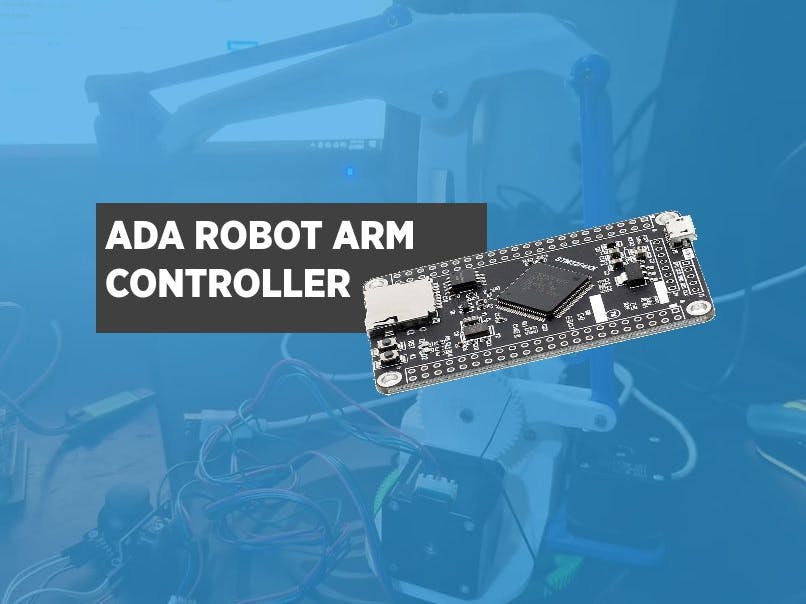




_3u05Tpwasz.png?auto=compress%2Cformat&w=40&h=40&fit=fillmax&bg=fff&dpr=2)
Comments