The cableways are convenient means of transport and are used by both tourists to reach the summit of a mountain and by people who reach the workplace.
Sometimes, when the weather is unfavorable, operators must stop the cabins leaving the passengers in midair and alone. When this happens, it is important for the control center to know if there are people inside a cabin and if the environmental parameters are safe.
The project is based on the assumption that many of the new plants are equipped with fiber-optic network and Wi-Fi access points on the pylons. This network, however, is only used by surveillance cameras, but does not meet all the needs of the case.
My device allows the measurement of air quality, temperature, GPS position and detects the presence of people or animals on board.
SoftwareThe Sony Spresense board is used to detect the environmental parameters of the cab and its GPS position. The collected data are sent every ten seconds to the ESP32 module via the EasyTransfer library. The data is then sent to the ThingSpeak server for viewing.
To start, you need to create a channel on thingspeak.com and prepare the fields as shown in the picture. Write down the "Write API Key" available in the API Keys section.
Be sure to set the SSID, PASSWORD, and API_KEY variables before loading the programs.
To provide the 5V needed for the system, I set up a photovoltaic storage system to be installed on one side of the cabin. Power is supplied to the USB connector of the ESP32 module and distributed to the other devices by the 5V pin.
I decided to host the components inside an IP65 junction box in order to guarantee solidity to the system.
To start, I made a ø5mm hole on one side and placed a green LED inside. Once I removed one of the plastic caps, I placed and glued the PIR sensor. I connected the devices to each other via Dupont jumper cables.
Before closing the box, I opened another cap and connected the USB cable to the ESP32 module. Care must be taken to prevent possible short circuits between components, perhaps by placing sheets of cardboard between them.
Not having a cablecar available I decided to test the system using my car. I took the power from a USB cigarette lighter and the smartphone hotspot for internet connection. The collected data were correctly displayed on the ThingSpeak channel.










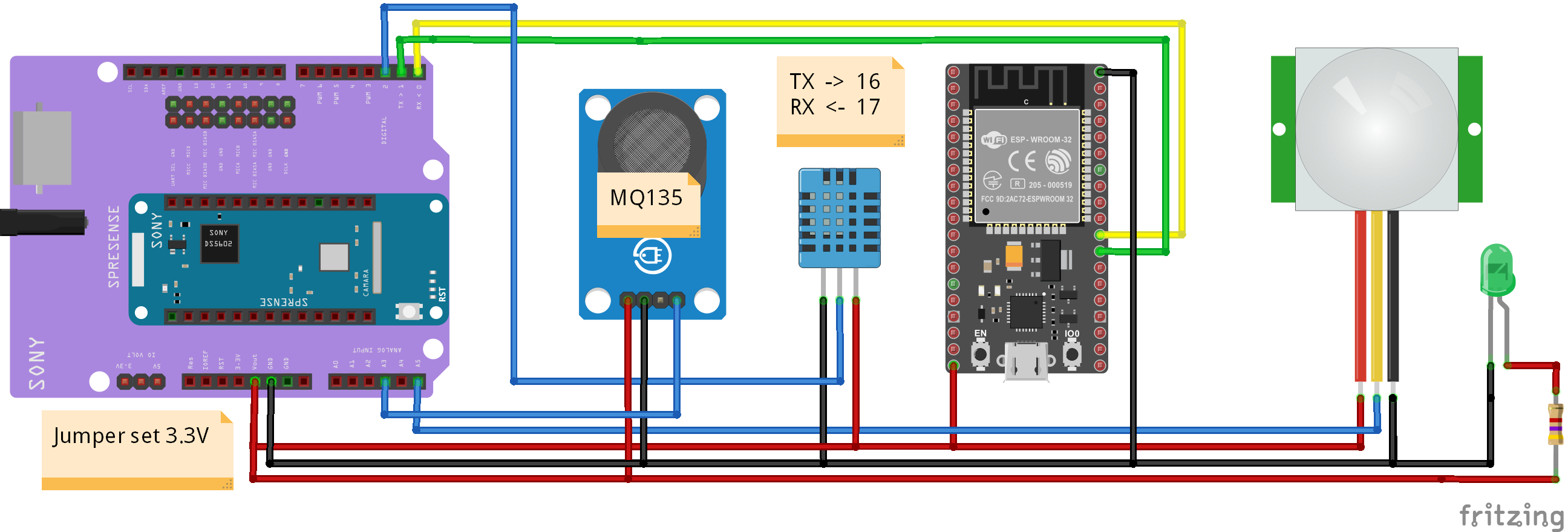













Comments