You know how you leave your clothes outside to dry to conserve energy but you didn't expect to rain that day? You call your siblings to put your clothes back in the house and they are not there to help you out. So you end up with soaked clothes and end up not wanting to conserve electricity.
So I decide in this hack to create a 'cover-my-back' system where you have a Smart Cover that detects the temperature and covers your clothes.
At the same time saves water as the cover is slanted and has a layer to gather water to the end of its side where it is dropped to a bucket. The bucket can be used to a 3D printed object laundry machine to wash your clothes and can be cranked by hand power.
When the clothes are dried, you can hang them up.
The water that has been used for the laundry object goes to another bucket where water is condensed and the dirty water remains while the clean water is in the other side of its own the container inside and can be used for laundry uses again. Clean water goes back to the water collection bucket.
This can be useful for those that don't have wash machines like college students, people who clean their clothes once a week or like my brother once every two weeks, off-the-grid PPL, or wanting to save money and resources in other ways. I got a feeling this might be used to tire out their kids as well to help worth chores but it gonna help people save money and time.
Hopefully when I continue with this project, I could possible make the hand cranked hooked to a bicycle to clean your clothes faster and do more exercise.
Viability: how easily can this be made?Just a smart cover, couple of buckets, servos, temperature sensor, Linkit one board, and a 3D printed laundry machine cranked by hand.
Fit: how well does solution solve the problem identified?Nobody got a sure saver that saves their clothing outside especially when people try their best to conserve energy and water.
Fundability: how solid is the business model?Haven't seen a smart cover and a 3D printed laundry machine. Gives access to people of a affordable 3D printed laundry machine and smart cover that saves your clothes and can be used to gather water to your water bucket.
I don't think I have seen a smart machine in anybody's patio to save their clothes outside and 3D printed wash machine cranked by hand. Very cheap and durable.
Reach: how much of the water problem does it solve?This encourages people to conserve not only water but also energy. Have a more Eco-conscious and very cheaply and easy to make. Make people do exercise as well.
Awesomeness: how cool is the solution?Very fun and interesting.


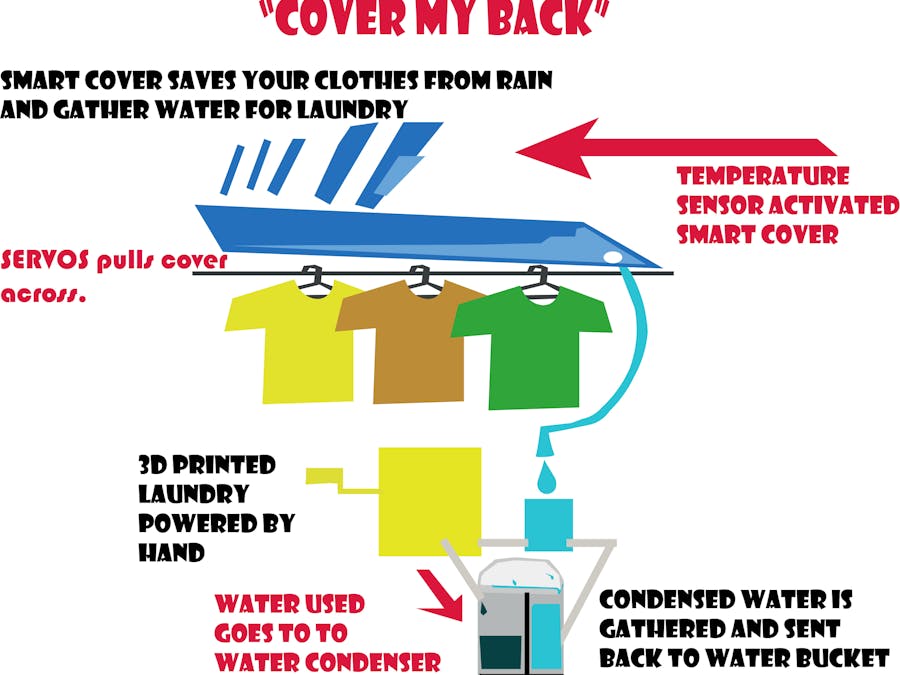

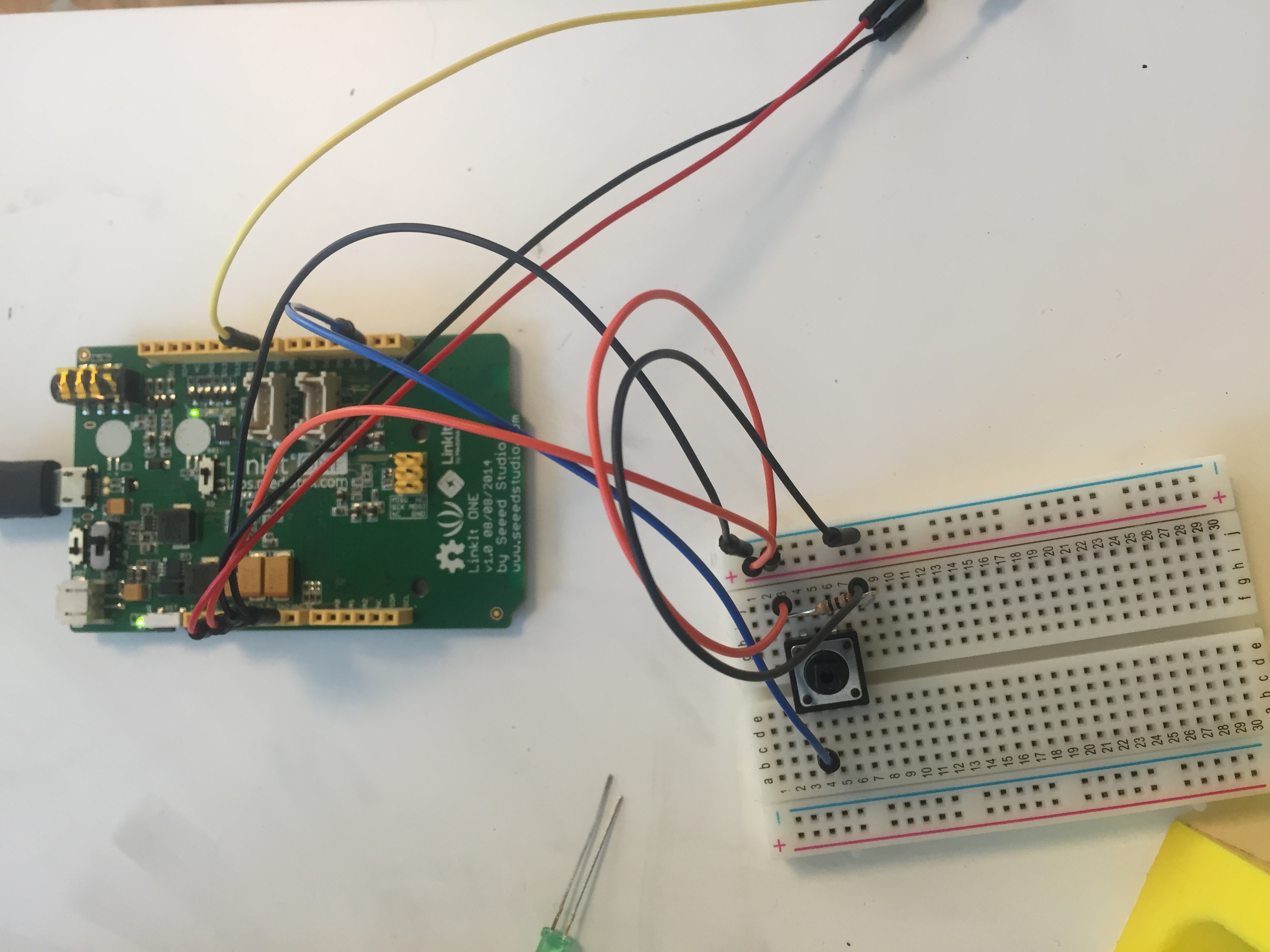
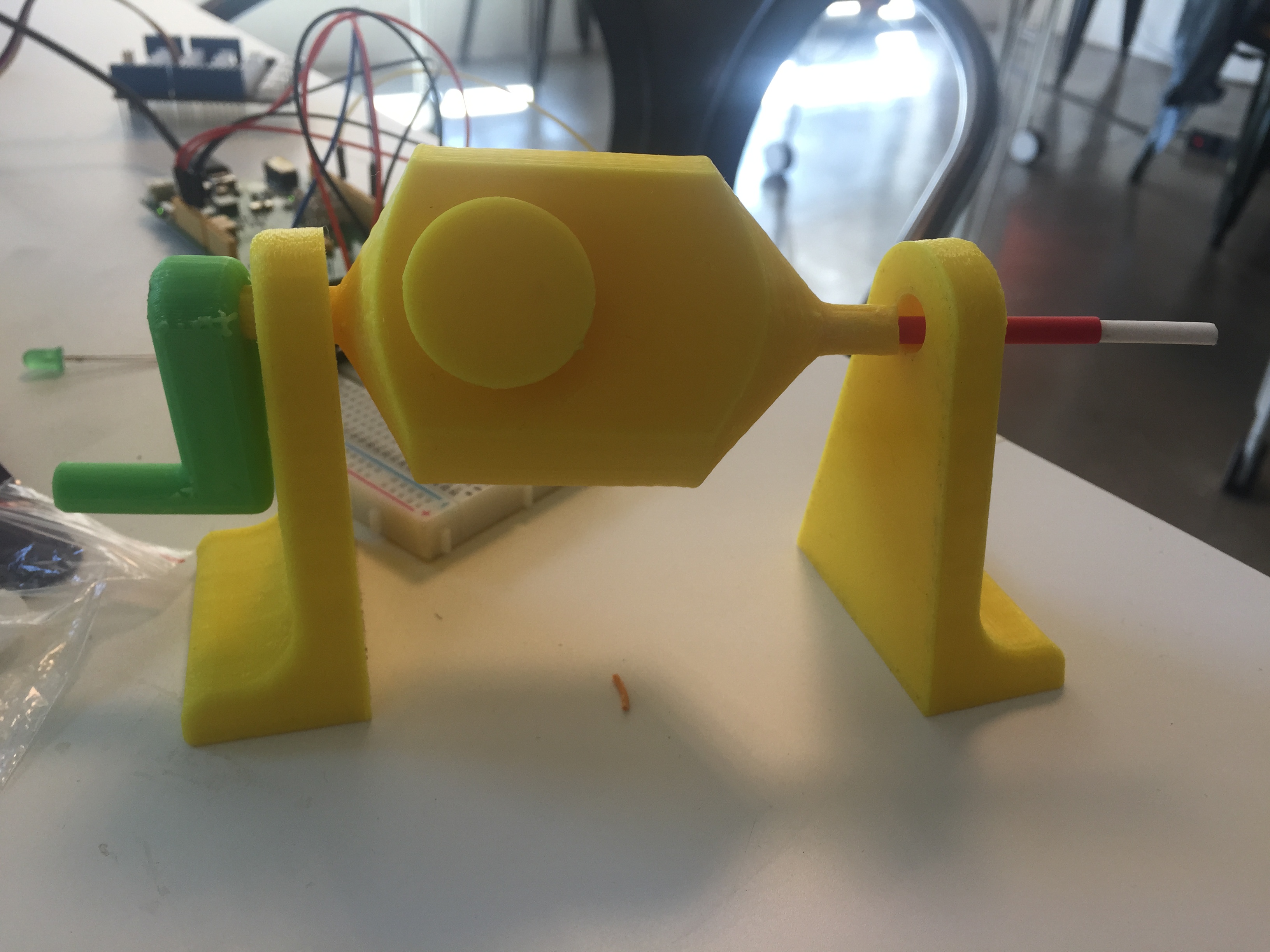






Comments