Today, water scarcity almost affects every continent in our world. India being one of the largest nations in the world, suffers from water scarcity in majority of its states. If we remain ignorant about this, our future generations would have to suffer because of us. So, water conservation is the need of the hour in India.
Most urban houses utilize the ground water. They generally pump water from the ground to a tank, which stores the water. But, most of the times, we switch on the pump and forget about it. This results in water overflow and hence, its wastage. Can we do something about it?
Well, by exploiting the features of the Bolt IOT platform, I have come up with a simple, easy to install, yet effective device which can save us a lot of water, which is wasted due to ignorance.
This device will let you know if the water tank is full or not, and also send a SMS alert if the tank is overflowing! One can hence, switch off the water pump once the tank is full!
Interested in how it works? Well, you'll know about it soon and you can even build it on your own!!!
Here are the steps that'll help you build this project.
Step 1 : Take a plastic cup or container and make the full and overflow mark as shown below. Also, corresponding to each level, tape a jumper wire such that the tip of one end of the wire corresponds to one particular level. Here, the "Full" mark corresponds to GPIO pin "1"("Grey") and the "Overflow" mark corresponds to GPIO pin "2"("Orange"). Attach the 3.3V pin("Yellow") to a level below both the previous marks.
Step 2: Make the connections for the alert circuit. Connect GPIO pin "3"("Blue") to an LED through a resistor, which is finally to the ground("Green"). Connect GPIO pin "4"("Purple") to a buzzer, which is connected to the common ground.
The circuit is shown below.
Step 3: Write the python code given in this project. You should have an account on "Twilio" for sending SMS alert, and you should have "boltiot" library in your linux.
Step 4: Now, run the code and start filling water.
When the water level is less, the program indicates that the tanks is not full and you may add more water. When the water level reaches the "Full" mark, the LED turns ON and indicates that the tank is full.
When you further add water and eventually reach the "Overflow mark", the buzzer gets activated and you receive an SMS alert about the overflow of water from the tank.
In this project, we use the fact that domestic Water is a conductor of electricity.
Inititally, when the water level is less, the pin "1" or the "Full" mark pin is not connected to any source. So, the input value is 0. But, when water reaches the "Full" mark, water being a conductor, completes the circuit between the 3.3V pin and the "1" pin, thus changing the input value to "1". This change is detected by the Bolt device and it indicates that the water tank is full. Further, when the water reaches the "Overflow" mark, the pin"2" completes its circuit with the 3.3V pin and the buzzer is activated and a SMS alert is sent to the user.
Here's a video demonstration of the project.










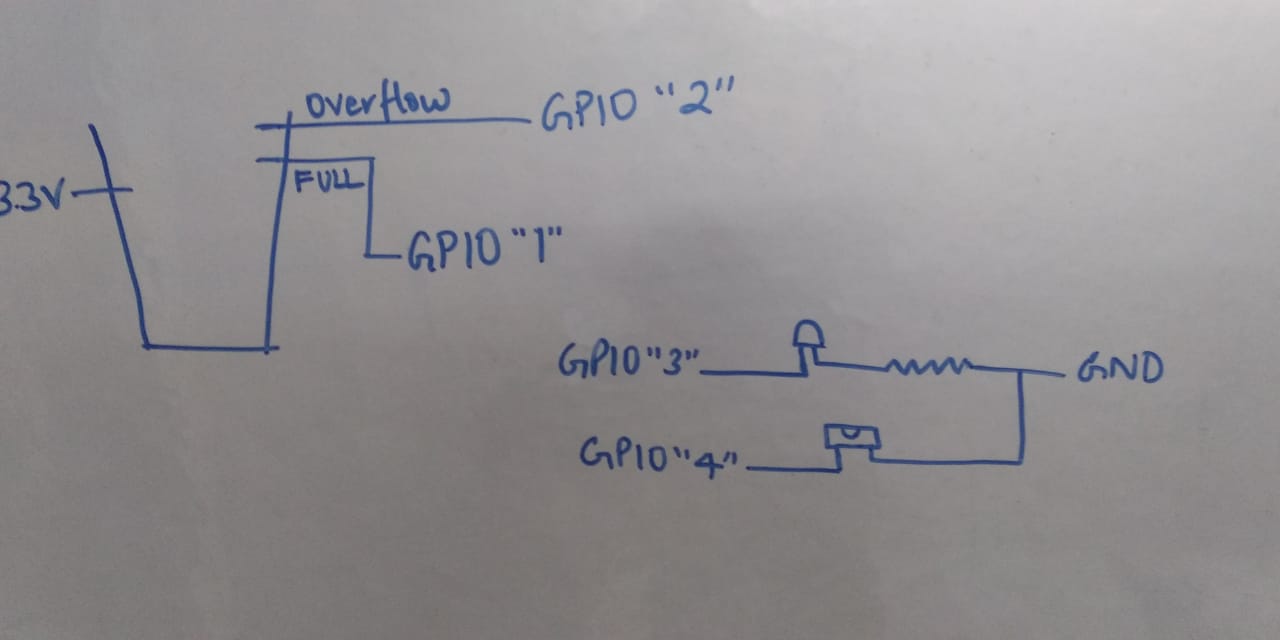


Comments