Hardware components | ||||||
 |
| × | 1 | |||
Software apps and online services | ||||||
 |
| |||||
Hand tools and fabrication machines | ||||||
 |
| |||||
About saving water from leakage tap... so much water-saving... automatic tap.
We are aware that universal access to drinking water and sustainable water management remain major challenge. So, we can opt for rainwater harvesting as it is a sustainable solution. #RainWaterHarvesting #SaveWater #SaveEarth @MoJSDoWRRDGR @CMODelhi
#include <WiFi.h>
#include <HTTPClient.h>
//IP or name of address root: ie: google.com
//NOT google.com/nothing/after/the/dotcom.html
const char* hostGet = "slogfy.com";
const char *ssid = "Robo"; // replace with your wifi ssid and wpa2 key
const char *pass = "lopklopk";
#define LED_BUILTIN 2
#define SENSOR 27
long currentMillis = 0;
long previousMillis = 0;
int interval = 1000;
boolean ledState = LOW;
float calibrationFactor = 7.5;
volatile byte pulseCount;
byte pulse1Sec = 0;
float flowRate;
unsigned int flowMilliLitres;
unsigned long totalMilliLitres;
unsigned long water=99;
void IRAM_ATTR pulseCounter()
{
pulseCount++;
}
void postData() {
WiFiClient clientGet;
const int httpGetPort = 80;
//the path and file to send the data to:
String urlGet = "/water/add1.php";
// We now create and add parameters:
urlGet += "?water=";
urlGet += water;
Serial.print(">>> Connecting to host: ");
Serial.println(urlGet);
Serial.println(hostGet);
if (!clientGet.connect(hostGet, httpGetPort)) {
Serial.print("Connection failed: ");
Serial.print(hostGet);
} else {
clientGet.println("GET " + urlGet + " HTTP/1.1");
clientGet.print("Host: ");
clientGet.println(hostGet);
clientGet.println("User-Agent: ESP8266/1.0");
clientGet.println("Connection: close\r\n\r\n");
unsigned long timeoutP = millis();
while (clientGet.available() == 0) {
if (millis() - timeoutP > 10000) {
Serial.print(">>> Client Timeout: ");
Serial.println(hostGet);
clientGet.stop();
return;
}
}
//just checks the 1st line of the server response. Could be expanded if needed.
while(clientGet.available()){
String retLine = clientGet.readStringUntil('\r');
Serial.println(retLine);
break;
}
} //end client connection if else
Serial.print(">>> Closing host: ");
Serial.println(hostGet);
clientGet.stop();
}
void setup() {
Serial.begin(115200);
Serial.println("Connecting to ");
Serial.println(ssid);
WiFi.begin(ssid, pass);
while (WiFi.status() != WL_CONNECTED)
{
delay(500);
Serial.print(".");
}
Serial.println("");
Serial.println("WiFi connected");
pinMode(LED_BUILTIN, OUTPUT);
pinMode(SENSOR, INPUT_PULLUP);
pulseCount = 0;
flowRate = 0.0;
flowMilliLitres = 0;
totalMilliLitres = 0;
previousMillis = 0;
attachInterrupt(digitalPinToInterrupt(SENSOR), pulseCounter, FALLING);
}
void loop() {
currentMillis = millis();
if (currentMillis - previousMillis > interval) {
pulse1Sec = pulseCount;
pulseCount = 0;
// Because this loop may not complete in exactly 1 second intervals we calculate
// the number of milliseconds that have passed since the last execution and use
// that to scale the output. We also apply the calibrationFactor to scale the output
// based on the number of pulses per second per units of measure (litres/minute in
// this case) coming from the sensor.
flowRate = ((1000.0 / (millis() - previousMillis)) * pulse1Sec) / calibrationFactor;
previousMillis = millis();
// Divide the flow rate in litres/minute by 60 to determine how many litres have
// passed through the sensor in this 1 second interval, then multiply by 1000 to
// convert to millilitres.
flowMilliLitres = (flowRate / 60) * 1000;
// Add the millilitres passed in this second to the cumulative total
totalMilliLitres += flowMilliLitres;
// Print the flow rate for this second in litres / minute
Serial.print("Flow rate: ");
Serial.print(flowRate); // Print the integer part of the variable
Serial.print("L/min");
Serial.print("\t"); // Print tab space
// Print the cumulative total of litres flowed since starting
Serial.print("Output Liquid Quantity: ");
Serial.print(totalMilliLitres);
Serial.print("mL / ");
Serial.print(totalMilliLitres / 1000);
Serial.println("L");
}
water=totalMilliLitres;
// postData();
// delay(000);
}


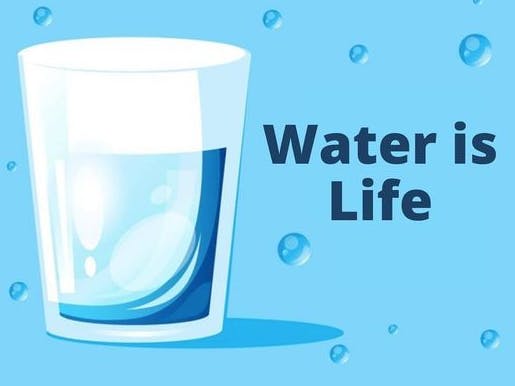
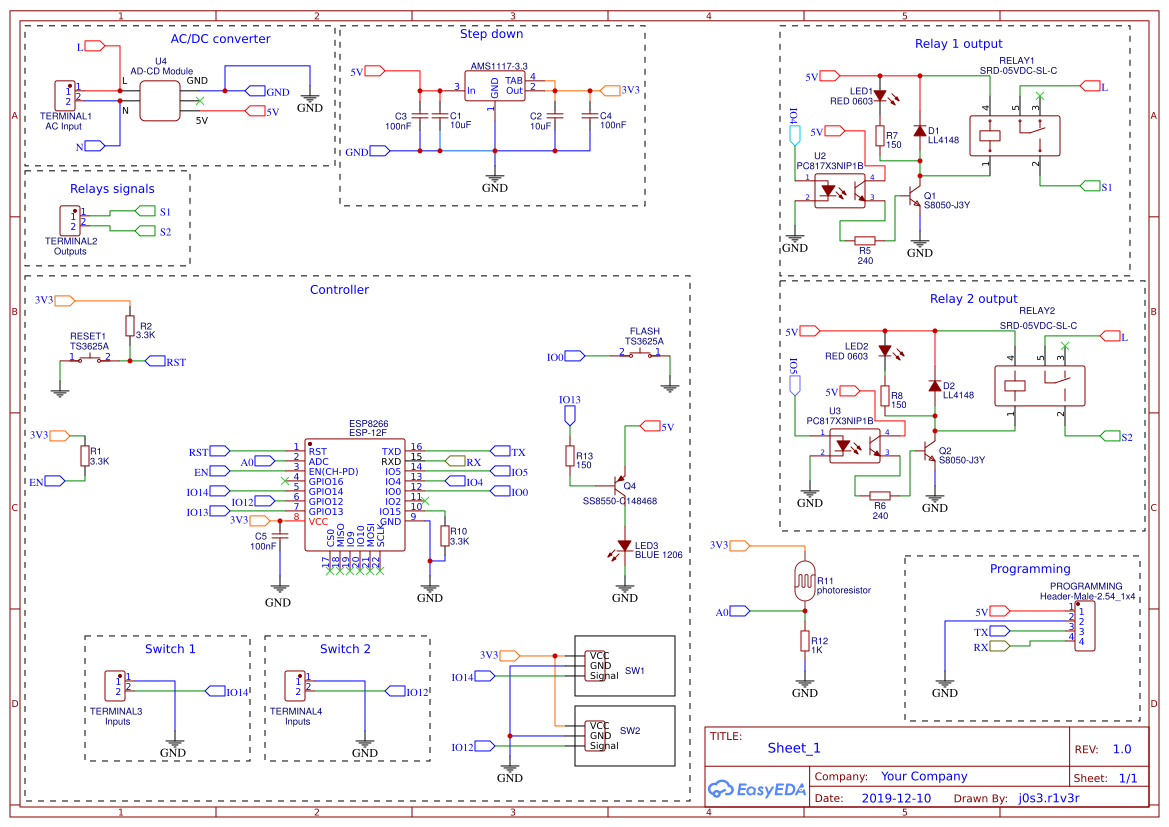



Comments