You must to download Zerynth App and Zerynth Studio.
You can follow official guide to install them here.
The system works through following steps:
1. When alarm system is switched on, the code connects the control unit with the dedicated App.
2. Flip and click controls thermometer and motion sensors.
3. Software evaluates the temperature.
4. Software saves temperature value inside a variable.
5. Software calculates the difference between temperature detected at instant T and the temperature detected at instant T + 1000ms; if this is greater than a predetermined threshold, software send a notification to Zerynth App.
6. IR sensor evaluates the distance of itself from an object. If the distance remains unchanged, its value will be 0, otherwise 1.
7. When IR sensor output switch from 0 to 1, the alarm is activated and a notification is sent to the Zerynth app.
You must to connect sensors to the Flip anc click in this way:
- SLOT A: Temp&Hum Click
- SLOT B: WiFi 4 click
- SLOT C: Motion click



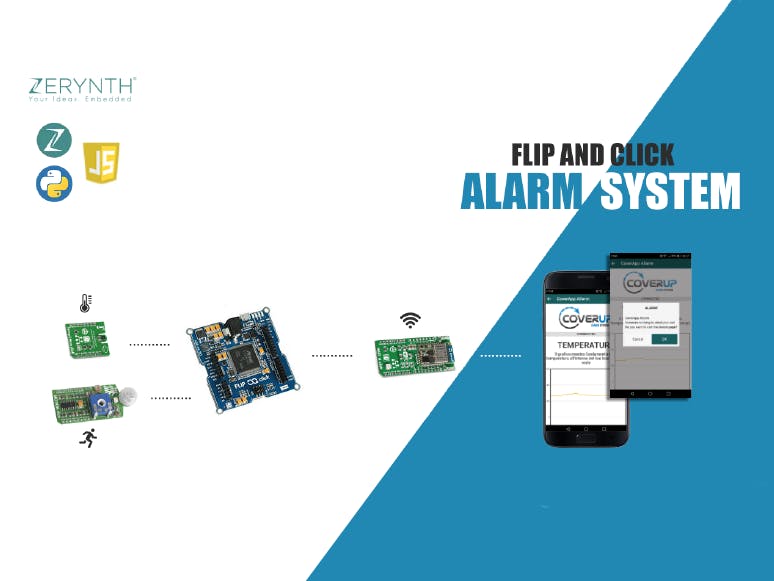





_xIl5PcEdnz.png?auto=compress%2Cformat&w=40&h=40&fit=fillmax&bg=fff&dpr=2)
Comments