Currently on our planet we face millions of challenges to survive and prolong our quality of life as a society.
When we think about maintaining our health, we think about howto stay healthy to have a good working life, social and in general, or how to care for our seniors, but are issues that go unnoticed.
Around 29, 000 children, 21 per minute, die every day, especially of causes that could be avoided.
In developing countries, about 80% of health care is provided inthe home, and most children and older adults who die do so at home withoutbeing examined by a health worker. (SOURCE: UNICEF)
The uses of newtechnologies in medicine have slowly found theirway into this area, and it has been beneficial and very helpfulin various aspects of health care.
Considering the data and previous information and adding thehigh death rates produced by diseases to which most could have been operated ontime with low-cost basic exams, but in our community, are limited access. That is why we have posed the following question: How to design and build a biomedical monitoring system for all people using the MAX32620FTHR plate fed with body heat?
Our project seeks to solve every one of the difficulties presented above.
That is why we enter the research and analysis of current technologies and the ways of monitoring vital signs.
SolutionOur project consists of three phases that together make up ourgreat project:
PHASE #1: Design and build an intelligent bracelet that hascomponents for the diagnosis and taking of basic vital signs (temperature, RPM, SpO2) which through programming will be analyzed and sent to phase 2.
It is expected in a second prototype to integrate analysis and taking of biological samples (blood test) to greatly expand the diagnosis of the person.
PHASE #2: Design and program in a cloud a database capable ofreceiving, analyzing, evaluating and designating the results of each person ina personal clinical history. Likewise, the platform will be able to designate symptoms and determine diseases that patients present with the samples take.
Each person can access their clinical history through an application or through theweb. Likewise, our medical service provider or our doctor will have access tothe data.
Step #1: Make ConnectionsALL CONECTIONS!!
- For Windows, and Linux, go to File->Preferences. For Mac OS, go to Arduino->Preferences.
- In the Dialog box, locate Additional Boards Manager URLs field, paste the following URL and click OK.
https://raw.githubusercontent.com/maximintegratedmicros/arduino-collateral/master/package_maxim_index.json
- Go to Tools->Board->Boards Manager...
- In the search field, type "maxim".
- Select Maxim's 32-bit Microcontroller and click Install.
- Once the installation is completed, close the Boards Manager.
- Go to Tools->Board. In the section Maxim ARM (32-bit) Boards, select your board from list of Supported Boards.
- Plug in your board and under Tools->Port select the appropriate serial port for your board.
- Go to Tools->Programmer and select DAPLink.
IMPORTANT:
Verify that everything works well between the MAX32620 and Arduino IDE. Follow the steps below to upload your first blink sketch.
- In the Arduino IDE, go to File->Examples->01.Basics->Blink.
- Click the Verify button or go to Sketch->Verify/Compile.
- Click the Upload button or go to Sketch->Upload.(Requires USB Write access; Details here.
#include <SoftwareSerial.h>
SoftwareSerial blue (TX, RX); //Create bluetooth connection - TX TX to TX PIN and RxPIN to RX
char NOMBRE[21] = "MONITOR MEDICAL"; // Maximum 20 character name
char BPS = '4'; // 1=1200 , 2=2400, 3=4800, 4=9600, 5=19200, 6=38400, 7=57600, 8=115200
char PASS[5] = "1651"; // PIN OR KEY of 4 numeric characters
float tempC;
int PulseSensorPurplePin = A2; //We define the entry in pin AIN2
int Signal; // holds the incoming raw data. Signal value can range from 0-1024
int Threshold = 550; // Determine which Signal to "count as a beat", and which to ingore
int tempPin = A1; // We define the entry in pin AIN1
int select = 3; //
void setup()
{
//Open serial port and set it to 9600 bps
blue.begin(9600);
blue.println("Conect");
blue.println("WELCOME TO YOUR PERSONAL MEDICAL ASSISTANT");
}
void loop()
{
if (blue.available() > 0) // If there is no serial script, it does not enter the cycle
{
// It saves in the variable "select" what is written in the serial port
select = blue.read();
//According to the case of what is written in the LabView will be the information that we see
switch (select)
{
case 'a': //If you write "a" you will send us the temperature of the LM35
// Read the value from the sensor
tempC = analogRead(tempPin);
tempC = (tempC * 5.0 * 100) / 970;
// Send the data to the serial port, formula created based on the maximum record obtained
blue.println(tempC);
blue.print(" °C");
delay(1000);
break;
case 'b': // If "b" is written, it will send us the heart rate
Signal = analogRead(PulseSensorPurplePin);
blue.println(Signal);
blue.print(" RPM"); // Send the Signal value to Serial Plotter.
delay(1000);
break;
default: //Typing "any other character" will send us an error
blue.println("error");
delay(1500); //Retardo de 0.5 segundos
}
}
}
Note: If there is an error or an improvement that they want to advise me, I am willing to listen to them. I work for you friends!
Step #5: Connect Our Device Through BluetoothIf we want we can create our personalized app with different platforms.
We can use this personalized app:
During all these days I have been designing and in a certain way creating bit by bit what would be our first shared data cloud.
Thanks to it our doctors, relatives, parents and interested can have data and information on our health status in real time. They can also know if we present symptoms.
Next, I show how the IoT data cloud progresses:
When we said that we could diagnose and detect the development of viruses and diseases, we refer to that we can visualize the population that is being affected with in this case below:
Thanks to this small device that we can adapt in our body with the different 3D printing models (PREFERABLY A BRAZALETE) we can monitor in real-time and 24 hours a day all the people of a population allowing us to enjoy a large number of benefits but principally to reach every child and vulnerable elder to reduce daily deaths due to lack of medical diagnosis from 29,000 per day to less than 1,000.
This is a great goal, but it is not impossible to do it.
Thanks to the technology provided by Maxim Integrated, we can count on various hardware and devices to carry out initiatives that provide solutions to everyday problems of daily living on our planet.
Some advantages of each person having a device similar to this one designed with MAX32620FTHR:
* Have your diagnosis and daily medical check-up.
* Know the health status of children and the elderly.
* Provide medical attention in case of emergencies.
* Diagnose new diseases from their origin.
* Allow follow instructions in cases of emergency.
* Formulation of medications according to the symptoms that are deducted from their checks.
This project is in improvement every day. I am a young person with a purpose to improve the quality of life of people in aid of pioneers such as Maxim Integrated. My commitment is to continue developing and evolving with this project that is in process. My pending tasks to implement are:
Integrate IoT to this idea, allowing uploading data to the cloud, sharing them with doctors, hospitals and government health organizations.
By sharing our checks with our doctors and health organizations we can interconnect and enjoy that it is now possible to find and find the source of new diseases and act from their roots.
Our communities, homes and we as citizens can be sure that the development of new viruses will be limited to a minimum number, thanks to the fact that our professionals monitor us every day.
Thank you Maxim Integrated and Hackster team for allowing me to share this great initiative that as many are important.
I am a boy anxious to enter university. I come from a humble home with low resources and a victim of the armed conflict in my country. My dream is to contribute and carry out ideas that allow us to advance as a society. I would like to honor myself and my family in this great contest.
I LOVE YOU MAXIM INTEGRATED!
This project is still under development, but my mission is to work hand in hand with Maxim Integrated and Hackster and their community to implement and execute this idea.
UPDATE AUGUST 25: WE ALREADY HAVE A CLOUD OF DATABASE BRICK. WE HAVE ALSO IMPLEMENTED A SOLAR PANEL TO THE PROTOTYPE SO THAT IN THE DAY CAN FEED THROUGH THE SUN.
It is very important for me to have your support!









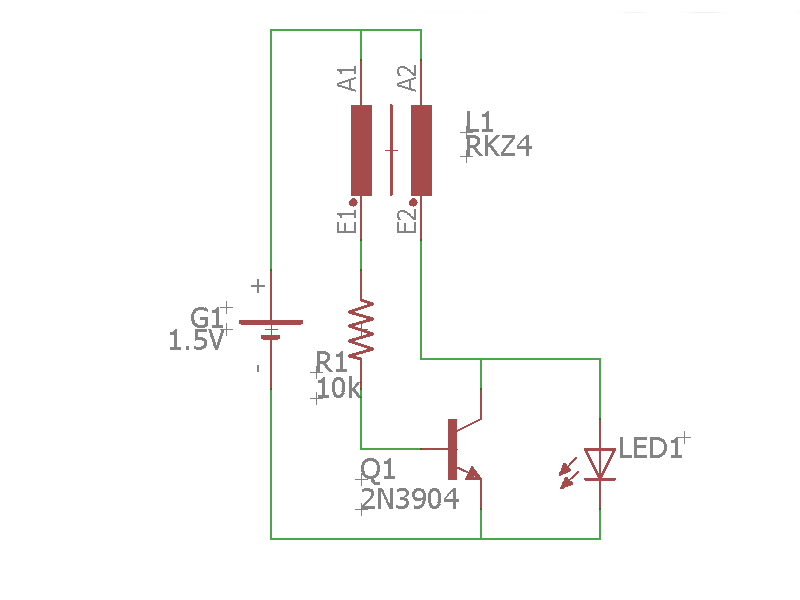
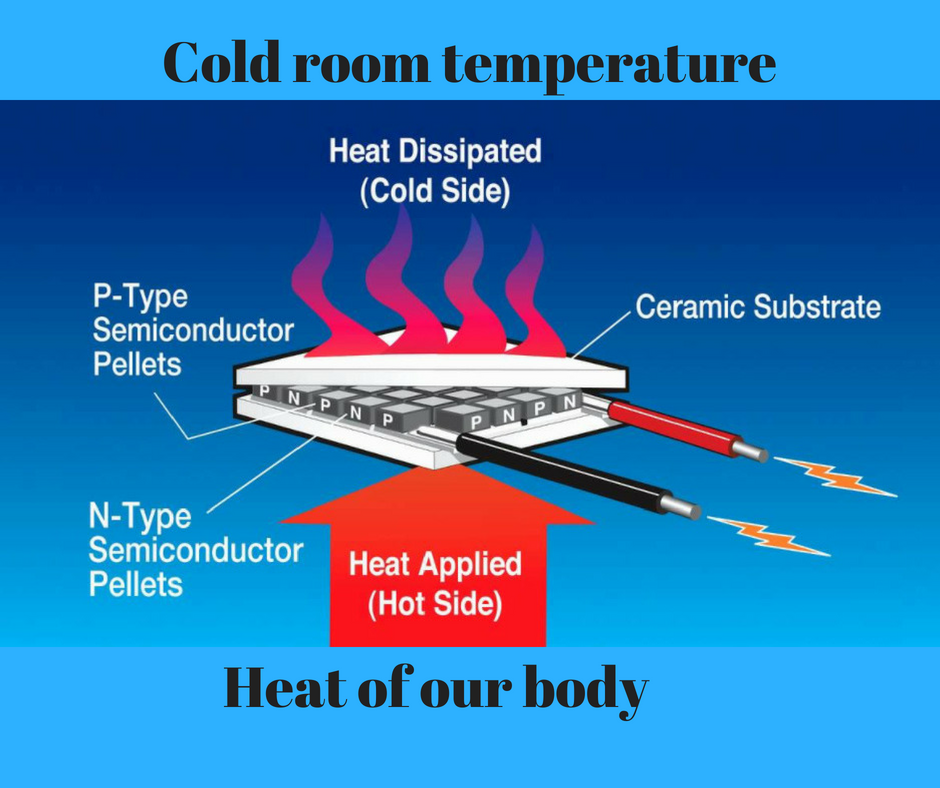




_1x_bGT19vVAby.png?auto=compress%2Cformat&w=40&h=40&fit=fillmax&bg=fff&dpr=2)
Comments