The project started because I wanted to have a remote display for the awesome paxcounter https://github.com/cyberman54/ESP32-Paxcounter which is counting things to detect the size of a human crowd. This project uses #LoRaWAN to send the data to The Things Network, which is a platform to run and manage a crowdsource network for #IoT. The sensor data on this platform will be handled by an MQTT broker. This idea for the MRD (#MQTT REMOTE DISPLAY) started here!
Without the need to wire a display to the sensor hardware we could subscribe to the MQTT feed and display the data on a seperate display - right?! Lets see how far we can go with this idea...
First we needed to select the display and a MCU... as the #ESP8266 is still very popular this was set plus the new tri-color ePaper display wing which was laying around in the lab and had not yet been used. Tri-color is cool because we can highlight critical events of data above threshold easily. It is very easy to stack an ESP8266 feather and the trip-color wing together... a 400mAh LiPo fits right between the two components!
This display can be used and reused for any further project, even in bright sun this ePaper display is an excellent choice. Second I there is no data update, we can idle or go to sleep, saving power as the keeping the state of the display is not consuming an energy - very smart! Only changes on display content we drain a bit of the LiPo.
Hardware done.
The software part is the most tricky on - as you do need to understand how you subscribe to your selected data feed. Even you could run an MQTT broker on your Raspberry Pi or connect to commercial to open source brokers. As said in this case we are going to connect to the TTN MQTT broker. More details here: https://www.thethingsnetwork.org/docs/applications/mqtt/
You can replace this part with your choice. Have a look at the code, there areas to change are marked with "// CHANGE HERE >>>>>>>>>"
- Select your WiFi to get an connection with the internet
- Select your MQTT Broker: server and port- select the feed you want to subscribe to
The last one is the hardest part. Might add more samples here. The given examples works nicely with the TTN Broker... you need to find out how to get access to the feeds in your case. Add your samples in the comments!
Have fun with your MRD!


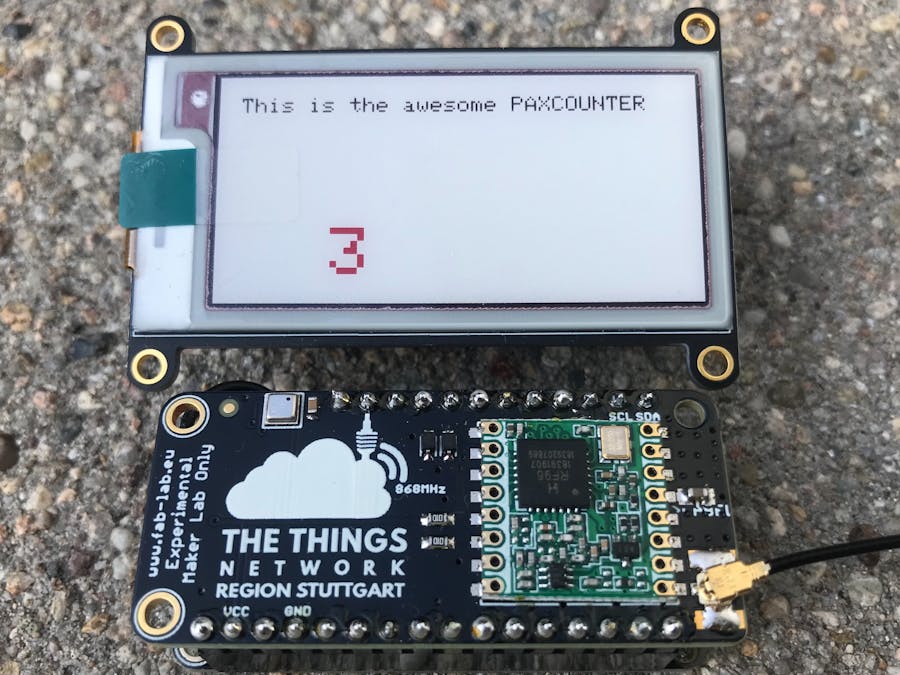



Comments