Gboard is an upgraded arduino mainboard integrated with ATMega328 controller and sim900 module. It can be used as a GSM/GPRS data transfer or wireless communication project development platform.
MQ2Gas Sensor is an electronic brick that can be used in fire-alarm systems to detect hydrogen, isobutane, liquefied petroleum gas, methane, carbon monoxide, alcohol, smoke, propane and other harmful gases.
In this passage, we will tell you how to do a simple home fire-alarm system by combining these two products together. An available phone calling sim card is needed to plug in Gboard. When MQ2 gas sensor detects the change of air quality: gas leaking or fire smoke, an alarm call will make to your phone automatically.
Upload Demo into Gboard1. Before uploading demo, you should plug the jumpers into Gboard as below picture.
2. Connect MQ2 in A0, and LED in A1. Then plug FOCA to Gboard.
3. Remember to modify phone numbers into yours in the demo.
Then upload the demo into Gboard. When uploading, choose Arduino Duemilanove w/atmega328 in “Board” option.
MQ2 Gas Sensor TestAfter demo uploading, the sim900 in Gboard run automatically. At this time, you can open the serial monitor to check the data of MQ2. Attention: It takes about 1 minute that MQ2 reach at a stable status. If you open the serial monitor and no data shown, please wait some times.
Go to see the video at the beginning of this blog, we test it by using a lighter.



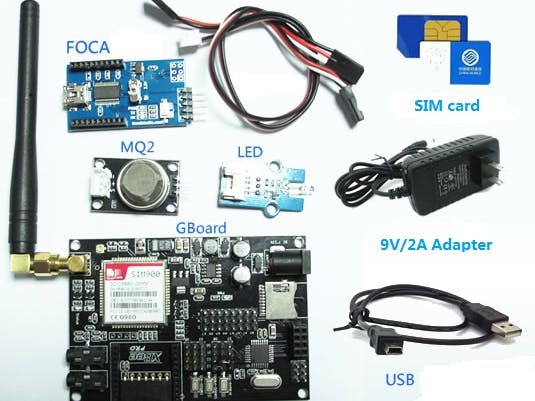












Comments