First the user has to speak for the specific device and the command will be like below
“Hey Alexa turn on device_name”
Here the device_name is the predefined name of the device to be determined by the user by which it is registered with the NodeMCU board.After the successful command Alexa will decode the device and sent it to the NodeMCU board and then the NodeMCU board will publish the command to turn on the specific device as said by the person
Here is the simple hardware connection for this project
1. D7 → LED +ve side2. GND → LED -ve side3. Vin → Battery +ve4. GND → Battery -ve
Here is a short video which explains the whole operation



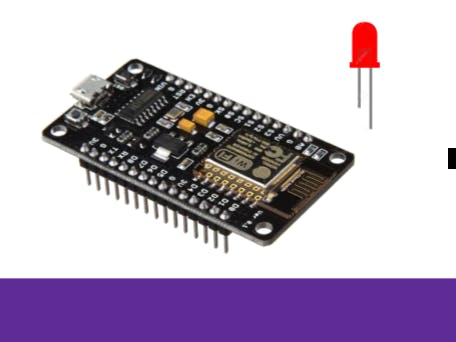














Comments