To make a board available to your Simulink models in System Generator follow these steps:
- 1. Download the Vivado boards folder from this link here!
- 2. Extract the Vivado-boards-master.zip file. Go to the folder named “board_files”. The path to the folderis “\vivado-boards-master\new\board_files”.
- 3. Please select the desired board toadd (I have selected only the five boards with Artix 7).
- 4. Copy and paste the selected boards folders to “C\Xilinx\board_files”.(I have created the folder named “board_files” under the Xilinx folder, you can choose another path”.
- 5. At the MATLAB command line, enter the command “which startup.m” to determine if your MATLAB installation already has a “startup.m” file.
The which startup.m command searches through the folders in the MATLAB search path to find a startup.m file. If there is a startup.m file in the search path, which startup.m displays the full path for the file.
- 6. Proceed as follows:
·a). If your MATLAB installation does have a startup.m file, enter the command editstartup.m at the command line to open the startup.m file for editing.
OR
·b). If your MATLAB installation doesn't have a startup.m file (as shown in the next picture), create a startup.m file in a folder in the MATLAB search path and open the file for editing.
The command "path" prints a listing of the folders in the search path.
- 7. Enter the following commands in your startup.m file:
addpath([[getenv('XILINX_VIVADO')] '/scripts/sysgen/matlab']);
xilinx.environment.setBoardFileRepos({'C:\Xilinx\board_files'});“C:\Xilinx\board_files” is the path to a folder containing a Board Interface file (board.xml) that we have created
- 8. Close the startup.m file ( which is in a directory in the Matlab search path) and close System Generator.
- 9. Restart System Generator
To determine what partner or custom boards are available in System Generator, enter this command in the MATLAB Command Window:
xilinx.environment.getBoardFilesI have recorded all these steps on this videoYou can find more details in Vivado Design Suite User Guide Model-Based DSP Design Using System Generator UG897 (v2016.1) April 6, 2016


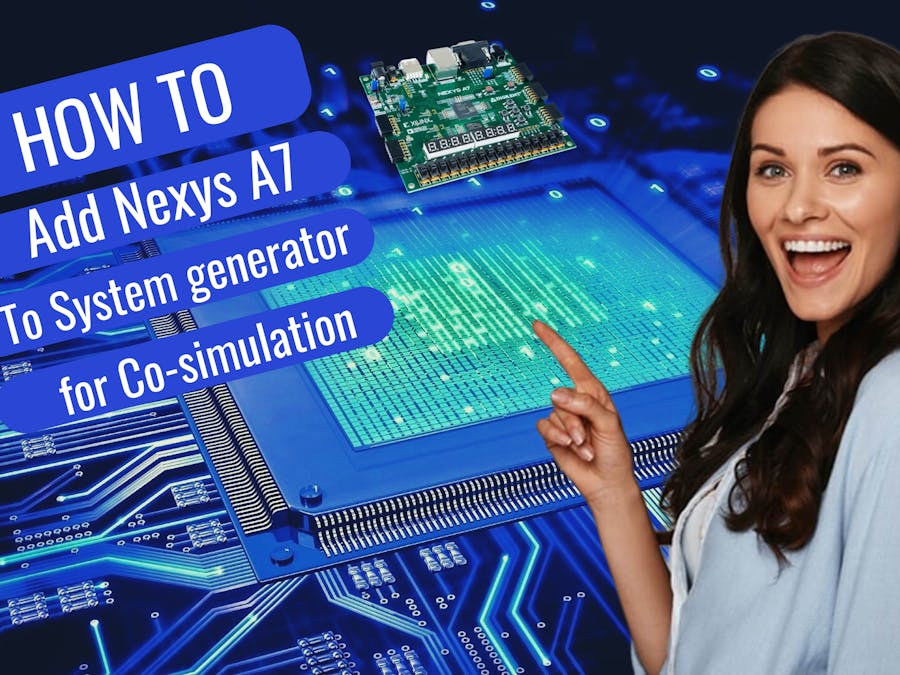








Comments