#include <LiquidCrystal_I2C.h>
#include "SoftwareSerial.h"// import the serial library\
const int IN1=3;
const int IN2=5;
const int IN3=6;
const int IN4=9;
int BluetoothData;
SoftwareSerial HC05(10, 11); // RX, TX
LiquidCrystal_I2C lcd(0x27, 16, 2);
int SPEED_Control=200;
void setup() {
// fIRST , define the Motor's pin as an OUTPUT
lcd.begin();
lcd.backlight();
pinMode( IN1 ,OUTPUT);// Right Motor 1st wire
pinMode( IN2 ,OUTPUT);// Right Motor 2nd wire
pinMode( IN3 ,OUTPUT);// left Motor 1st wire
pinMode( IN4 ,OUTPUT);// left Motor 2nd wire
HC05.begin(9600);
lcd.clear();
lcd.print("Starting");
}
void FORWARD(int Speed){
//When we want to let Motor To Rotate clock wise
// just void this part on the loop section .
lcd.clear();
lcd.print("FORWARD");
analogWrite(IN1,0);
analogWrite(IN2,Speed);
analogWrite(IN3,Speed);
analogWrite(IN4,0);
}
void BACKWARD(int Speed){
//When we want to let Motor To Rotate Counter clock wise
// just void this part on the loop section .
lcd.clear();
lcd.print("BACKWARD");
analogWrite(IN1,Speed);
analogWrite(IN2,0);
analogWrite(IN3,0);
analogWrite(IN4,Speed);
}
void LEFT(int Speed){
//When we want to let Motor To Rotate Counter clock wise
// just void this part on the loop section .
lcd.clear();
lcd.print("LEFT");
analogWrite(IN1,0);
analogWrite(IN2,Speed);
analogWrite(IN3,0);
analogWrite(IN4,Speed);
}
void RIGHT(int Speed){
//When we want to let Motor To Rotate Counter clock wise
// just void this part on the loop section .
lcd.clear();
lcd.print("RIGHT");
analogWrite(IN1,Speed);
analogWrite(IN2,0);
analogWrite(IN3,Speed);
analogWrite(IN4,0);
}
void Stop(){
//When we want to let Motor To Rotate clock wise
// just void this part on the loop section .
analogWrite(IN1,0);
analogWrite(IN2,0);
analogWrite(IN3,0);
analogWrite(IN4,0);
}
void loop() {
//Rise Up
if (HC05.available()){
BluetoothData=HC05.read();
Serial.println(BluetoothData);
if(BluetoothData=='F'){ // if number 1 pressed ....
FORWARD(SPEED_Control);
}
if(BluetoothData=='B'){ // if number 1 pressed ....
BACKWARD(SPEED_Control);
}
if(BluetoothData=='L'){ // if number 1 pressed ....
RIGHT(SPEED_Control);
}
if(BluetoothData=='R'){ // if number 1 pressed ....
LEFT(SPEED_Control);
}
if(BluetoothData=='S'){ // if number 1 pressed ....
Stop();
}
if(BluetoothData=='0'){ SPEED_Control=0 ;}//Speed
if(BluetoothData=='1'){ SPEED_Control=50; }//Speed
if(BluetoothData=='2'){ SPEED_Control=100; }//Speed
if(BluetoothData=='3'){ SPEED_Control=120; }//Speed
if(BluetoothData=='4'){ SPEED_Control=140; }//Speed
if(BluetoothData=='5'){ SPEED_Control=160; }//Speed
if(BluetoothData=='6'){ SPEED_Control=180; }//Speed
if(BluetoothData=='7'){ SPEED_Control=200; }//Speed
if(BluetoothData=='8'){ SPEED_Control=220; }//Speed
if(BluetoothData=='9'){ SPEED_Control=240; }//Speed
if(BluetoothData=='q'){ SPEED_Control=255; }//Speed
}
}



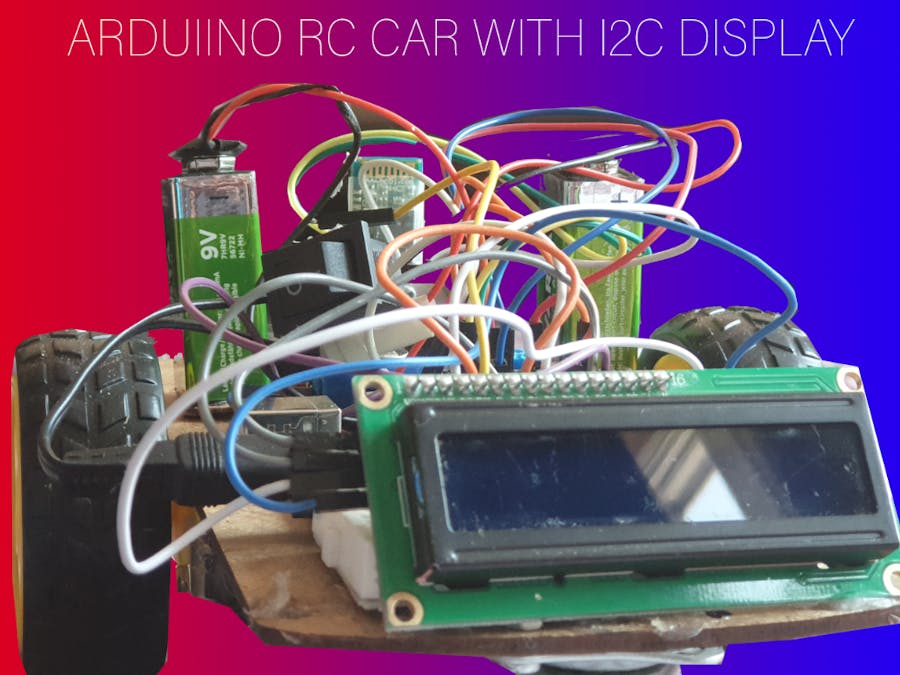
_ztBMuBhMHo.jpg?auto=compress%2Cformat&w=48&h=48&fit=fill&bg=ffffff)






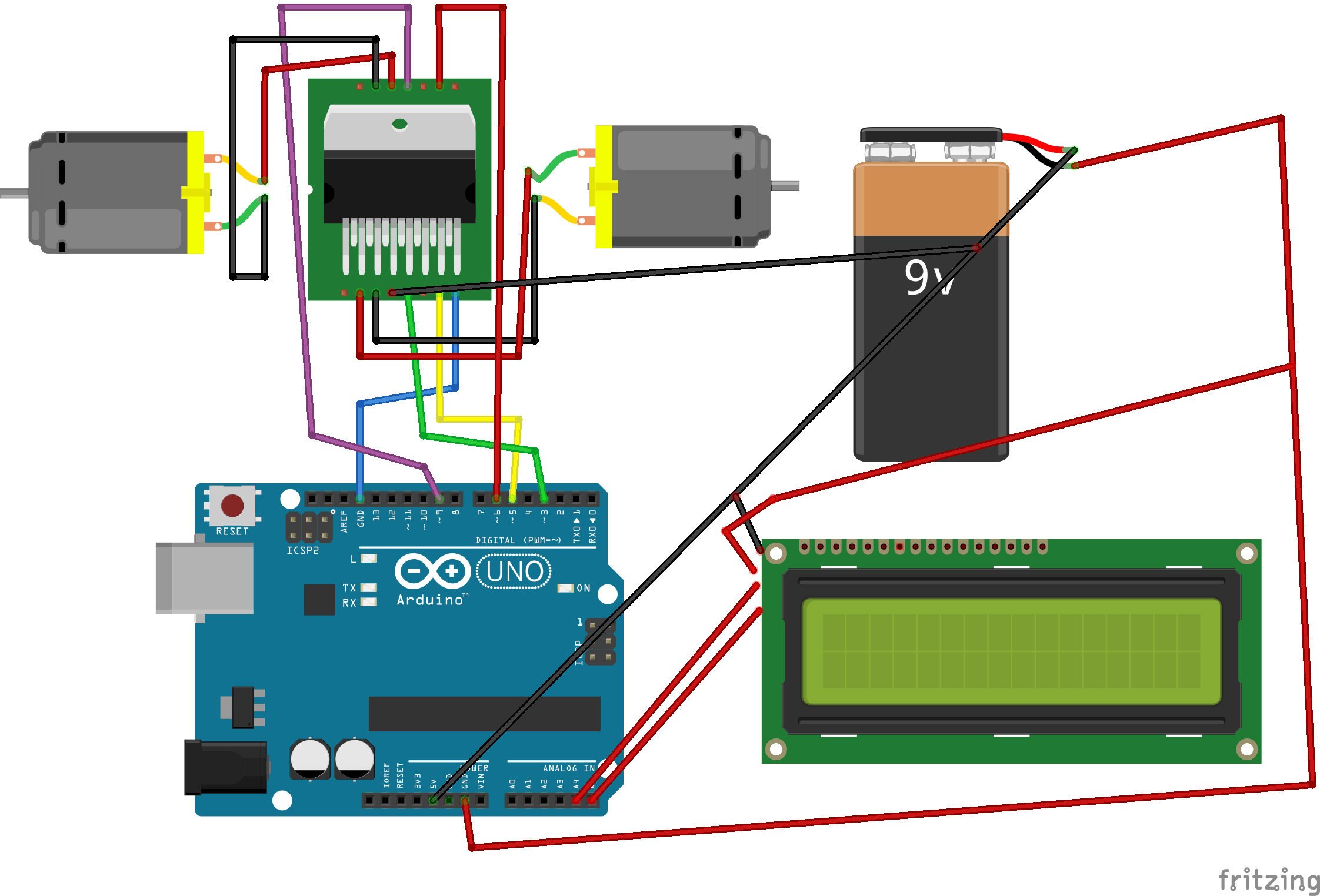






_3u05Tpwasz.png?auto=compress%2Cformat&w=40&h=40&fit=fillmax&bg=fff&dpr=2)


Comments