My Setup
I have a pretty extensive zigbee/z-wave mesh network for my Internet connected Home Automation system (through SmartThings) that does everything from controlling my lights and monitoring electricity usage to alerting for extreme weather and reminding me to feed the dogs.
The entire user interface is through a smartphone app, and alerts can be pushed through the app or sent via SMS. One use case that I feel has slipped through the cracks is a friendly chime to alert occupants to state changes within the house (doors/windows/safes/gates opening, sever weather incoming, or temperature in the nursery being too high).
The Problem
There are a few options already out there to set off a super loud siren when a motion sensor or window/door sensor is tripped, but I wasn't able to find any simple door chimes. This is a basic feature of just about every home security system out there, so I was really surprised to find it didn't exist. I looked into hacking a remote doorbell sensor, but the difficult/expensive part was getting it on my z-wave/zigbee mesh network. SmartThings has an API for SONOS speakers [expensive], and I've seen people daisy chain multiple integrations from SmartThings to IFTTT to Twitter to a wifi connected arduino [overly complicated and slow].
All in, any of these solutions would be way over $40 and I want to have the same functionality with better performance for under $20.
Enter the Cree Connected LED Bulb
Home Depot sells the Cree Connected Bulb for $15 and they are by far my favorite smart bulb. Nothing else under $50 comes close in light output, color temperature, dimmable range, longevity, or wireless range.
I've already swapped out all my old smart bulbs for these and had a few left over, so now I want to see what else I can do with this cheap and reliable hardware. Others have torn down the bulbs and found that all the zigbee components are on a single breakout board and are using 3.3v power...my arduino senses are tingling.
It turns out the zigbee board actually has an Atmel SAMR21 which is a 32bit ARM Cortex chip with 256KB of flash memory (pdf). Atmel sells a dev SAMR21 board for $42, so getting this for $15 is a steal.
Proof of Concept using SmartThings
Here's a quick PoC that uses a state change monitor on an arduino to trigger a tone "chime" on a piezo buzzer. The bulb dimming and on/off output pins still function, and using the SmartThings app engine I can build out any logic I want.
Even without an arduino, you can have the digital pin connected directly to a relay to switch just about anything on/off. This can drive LED strip lights, open/close garage doors, turn on motors/pumps, etc.
Since one of the pins outputs PWM, I can tie that into one of the analog I/O pins on an arduino mapped to read values between 1-100%. In SmartThings, these are broken up into 10% intervals, so between that and on/off I have 11 distinct outputs I can send through the zigbee board. This would allow it to trigger different alerts based on which door/window is open.
This can expand beyond just an alert or chime. Another project I'm working on an arduino controlled IR blaster for my window AC units, and now that I can integrate directly with SmartThings using the method above, it will be cognizant of my presence/occupancy sensors and house state.
Also, since this is all 3.3v, it's a perfect use-case for an ATtiny85 and 3.7v Li-Ion batteries for a super small and portable package. I also kept the power supply from the bulb since it drops 120v AC to 3.3v DC and will no doubt come in handy for future projects.
I'm sure this community can come up with other uses, so please comment on how you'd use this or even build your own rendition and post the project!





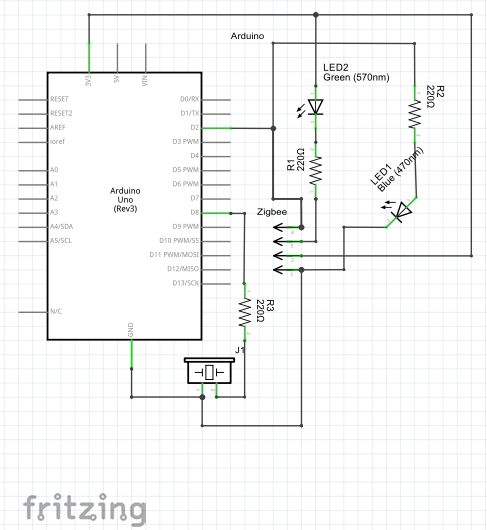
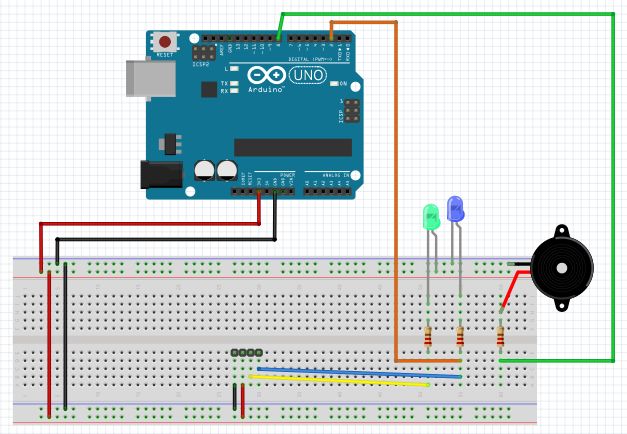





Comments