// Date and time functions using a DS1307 RTC connected via I2C and Wire lib
// RTC PART
#include <Wire.h>
#include "RTClib.h"
#if defined(ARDUINO_ARCH_SAMD)
// for Zero, output on USB Serial console, remove line below if using programming port to program the Zero!
#define Serial SerialUSB
#endif
RTC_DS1307 rtc;
char daysOfTheWeek[7][12] = {"Sunday", "Monday", "Tuesday", "Wednesday", "Thursday", "Friday", "Saturday"};
DateTime now;
// DHT11
#include <dht11.h> // import DHT11 libray
dht11 DHT; // class declaration
#define DHT11_PIN 11 // Define a constant to use as DHT pin
// For some weird reason it doesn't work if PIN is 11!!!
String readString;
// SD CARD
#include <SPI.h>
#include <SD.h>
// how many milliseconds between grabbing data and logging it. 1000 ms is once a second
#define LOG_INTERVAL 1000 // mills between entries (reduce to take more/faster data)
#define SYNC_INTERVAL 600*LOG_INTERVAL // mills between calls to flush() - to write data to the card
// how many probes to check the humidity?
#define PROBE_NUMBERS 5
// Define how many millis between next soil humidity check - 6 hour
#define HUMIDITY_CHECK_INTERVAL 21600000 // 6 hour // 60000 // 1 hour // 5000 // 5 sec // 30000 // 30s //
// Maximum time for the Open Valve - 60s
#define MAX_OPEN_VALVE 300000 // 5 min // 60000 // 60 sec // 300000 // 5 min //
// Interval between Soil humidity check
#define SOIL_HUMIDITY_INTERVAL 60000 // 10 sec
// Himudity Low limit
#define SOIL_HUMIDITY_LOW_LIMIT 400
// Himudity High limit
#define SOIL_HUMIDITY_HIGH_LIMIT 550
uint32_t syncTime = 0; // time of last sync()
// the digital pins that connect to the LEDs
#define redLEDpin 13
// for the data logging shield, we use digital pin 10 for the SD cs line
const int chipSelect = 10;
// the logging file
File logfile;
// YL-39 + YL-69 humidity sensor
byte humidity_sensor_pin = A1;
byte humidity_sensor_vcc = 6;
int moisture_humidity;
// Solenoid Valve
int ValvePin = 4; // Solenoid valve connected to pin 4
int SwPin = 12;
int buttonWas = 0; // The state of the switch (pushed = 1, not pushed = 0) last time we looked
int buttonIs = 0; // Current state of the switch
int val = 0;
// ECHO_TO_SERIAL 0 - no serial debug / 1 - serial debug
#define ECHO_TO_SERIAL 0
void setup () {
// Setup RTC
Serial.begin(57600);
Serial.println("Setup STarted");
#if WAIT_TO_START
Serial.println("Type any character to start");
while (!Serial.available());
#endif //WAIT_TO_START
#ifndef ESP8266
while (!Serial); // for Leonardo/Micro/Zero
#endif
// Serial.begin(57600);
if (! rtc.begin()) {
Serial.println("Couldn't find RTC");
while (30);
}
if (! rtc.isrunning()) {
Serial.println("RTC is NOT running!");
// following line sets the RTC to the date & time this sketch was compiled
rtc.adjust(DateTime(F(__DATE__), F(__TIME__)));
// This line sets the RTC with an explicit date & time, for example to set
// January 21, 2014 at 3am you would call:
// rtc.adjust(DateTime(2014, 1, 21, 3, 0, 0));
}
// SETUP ERROR
pinMode(redLEDpin, OUTPUT);
// DHT11
Serial.println("DHT TEST PROGRAM ");
Serial.print("LIBRARY VERSION: ");
Serial.println(DHT11LIB_VERSION);
Serial.println();
Serial.println("Humidity (%),\tTemperature (C),\tTemp (Analogica)");
Serial.println();
pinMode(DHT11_PIN, OUTPUT);
// initialize the SD card
Serial.print("Initializing SD card...");
// make sure that the default chip select pin is set to
// output, even if you don't use it:
pinMode(10, OUTPUT);
// see if the card is present and can be initialized:
if (!SD.begin(chipSelect)) {
error("Card failed, or not present");
}
else { Serial.println("card initialized."); }
// create a new file
char filename[] = "LOGGER00.CSV";
for (uint8_t i = 0; i < 100; i++) {
filename[6] = i/10 + '0';
filename[7] = i%10 + '0';
if (! SD.exists(filename)) {
// only open a new file if it doesn't exist
logfile = SD.open(filename, FILE_WRITE);
break; // leave the loop!
}
}
if (! logfile) {
error("couldnt create file");
}
Serial.print("Logging to: ");
Serial.println(filename);
logfile.println("stamp,datetime,humidity,temp,soil_humidity");
//if ECHO_TO_SERIAL
Serial.println("stamp,datetime,humidity,temp,soil_humidity");
//endif //ECHO_TO_SERIAL
// Init the humidity sensor board
pinMode(humidity_sensor_vcc, OUTPUT);
digitalWrite(humidity_sensor_vcc, LOW);
// Valve setup
pinMode(ValvePin, OUTPUT); // sets the digital pin as output
pinMode(SwPin, INPUT);
buttonIs = digitalRead(SwPin); // Read the initial state of the switch!
// Setup OVER
Serial.println("Setup finished");
}
void loop () {
//closeValve();
//temphumi();
//DateTime now;
float moisture_humidity_avg = 0;
// Moisture sensor calibration
for ( uint8_t i=0 ; i<PROBE_NUMBERS ; i++) {
// log milliseconds since starting
uint32_t m = millis();
// logfile.print(m); // milliseconds since start
// logfile.print(", ");
#if ECHO_TO_SERIAL
Serial.print(m); // milliseconds since start
Serial.print(", ");
#endif
rtcnow();
//blink();
//error("test");
//temphumi();
moisture_humidity = read_humidity_sensor();
#if ECHO_TO_SERIAL
Serial.print("Soil Humidity Level (0-1023): ");
Serial.println(moisture_humidity);
#endif
// delay for the amount of time we want between readings
delay((LOG_INTERVAL -1) - (millis() % LOG_INTERVAL));
}
// log time
logfile.print(now.unixtime()); // seconds since 1/1/1970
logfile.print(", ");
logfile.print('"');
logfile.print(now.year(), DEC);
logfile.print("/");
logfile.print(now.month(), DEC);
logfile.print("/");
logfile.print(now.day(), DEC);
logfile.print(" ");
logfile.print(now.hour(), DEC);
logfile.print(":");
logfile.print(now.minute(), DEC);
logfile.print(":");
logfile.print(now.second(), DEC);
logfile.print('"');
logfile.print(", ");
logfile.print(DHT.humidity, 1);
logfile.print(", ");
logfile.print(DHT.temperature, 1);
logfile.print(", ");
logfile.print(moisture_humidity); logfile.print("\n");
// Log to serial
#if ECHO_TO_SERIAL
Serial.print(now.unixtime()); // seconds since 1/1/1970
Serial.print(", ");
Serial.print('"');
Serial.print(now.year(), DEC);
Serial.print("/");
Serial.print(now.month(), DEC);
Serial.print("/");
Serial.print(now.day(), DEC);
Serial.print(" ");
Serial.print(now.hour(), DEC);
Serial.print(":");
Serial.print(now.minute(), DEC);
Serial.print(":");
Serial.print(now.second(), DEC);
Serial.print('"');
Serial.print(", ");
Serial.print(DHT.humidity, 1);
Serial.print(", ");
Serial.print(DHT.temperature, 1);
Serial.print(", ");
Serial.print(moisture_humidity); Serial.print("\n");
#endif
if ( moisture_humidity < SOIL_HUMIDITY_LOW_LIMIT ) {
#if ECHO_TO_SERIAL
Serial.println("Valve Open");
#endif
logfile.print("Valve Open\n");
openValve();
uint32_t opentime = 0;
// Initialize the button
getButton();
while ( (moisture_humidity < SOIL_HUMIDITY_HIGH_LIMIT) || ((buttonIs==1)&&(buttonWas==0)) ) {
if ( opentime <= MAX_OPEN_VALVE ) {
moisture_humidity = read_humidity_sensor();
// log time
logfile.print(now.unixtime()); // seconds since 1/1/1970
logfile.print(", ");
logfile.print('"');
logfile.print(now.year(), DEC);
logfile.print("/");
logfile.print(now.month(), DEC);
logfile.print("/");
logfile.print(now.day(), DEC);
logfile.print(" ");
logfile.print(now.hour(), DEC);
logfile.print(":");
logfile.print(now.minute(), DEC);
logfile.print(":");
logfile.print(now.second(), DEC);
logfile.print('"');
logfile.print(", ");
logfile.print(DHT.humidity, 1);
logfile.print(", ");
logfile.print(DHT.temperature, 1);
logfile.print(", ");
logfile.print(moisture_humidity); logfile.print("\n");
#if ECHO_TO_SERIAL
Serial.print(moisture_humidity); Serial.print(" ");
#endif
// To reduce the checks in every interval
delay(round(MAX_OPEN_VALVE/2));
opentime = opentime + round(MAX_OPEN_VALVE/2);
} else {
#if ECHO_TO_SERIAL
Serial.println("\nTime limit reached");
Serial.println("Close Valve");
#endif
logfile.print("Time limit reached\n");
logfile.print("Valve Open\n");
closeValve();
break; }
}
// Never arrive here after the break!.
Serial.println("Close Valve");
closeValve();
logfile.print("Valve Open\n");
}
// Delay of HUMIDITY_CHECK_INTERVAL
delay(HUMIDITY_CHECK_INTERVAL);
// Now we write data to disk! Don't sync too often - requires 2048 bytes of I/O to SD card
// which uses a bunch of power and takes time
if ((millis() - syncTime) < SYNC_INTERVAL) return;
syncTime = millis();
// blink LED to show we are syncing data to the card & updating FAT!
digitalWrite(redLEDpin, HIGH);
logfile.flush();
Serial.println("LogFile flushed");
digitalWrite(redLEDpin, LOW);
}
_ztBMuBhMHo.jpg?auto=compress%2Cformat&w=48&h=48&fit=fill&bg=ffffff)







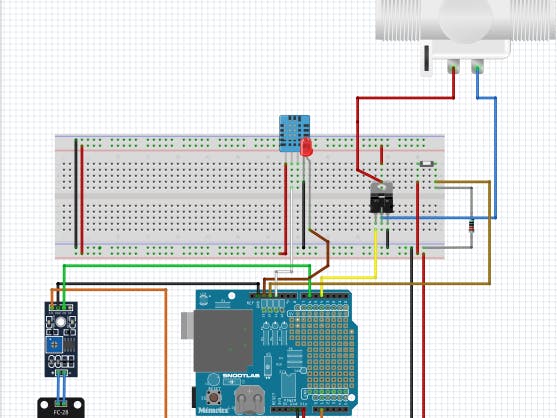









Comments