In university when we make presentation on front of audience, usually there is a friend helping us to switch the presentation slides manually. And sometimes your friend lose focus while switching the slides, so that really ruins the show.
I designed a small robot arm controlled via Bluetooth connection that can switch the presentation slides by laying down and click next key button on the keyboard.
All what you have to do is to put it front of the keyboard next to the next button (right arrow) and make sure it points into it. watch in action the next video...
Follow me for more cool projects!


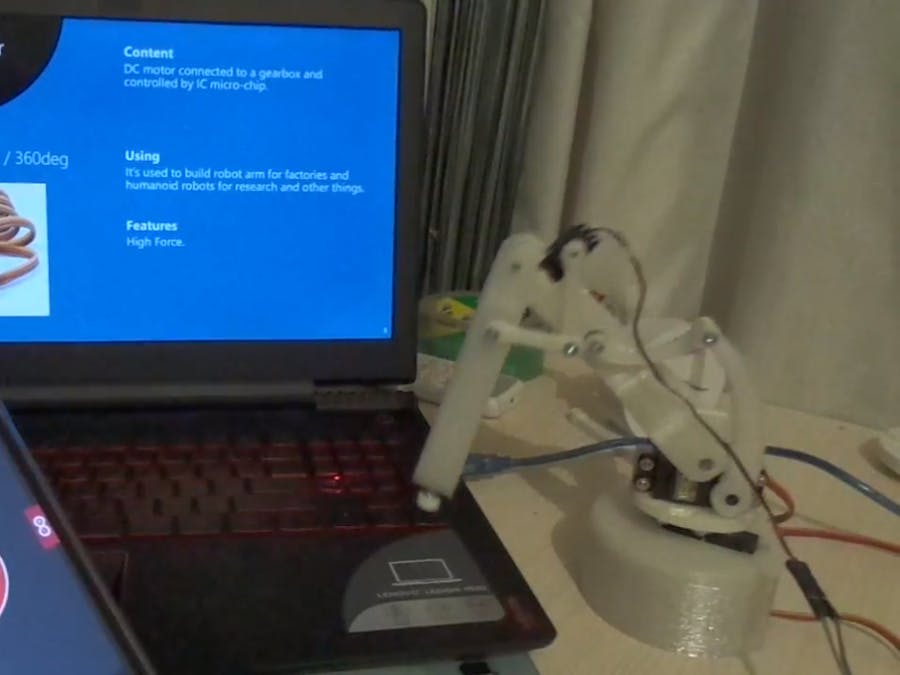
_ztBMuBhMHo.jpg?auto=compress%2Cformat&w=48&h=48&fit=fill&bg=ffffff)




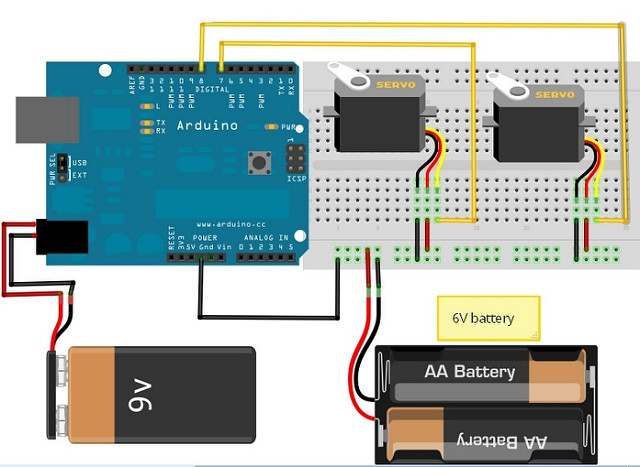

Comments