Lot of people have bikes. Sometimes, we ride our bikes in city centers. Some crazy people also like to ride by night. But, in this case, who cares about safety? Of course, we could wear headlamps, but is there is a way to combine safety and style when we want to turn?
We are a group of 1st year students at CentraleSupélec Rennes. This work is part of a short-term project we must achieve using our knowledge in electronics, signal processing and so on. The final goal of our project was to make something similar to Maker Faire Saint-Malo.
Our idea- This jacket blinks when we press a button to turn left or right.
- This jacket used Zigbee for the wireless connection. We prefer to use Bluetooth for power consumption purposes.
- It is not written in this Hackster tutorial but we used Adafruit Feather Bluefruit on the bike side, and Adafruit Flora Bluefruit on the jacket side. The Flora Bluefruit is also nice as it has the same form factor as the Flora microcontroller and the NeoPixel Ring.
- And well, if everything works, we could use it for ourselves!
There were several steps in our project. First, we ensure that the Flora microcontroller programming flow is similar to the classic Arduino IDE (thanks to Adafruit, this is the case!). Then, we played with the NeoPixel Ring: this is a cool device where each LED color can be programmed.
For the bike side, how could we show that we want to turn left or right? We see two options:
- Simple push buttons (or a 3-state version) attached to the bike.
- A kind of accelerator/IMU chip to control LEDs when an arm is held. Afterwards, we thought that it was better to keep both hands on the bike.
Therefore, for this Hackster tutorial, we will make the NeoPixel ring blink when a push button is pressed:
- Left side when we want to turn left.
- Right side when we want to turn right.
We decide to fix the color to orange but it can be configured in the Arduino code!
More to comeFor later applications, there are several perspectives:
- Implementing a wireless connection between the bike and a jacket.
- Using an accelerator to show when the biker brakes (we could change colors according to acceleration values).
- Developing an Android app to communicate over Bluetooth with our system (color parameters, battery level, etc).
Here is a demonstration video of our first version:
Youssef Rabah & Grégoire du Fau de Lamothe


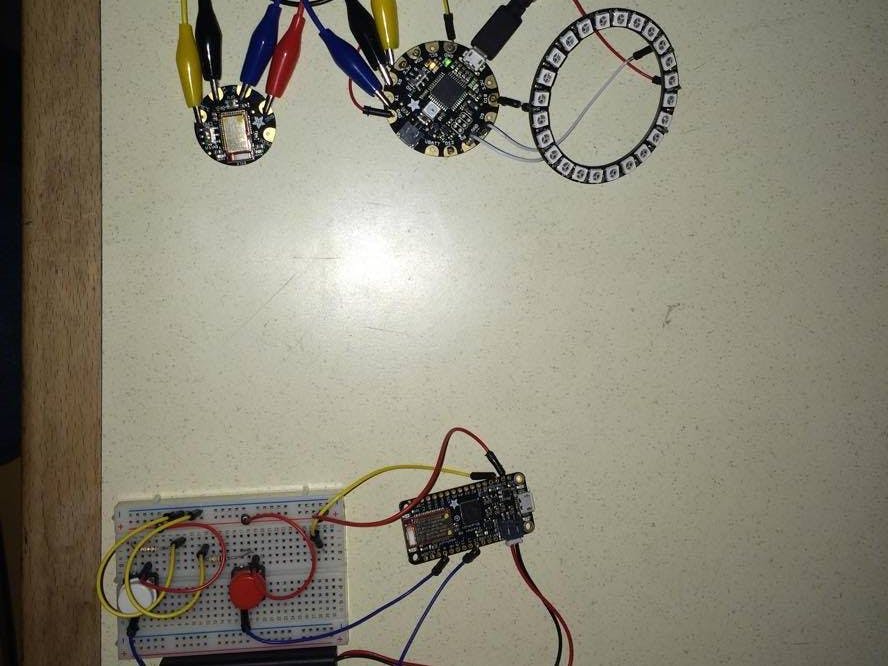






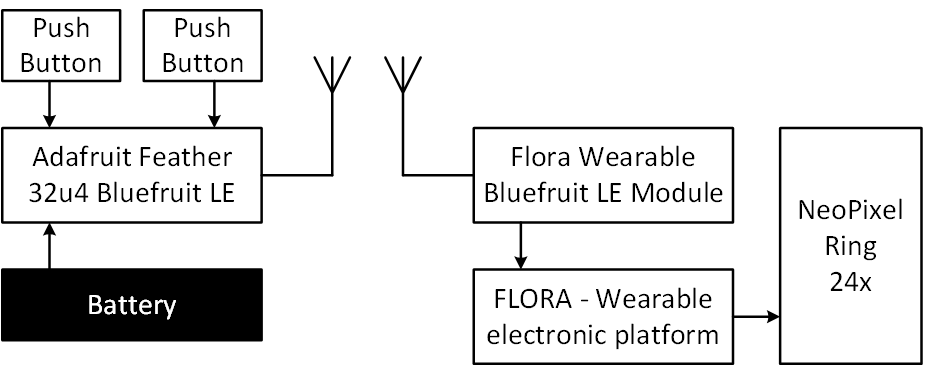






Comments