import os
import os.path
import sys
import threading
import serial
import time
import argparse
import imutils
import cv2
import numpy as np
#import PyQt5
#from PyQt5 import QtWidgets
#from PyQt5.QtCore import Qt
#from PyQt5.QtWidgets import *
#from PyQt5.QtGui import *
#from PyQt5 import QtCore, QtGui, QtWidgets
from subprocess import call
from imutils.video import VideoStream
from imutils.video import FPS
from multiprocessing import Process
from multiprocessing import Queue
def initializeSerialPort(Portname, Baudrate):
global serialport
serialport.port = Portname
serialport.baudrate = Baudrate
serialport.timeout = 2
try:
serialport.open()
return True
except serial.SerialException as e:
#sys.stderr.write('Could not open serial port {}: {}\n' .format(serialport.name, e))
return False
def readData(Length):
global serialport
data = serialport.read(Length)
return data
def getTemperature():
global serialport, max_temp, port_status
while(port_status):
if serialport.write(txdata) == 1:
result = readData(7)
# print(result)
try:
max_temp = round(float(result[0:5]) + 8, 2)
except:
pass
def playSound():
global port_status, sound_enable
while(port_status):
if sound_enable == True:
call(["aplay","./beep-01a.wav"])
time.sleep(0.1)
def classifyFrame(net, inputQueue, outputQueue):
# keep looping
while True:
# check to see if there is a frame in our input queue
if not inputQueue.empty():
# grab the frame from the input queue, resize it, and
# construct a blob from it
frame = inputQueue.get()
frame = cv2.resize(frame, (227, 227))
#blob = cv2.dnn.blobFromImage(frame, 0.007843, (299, 299), 127.5) #224 x 224, 227 x 227, 299 x 299
blob = cv2.dnn.blobFromImage(frame, 0.007843, (227, 227), 127.5) #224 x 224, 227 x 227, 299 x 299 #Change HERE!
# set the blob as input to our deep learning object
# detector and obtain the detections
net.setInput(blob)
detections = net.forward()
# write the detections to the output queue
outputQueue.put(detections)
def startMonitoring():
global face_cascade, max_temp, idx, sound_enable, port_status, inputQueue, outputQueue, vs
# face_size_th = 2400
face_size_th = 2000
# aoi_x1 = 400 - 150
# aoi_x2 = 400 + 150
# aoi_y1 = 20
# aoi_y2 = 425
aoi_x1 = 200 - 75
aoi_x2 = 200 + 75
# aoi_y1 = 13
# aoi_y2 = 285
aoi_y1 = 13
aoi_y2 = 290
face_count = 0
face_size = 0
face_not_detect = 0
#0:Infrared, 2:RGB
videosrc = 2
#person_detected = False
#temp_measure_range = False
person_in_aoi = False
person = False
# construct the argument parse and parse the arguments
ap = argparse.ArgumentParser()
#ap.add_argument("-p", "--prototxt", required=True,
# help="path to Caffe 'deploy' prototxt file")
#ap.add_argument("-m", "--model", required=True,
# help="path to Caffe pre-trained model")
ap.add_argument("-c", "--confidence", type=float, default=0.2,
help="minimum probability to filter weak detections")
args = vars(ap.parse_args())
# initialize the list of class labels MobileNet SSD was trained to
# detect, then generate a set of bounding box colors for each class
CLASSES = ["background", "aeroplane", "bicycle", "bird", "boat",
"bottle", "bus", "car", "cat", "chair", "cow", "diningtable",
"dog", "horse", "motorbike", "person", "pottedplant", "sheep",
"sofa", "train", "tvmonitor"]
COLORS = np.random.uniform(0, 255, size=(len(CLASSES), 3))
detections = None
# initialize the video stream, allow the cammera sensor to warmup,
# and initialize the FPS counter
print("[INFO] starting video stream...")
vs = VideoStream(src=videosrc).start()
time.sleep(2.0)
fps = FPS().start()
# loop over the frames from the video stream
while True:
# grab the frame from the threaded video stream, resize it, and
# grab its dimensions
frame = vs.read()
#frame = cv2.rotate(frame, cv2.ROTATE_90_CLOCKWISE)
frame = imutils.resize(frame, width=400)
frame = imutils.rotate(frame, 270) #290
(fH, fW) = frame.shape[:2]
# if the input queue *is* empty, give the current frame to
# classify
if inputQueue.empty():
inputQueue.put(frame)
# if the output queue *is not* empty, grab the detections
if not outputQueue.empty():
detections = outputQueue.get()
# check to see if our detectios are not None (and if so, we'll
# draw the detections on the frame)
if detections is not None:
# loop over the detections
for i in np.arange(0, detections.shape[2]):
# extract the confidence (i.e., probability) associated
# with the prediction
confidence = detections[0, 0, i, 2]
# filter out weak detections by ensuring the `confidence`
# is greater than the minimum confidence
if confidence < args["confidence"]:
continue
# otherwise, extract the index of the class label from
# the `detections`, then compute the (x, y)-coordinates
# of the bounding box for the object
idx = int(detections[0, 0, i, 1])
dims = np.array([fW, fH, fW, fH])
box = detections[0, 0, i, 3:7] * dims
(startX, startY, endX, endY) = box.astype("int")
centroidX = startX + abs(endX - startX) / 2
centroidY = startY + abs(endY - startY) / 2
if CLASSES[idx] == "person":
person = True
else:
person = False
# draw the prediction on the frame
#if CLASSES[idx] == "person" and startX > aoi_x1 and endX < aoi_x2 and startY > aoi_y1 and endY < aoi_y2:
#if CLASSES[idx] == "person" and centroidX > aoi_x1 and centroidX < aoi_x2 and centroidY > aoi_y1 and centroidY < aoi_y2:
if person == True and centroidX > aoi_x1 and centroidX < aoi_x2 and centroidY > aoi_y1 and centroidY < aoi_y2:
person_in_aoi = True
else:
person_in_aoi = False
face_count = 0
# if person_in_aoi == True:
gray = cv2.cvtColor(frame, cv2.COLOR_BGR2GRAY)
# faces = face_cascade.detectMultiScale(gray, 1.03, 5)
# faces = face_cascade.detectMultiScale(gray, 1.3, 6) #Change Here (5 ~ 10)
faces = face_cascade.detectMultiScale(gray, 1.1, 8, minSize=(55, 55), flags=cv2.CASCADE_SCALE_IMAGE) #Change Here (5 ~ 10)
for (x, y, w, h) in faces:
if max_temp > 37.5:
cv2.rectangle(frame, (x, y), (x + w, y + h), (0, 0, 255), 2)
cv2.putText(frame, str(max_temp), (x, y - 13), cv2.FONT_HERSHEY_SIMPLEX, 0.5, (0, 0, 255), 2)
#sound_enable = True
else:
cv2.rectangle(frame, (x, y), (x + w, y + h), (0, 255, 0), 2)
cv2.putText(frame, str(max_temp), (x, y - 13), cv2.FONT_HERSHEY_SIMPLEX, 0.5, (0, 255, 0), 2)
#sound_enable = False
face_size = w * h
face_count = face_count + 1
print("Detected Face Size: {}\t Person: {}\t Person in AOI: {}".format(face_size, person, person_in_aoi))
if person_in_aoi == True and face_count == 0 and face_not_detect == 30: #20
sound_enable = True
face_size = 0
elif person_in_aoi == True and face_count == 0 and face_not_detect < 30: #20
sound_enable = False
face_not_detect = face_not_detect + 1
elif person_in_aoi == True and face_count > 0 and max_temp <= 37.5:
sound_enable = False
face_not_detect = 0
elif person_in_aoi == True and face_count > 0 and max_temp > 37.5:
sound_enable = True
face_not_detect = 0
else:
sound_enable = False
face_size = 0
face_not_detect = 0
cv2.namedWindow('BabyMon')
cv2.moveWindow('BabyMon',0,0)
cv2.namedWindow('BabyMon',cv2.WINDOW_NORMAL)
if person_in_aoi == True and face_size >= face_size_th:
cv2.rectangle(frame, (aoi_x1, aoi_y1), (aoi_x2, aoi_y2), (0,255, 0), 2)
elif person_in_aoi == True and face_size < face_size_th and face_size > 0:
cv2.rectangle(frame, (aoi_x1, aoi_y1), (aoi_x2, aoi_y2), (0,255, 255), 2)
elif person_in_aoi == True and face_size == 0:
cv2.rectangle(frame, (aoi_x1, aoi_y1), (aoi_x2, aoi_y2), (0,0, 255), 2)
else:
cv2.rectangle(frame, (aoi_x1, aoi_y1), (aoi_x2, aoi_y2), (255,255, 0), 2)
frame = cv2.resize(frame,None,None,fx=1.99,fy=1.49)
cv2.setWindowProperty('BabyMon',cv2.WND_PROP_FULLSCREEN,cv2.WINDOW_FULLSCREEN)
cv2.imshow('BabyMon', frame)
key = cv2.waitKey(1) & 0xFF
# if the `q` key was pressed, break from the loop
if key == ord("q"):
break
if port_status == False:
break
#if cv2.getWindowProperty('Infrared Camera', cv2.WND_PROP_VISIBLE) < 1:
try:
dummy = cv2.getWindowProperty('BabyMon', 0)
except:
break
# update the FPS counter
fps.update()
# stop the timer and display FPS information
fps.stop()
print("[INFO] elapsed time: {:.2f}".format(fps.elapsed()))
print("[INFO] approx. FPS: {:.2f}".format(fps.fps()))
# do a bit of cleanup
cv2.destroyAllWindows()
vs.stop()
def quitProgram():
global serialport, port_status, t1, t2
serialport.close()
port_status = False
t1.join()
t2.join()
exit()
txdata = [63] #ASCII of '?'
max_temp = 0.0
idx = 0
port_status = False;
sound_enable = False;
# initialize the input queue (frames), output queue (detections),
# and the list of actual detections returned by the child process
inputQueue = Queue(maxsize=1)
outputQueue = Queue(maxsize=1)
serialport = serial.Serial()
port_status = initializeSerialPort('/dev/ttyACM0', (115200))
face_cascade = cv2.CascadeClassifier('haarcascade_frontalface_default.xml')
print("[INFO] loading model...")
net = cv2.dnn.readNetFromCaffe('MobileNetSSD_deploy.prototxt.txt', 'MobileNetSSD_deploy.caffemodel')
print("[INFO] starting threads...")
t1 = threading.Thread(target=getTemperature)
t1.start()
t2 = threading.Thread(target=playSound)
t2.start()
print("[INFO] starting process...")
p1 = Process(target=classifyFrame, args=(net, inputQueue, outputQueue,))
p1.daemon = True
p1.start()
startMonitoring()
quitProgram()







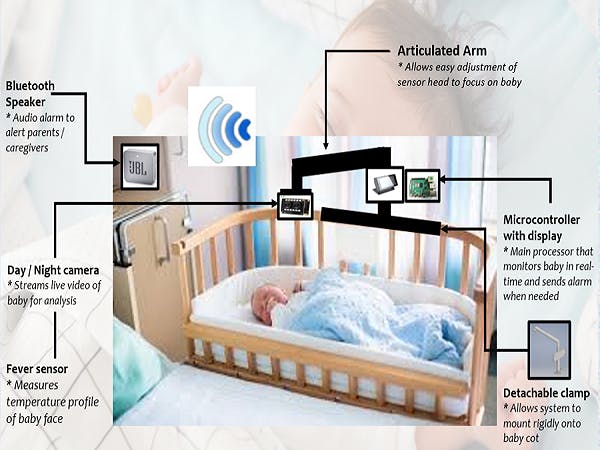
Comments