#include <Wire.h>
#include <LiquidCrystal_I2C.h>
#include <dht11.h>
LiquidCrystal_I2C __flagI2CLCD( 0x3F, 2, 1, 0, 4, 5, 6, 7, 3, POSITIVE);
dht11 __flagDHT11;
unsigned long __lastDHT11Time = 0;
int __getDHT11Temp(int dataPin) {
if((millis() - __lastDHT11Time <= 150) && __lastDHT11Time > 0)
return __flagDHT11.temperature;
if(__flagDHT11.read(dataPin) == DHTLIB_OK) {
__lastDHT11Time = millis();
return __flagDHT11.temperature;
} else
return -1;
}
String __rightPaddingStr(String content, int width) {
int len = content.length();
for(int i = 0;i < (width - len);i++)
content += " ";
return content;
}
int __getDHT11Humi(int dataPin) {
if((millis() - __lastDHT11Time <= 150) && __lastDHT11Time > 0)
return __flagDHT11.humidity;
if(__flagDHT11.read(dataPin) == DHTLIB_OK) {
__lastDHT11Time = millis();
return __flagDHT11.humidity;
} else
return -1;
}
void setup() {
__flagI2CLCD.begin(16,2);
}
void loop() {
__flagI2CLCD.setCursor(0, 0);
__flagI2CLCD.print(__rightPaddingStr(String((String(__getDHT11Temp(2)) + String(char(223)) + String(u8"C"))), 16));
__flagI2CLCD.setCursor(0, 1);
__flagI2CLCD.print(__rightPaddingStr(String((String(__getDHT11Humi(2)) + String(u8"%"))), 16));
delay(2000);
}



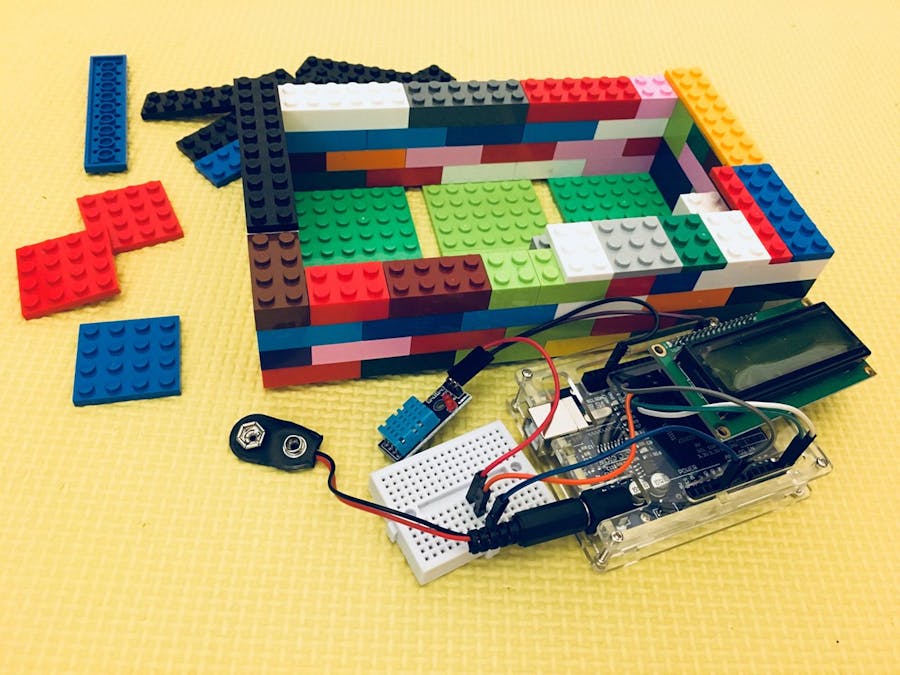
_ztBMuBhMHo.jpg?auto=compress%2Cformat&w=48&h=48&fit=fill&bg=ffffff)


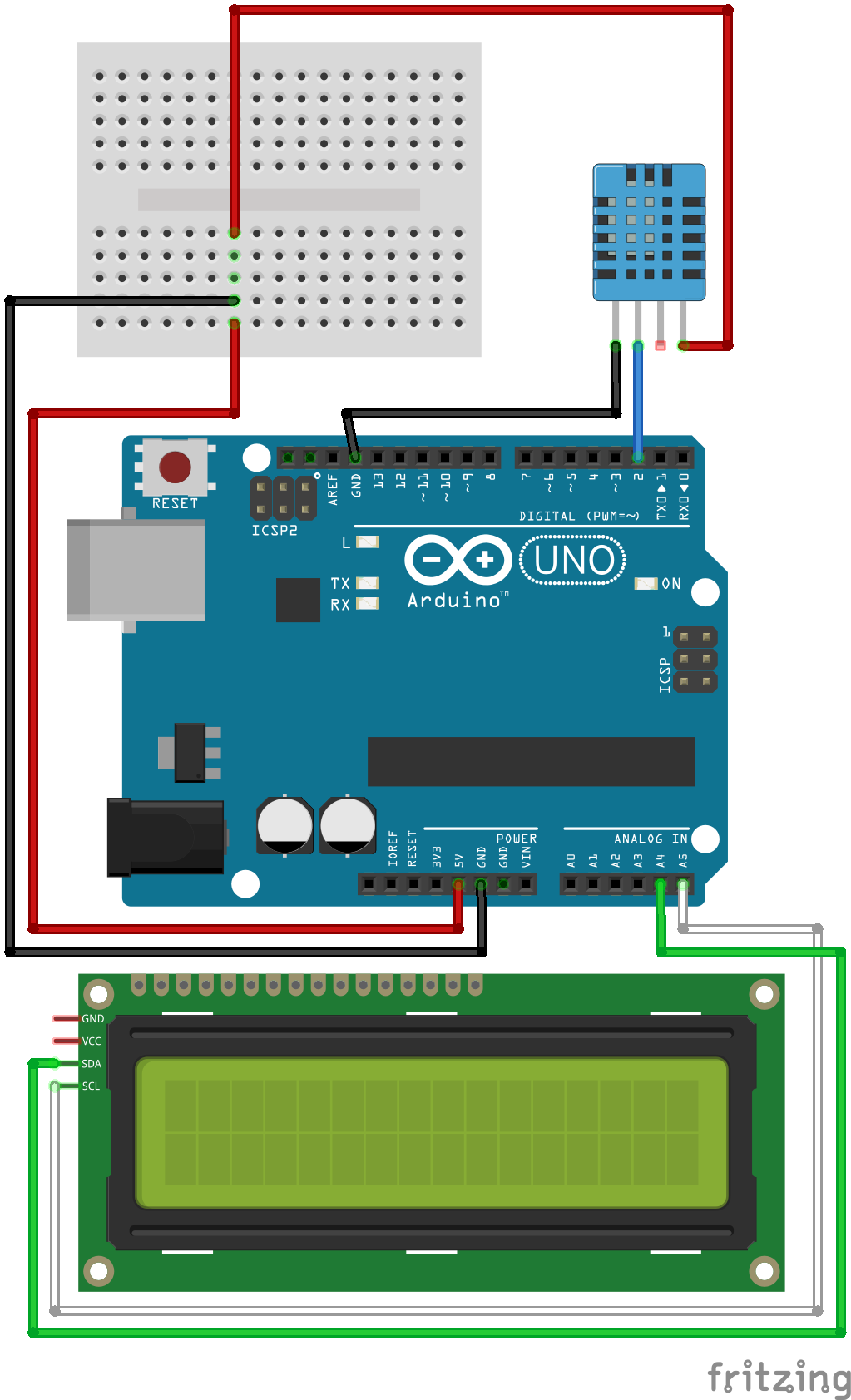


Comments