Many people get dry throats, and itchy skin and some even experience nosebleeds every morning due to the unusually dry winter air and the use of heating equipment. By appropriately raising air humidity, several respiratory disorders can be prevented from developing. This project measures the temperature and humidity in your room or workplace to determine whether they are within a comfortable range. If it determines that the relative humidity is below the necessary threshold, it activates the humidifier.
1. Software setup- Step 1. Download and Install the latest version of Arduino IDE according to your operating system
- Step 2. Launch the Arduino application
- Step 3. Add Seeed Studio XIAO board package to your Arduino IDE
Navigate to File > Preferences, and fill in"Additional Boards Manager URLs" with the URL below: https://files.seeedstudio.com/arduino/package_seeeduino_boards_index.json
Navigate to Tools > Board > Boards Manager..., type the keyword "XIAO " in the search box, select the latest version of the board you want, and install it. You can install both.
- Step 4. Select your board and port
Board
After installing the board package, navigate to Tools > Board and choose the board you want, continue to select "Seeed XIAO ". Now we have finished setting up the Seeed Studio XIAO for Arduino IDE.
Port
Navigate to Tools > Port and select the serial port name of the connected Seeeduino XIAO. This is likely to be COM** or higher
- Step 5. Navigate to File > Examples > 01.Basics > Blink to open Blink example
- Step 6. Click the Upload button to upload the Blink example code to the board
Once uploaded, you will see the built-in red LED blinking with a 1-second delay between each blink. This means the connection is successful and now you can explore more projects with the Seeeduino XIAO!
2. Hardware setupConnect XIAO on the expansion board and the rest groves with the following pinout schematic.
Please refer to the code part for more details.
4. NoteTake a cup, add some tissue to the water, and keep in mind that the side with the hollow on the bottom is the side that should face downward. Keep the top side of the transducer plate above water and let the bottom descend into the water. Tissue has two purposes: it directs water to the transducer and keeps the transducer's upper side above water.


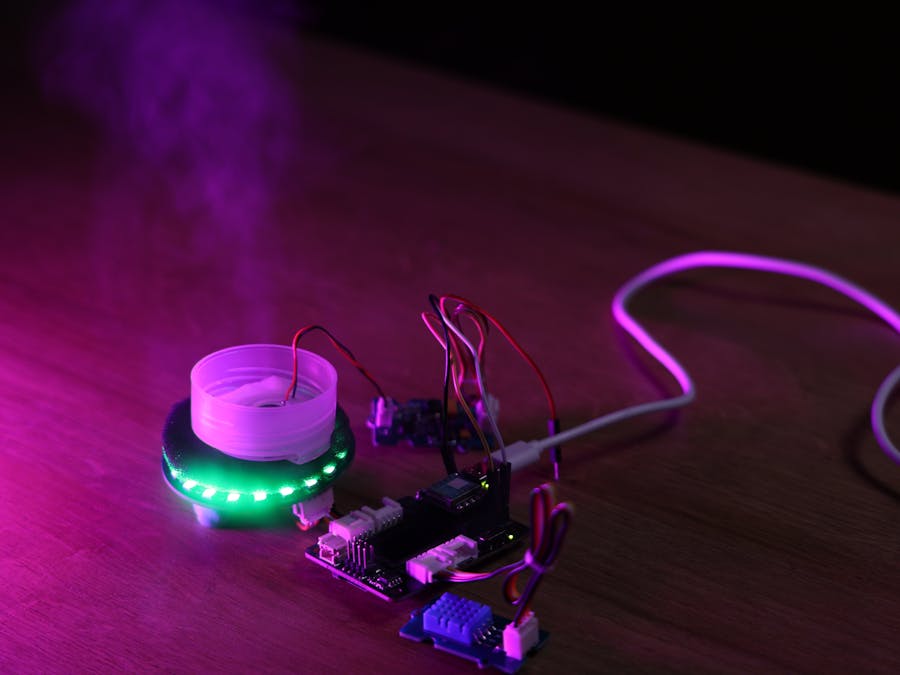











Comments