I have been playing around with the Adafruit ItsyBitsy M4 express. Tonight I was digging through my box of attachments to see what I could learn about. A joystick. Well that sounds like fun.
All I have with me is the small, 128x64 OLED scree, but it will work for now. If the concept lives then I will find something larger.
I had to do a little digging around to find some examples for the mouse. The first attempt was pretty funny as I ended up usurping my Mac's mouse. The mouse moves quicker than the screen can keep up and when you let go of the joystick is returns to zero. I am working on those points next. And just to note, on my generic OLED I had to add pull ups to each SDA and SCL. When the button is pressed, the screen is cleared.



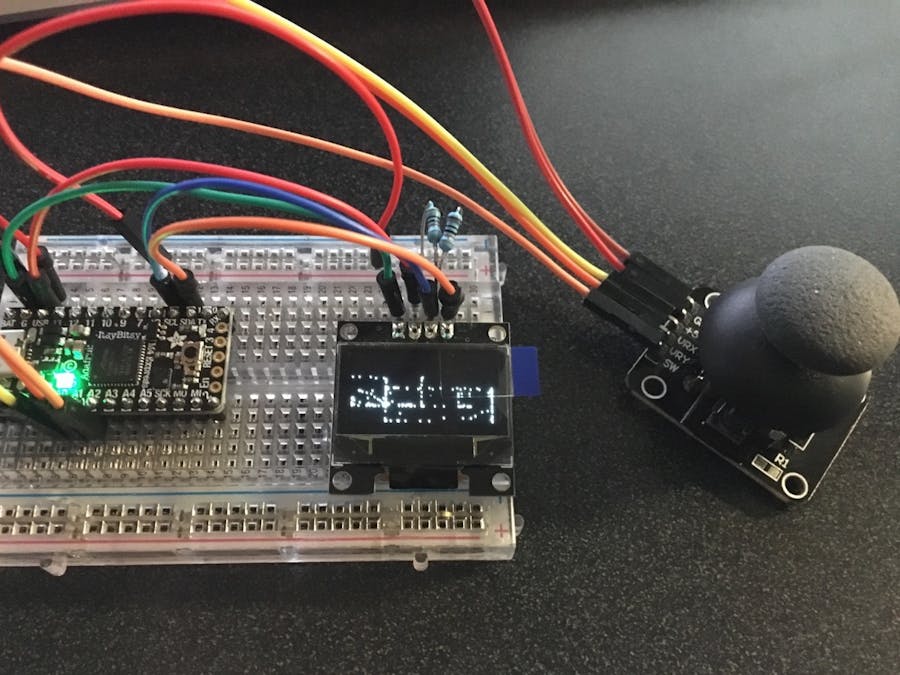
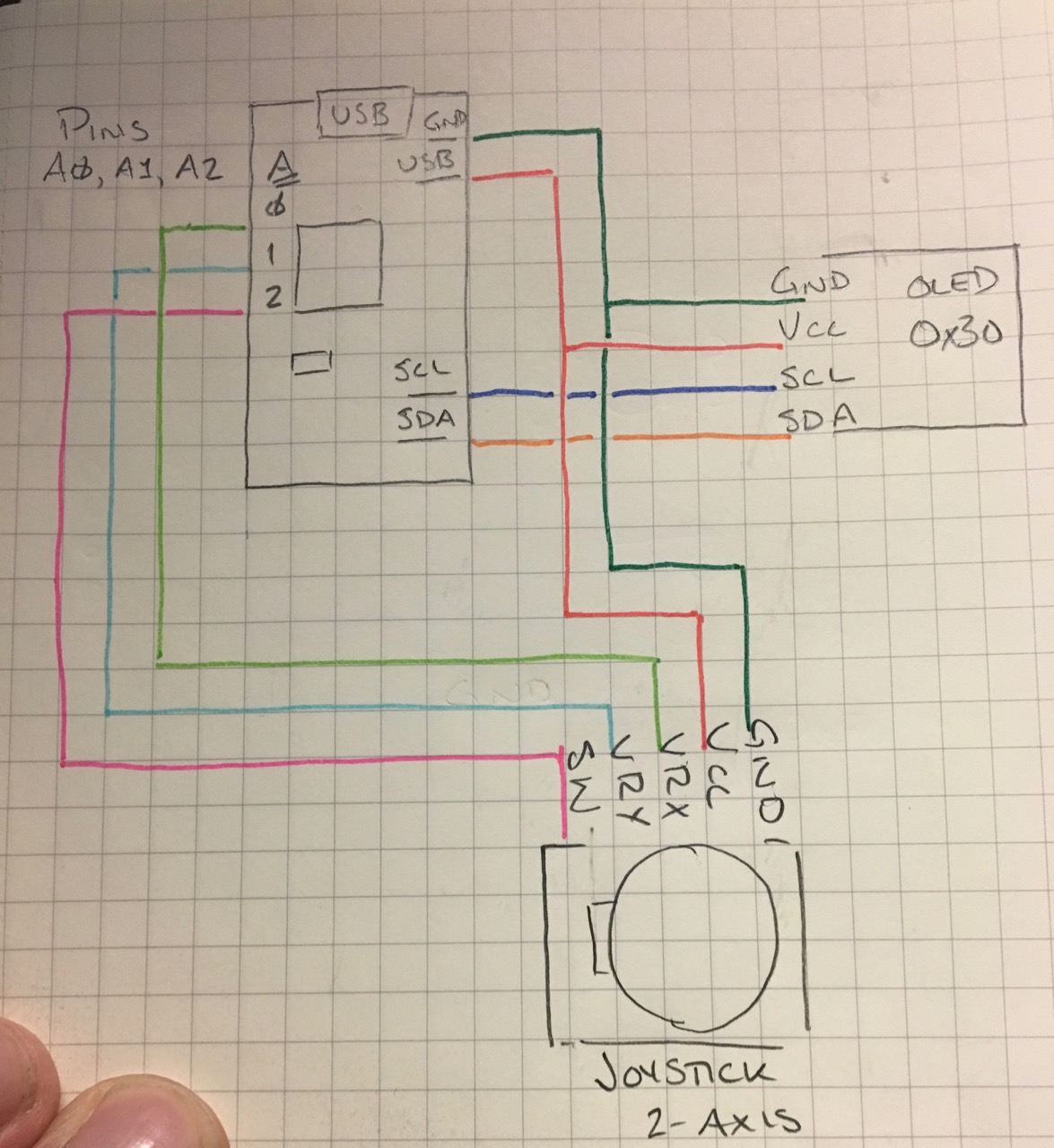





Comments