Remembering how I sometimes sleep through my phone alarm, I tried to think of a way to incorporate a personal, customizable alarm into a portable, already sleep related object. I created a light sensor activated pillow, where once your bedroom reaches a certain level of sunlight in the morning, a buzzer will sound, a light will flash, and/or small motor will vibrate to wake the sleeper up.
PROCESS1) Code the Lilypad board so that your desired combination of lights, vibration, and sound activate when the light sensor reaches a certain threshold.
2) Sketch out the best plan of how to organize and connect each piece. I chose to put the main board on the front far side for easy, safe access and the light to show bright enough, I put the light sensor near the main board to minimize the chance of the sleeper covering the sensor during their sleep, and I put both the vibrator and buzzer closer to the center of the pillow so they are better heard/felt by the sleeper.
3) Prototype out the connections between the light sensor, vibe board, buzzer, and main Lilypad board.
4) Sew the components into a pillowcase or pillow, being careful not to cross lines and short your circuits.
5) Test and troubleshoot, then enjoy your new alarm pillow!






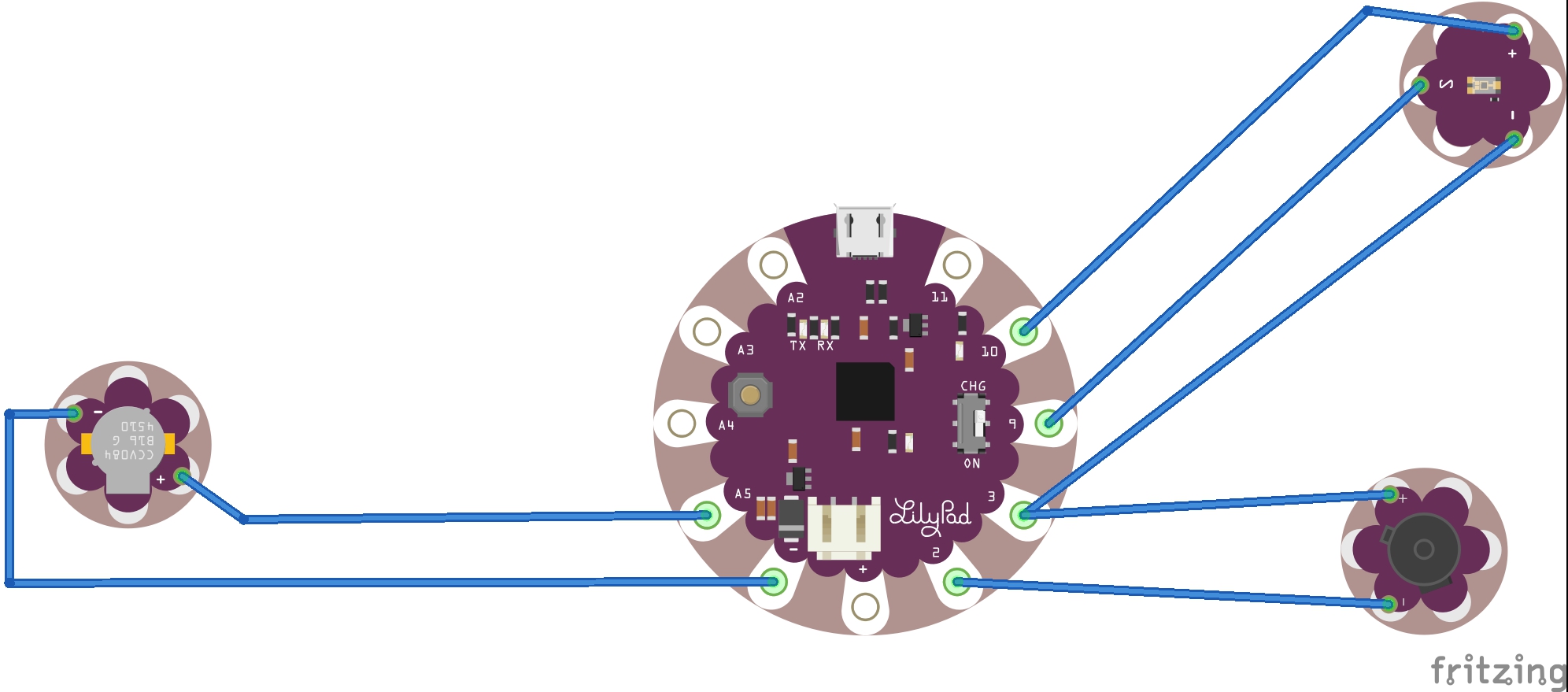




_3u05Tpwasz.png?auto=compress%2Cformat&w=40&h=40&fit=fillmax&bg=fff&dpr=2)
Comments