/*************************************************************
Blynk is a platform with iOS and Android apps to control
Arduino, Raspberry Pi and the likes over the Internet.
You can easily build graphic interfaces for all your
projects by simply dragging and dropping widgets.
Downloads, docs, tutorials: http://www.blynk.cc
Blynk community: http://community.blynk.cc
Social networks: http://www.fb.com/blynkapp
http://twitter.com/blynk_app
Blynk library is licensed under MIT license
This example code is in public domain.
*************************************************************
Blynk using a LED widget on your phone!
App project setup:
LED widget on V1
WARNING :
For this example you'll need SimpleTimer library:
https://github.com/jfturcot/SimpleTimer
Visit this page for more information:
http://playground.arduino.cc/Code/SimpleTimer
*************************************************************/
/* Comment this out to disable prints and save space */
#define BLYNK_PRINT Serial
#include <ESP8266WiFi.h>
#include <BlynkSimpleEsp8266.h>
#include <SimpleTimer.h>
// You should get Auth Token in the Blynk App.
// Go to the Project Settings (nut icon).
char auth[] = "XXXXXXXXXXXXXXXXXXXXXXXXXXXXX";
// Your WiFi credentials.
// Set password to "" for open networks.
char ssid[] = "XXXXXXXXXX";
char pass[] = "XXXXXXXXXX";
WidgetLED led1(V1);
#define BLYNK_GREEN "#23C48E"
#define BLYNK_RED "#D3435C"
SimpleTimer timer;
// V1 LED Widget State
void blinkLedWidget()
{
if (digitalRead(D3)) {
led1.setColor(BLYNK_RED); // magnetic switch is open, D3 is HIGH
Serial.println("Door is open");
} else {
led1.setColor(BLYNK_GREEN); // magnetic switch is closed, D3 is LOW
Serial.println("Door is closed");
}
}
void setup()
{
// Debug console
Serial.begin(9600);
Blynk.begin(auth, ssid, pass);
pinMode(D6, OUTPUT); // connects to D1 of Relay
pinMode(D5, OUTPUT); // connects to D2 of Relay
pinMode(D3, INPUT); // connects to NC Magnetic Reed Switch
// You can also specify server:
//Blynk.begin(auth, ssid, pass, "blynk-cloud.com", 8442);
//Blynk.begin(auth, ssid, pass, IPAddress(192,168,1,100), 8442);
// Turn LED on, so colors are visible
led1.on();
timer.setInterval(1500L, blinkLedWidget);
}
void loop()
{
Blynk.run();
timer.run();
}


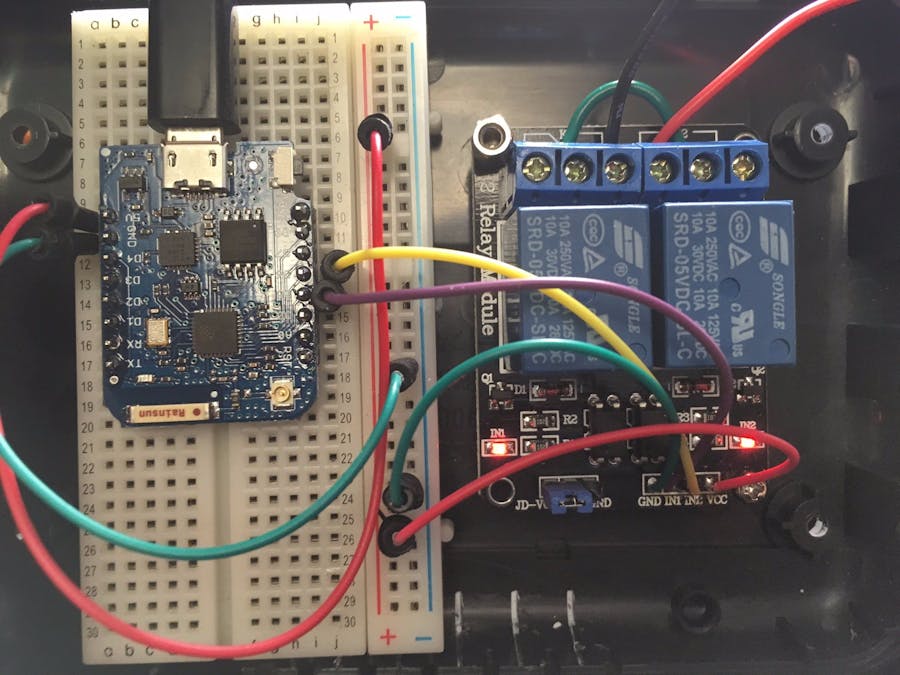



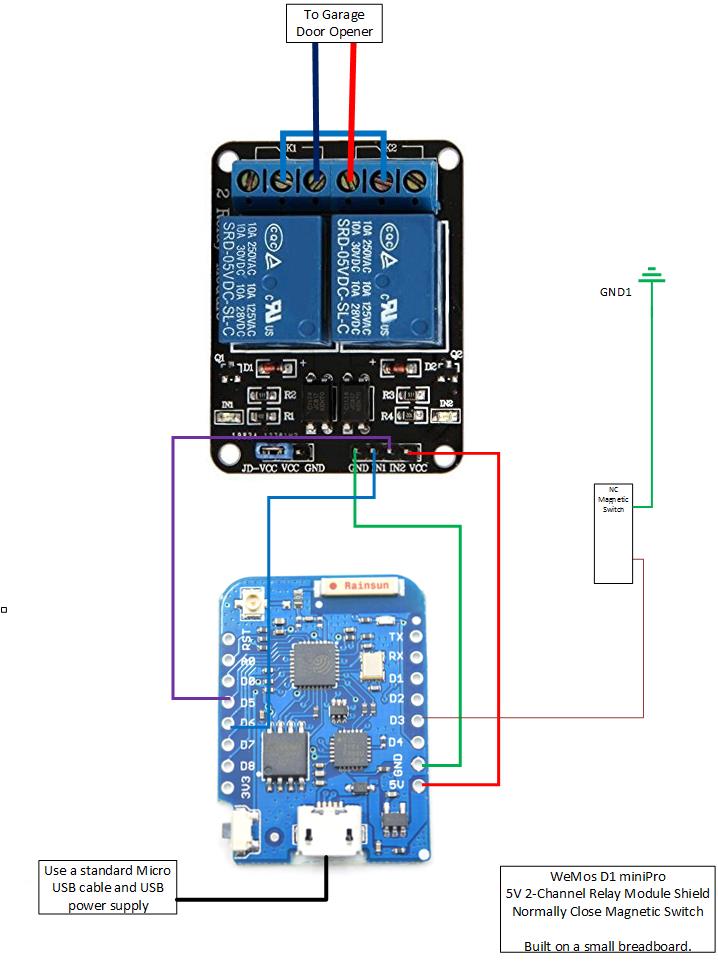




Comments