This smiling mask will allow you to express your emotions even when covering up your face when wearing a mask.
After placing the LEDs in the mask sew them down using conductive thread- connecting the positive legs of the LEDs to the proper tab on the LilyPad ProtoSnap Plus board (A8) and the negative legs to the designated negative (-) tab on the board.
Once this is done you can hookup the switch input by connecting the proper tab on the LilyPad ProtoSnap Plus board (A9) to the positive or ON tab on the switch using conductive thread. Then connecting the negative tab or OFF tab on the switch to the negative legs on the LEDs using conductive thread.







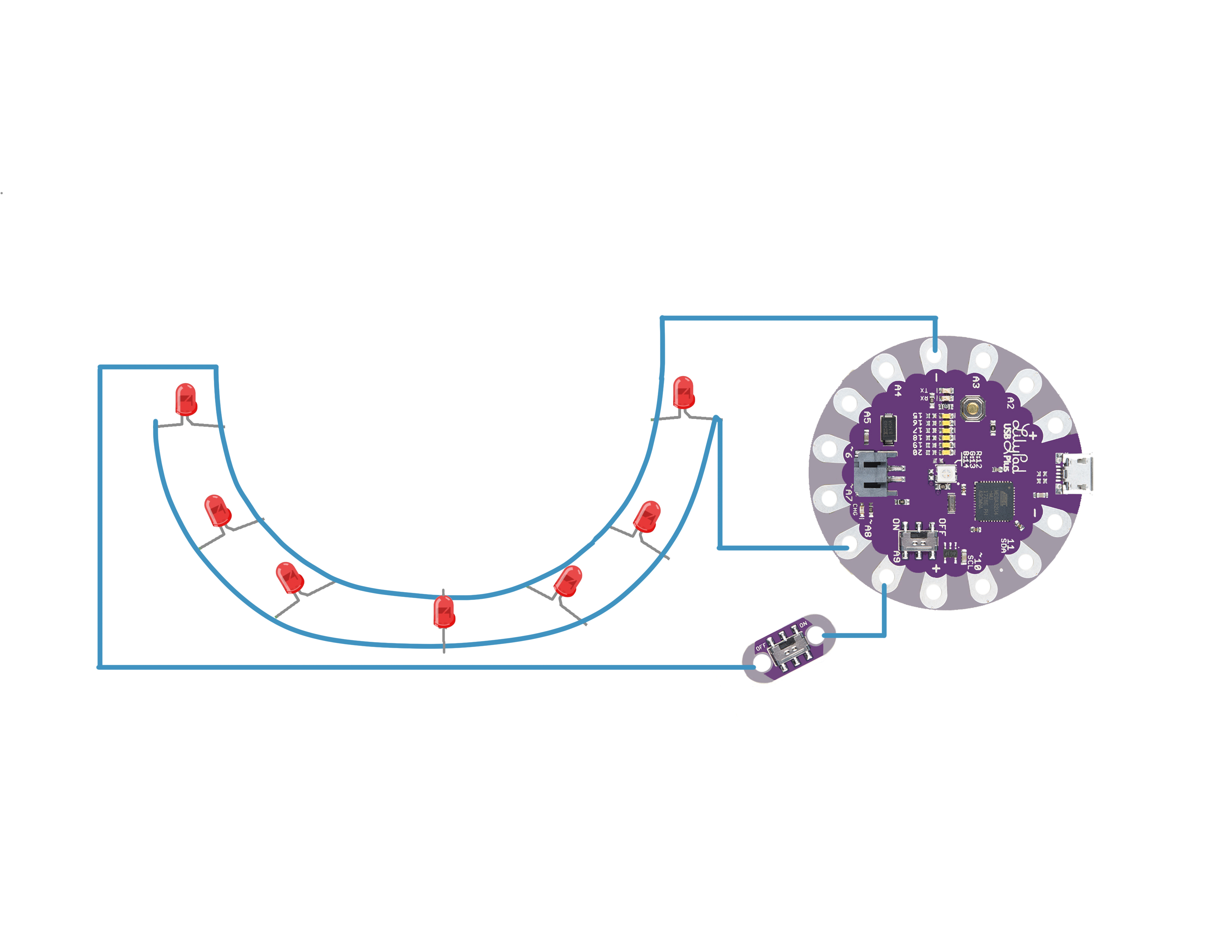


_3u05Tpwasz.png?auto=compress%2Cformat&w=40&h=40&fit=fillmax&bg=fff&dpr=2)
Comments