This Project is used to Make our home secure and reduce theft with the help of Motion sensor and Cayenne App. PIR sensors allow you to sense motion, almost always used to detect whether a human has moved in or out of the sensors range. They are small, inexpensive, low-power, easy to use and don't wear out. For that reason they are commonly found in appliances and gadgets used in homes or businesses:
Materials which I have used to give alert, Interfaced PIR Sensor and buzzer with Arduino microcontroller.
Circuit diagram for connecting sensors for my project.


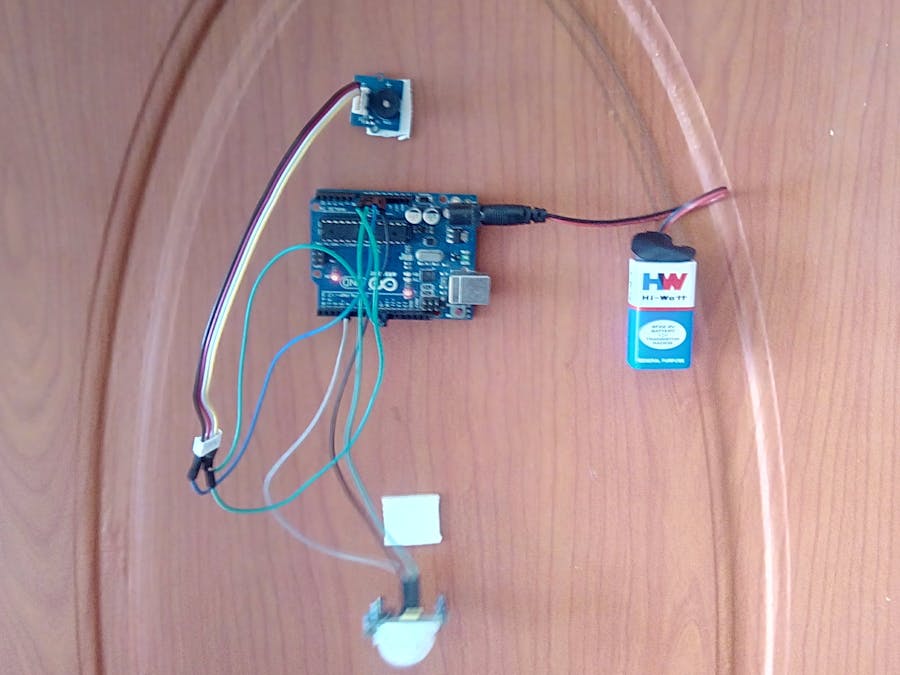
_ztBMuBhMHo.jpg?auto=compress%2Cformat&w=48&h=48&fit=fill&bg=ffffff)









Comments