The portable weighing scale is designed with flexibility in mind. It currently has a maximum load capacity of 5 kilograms. However, the load cell can be easily replaced with load cells of different capacities to meet user requirements, whether higher or lower capacity load cells are needed.
Due to the scale being used in an open space, it's important to account for potential variations in measurements. It's expected that there may be fluctuations of 1 to 3 grams in the measured values compared to the actual weight due to environmental factors and conditions. These variations are typical in open environments and are considered in the scale's design and performance specifications.
The portable weighing scale incorporates a Battery Management System (BMS) with integrated Wi-Fi and Bluetooth Low Energy (BLE) connectivity. To ensure precise monitoring of the battery's status and performance, a Battery Fuel Gauge (BFG) based on the BQ27441 chip is employed. A cost-effective solution with an array of features, the seeed Xiao ESP32C3 serves as the project's primary microcontroller.
The BQ27441 Battery Fuel Gauge provides detailed information about the battery's charging and discharging processes. It accurately measures parameters such as state of charge (SoC), state of health (SoH), and other vital performance metrics. By utilizing the BQ27441, the portable device can maintain an accurate and real-time record of the battery's condition, enhancing the overall reliability and functionality of the product.
The seeed Xiao ESP32C3 module features an internal battery charging system, eliminating the necessity for external circuitry to charge a lithium battery. This integrated charging system streamlines the design and simplifies the power management of devices utilizing the seeed Xiao ESP32C3 module, making it a convenient choice for battery-powered applications.
The device incorporates a sliding switch that allows users to easily power it on and off. Additionally, user-defined switches and LEDs are integrated into the printed circuit board (PCB) to serve as a user interface. These switches and LEDs can be customized and utilized to provide user-friendly controls and status indicators for the device. This user interface design enhances the overall usability and interaction with the portable weighing scale.
The current project does not currently make use of any connectivity features. However, it's important to highlight that Bluetooth Low Energy (BLE) or Wi-Fi connectivity can be easily integrated into the device should such functionality be required in the future. During testing, a 500mAh battery was employed, and it demonstrated a noteworthy battery life of up to 5 hours of continuous operation without the need for recharging. This battery capacity provides a satisfactory amount of usage time, making the device well-suited for various portable applications.
Printed Circuit Board (PCB) Design, Fabrication, and AssemblyThe project showcases a tailored PCB (Printed Circuit Board), painstakingly designed with precision using Kicad design software. This meticulous design process takes into account various aspects such as dimensions, shapes, and weight to ensure optimal performance and functionality.
The PCB has been fabricated, and the components have been assembled using Seeed PCB/PCBA services. For information regarding PCB production designs, please feel free to contact me.
Two separate codes are required to create the project.
1. Calibrating the Load Cell Code: Prior to developing the weight scale code, it's imperative to determine the calibration factor. The calibration factor is essential for ensuring accurate results, as it eliminates the need for users to spend excessive time fine-tuning the measurements.
Calibration Factor = (Reading )/ (Known Weight Placed)
In the context of calibrating the Load Cell Code, the term "Reading" typically refers to the numerical value or measurement displayed on the screen when the code is executed. This "Reading" represents the output of the load cell sensor and indicates the weight or force being measured by the scale. Users can use this reading to calibrate the scale and ensure accurate weight measurements.
"Known Weight Placed" refers to the weight that is placed on the system or scale during the monitoring process. This known weight serves as a reference or standard for calibration and is used to verify the accuracy of the scale's measurements when objects of known weight are placed on it.
Example: The code displays a reading of 20105 when a 50-gram known weight is placed on the sensor.
Calibration Factor = 20105/50
The Calibration Factor is 402.1
2. Weight Measuring code: after the calibration factor is calculated this code is executed as the main code, by including the calibration"Weight Measuring Code: After calculating the calibration factor, this code is executed as the main program, incorporating the calibration factor details." factor details in the code.
Project Working Video


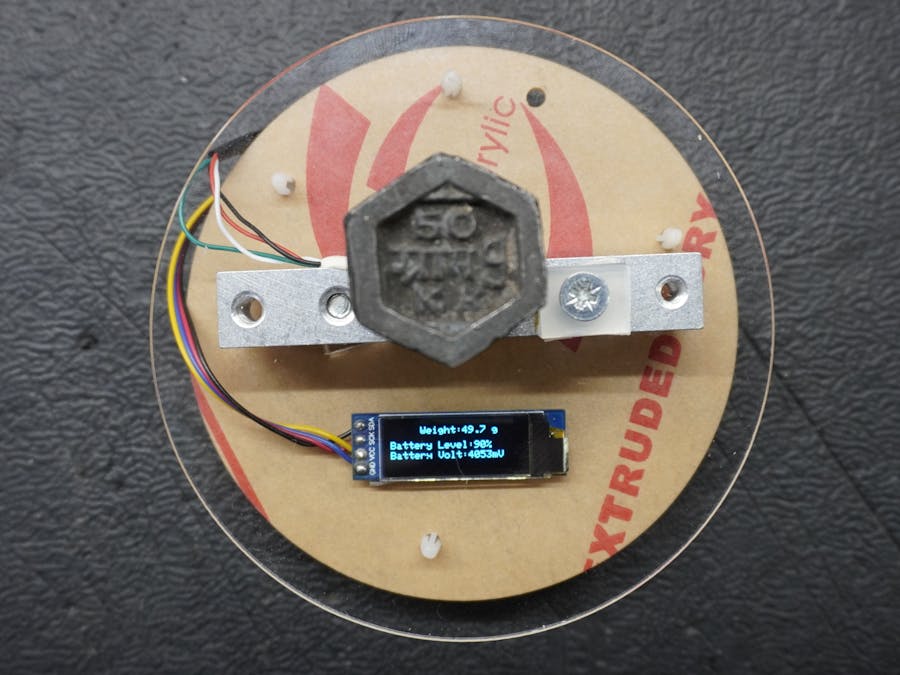





_4YUDWziWQ8.png?auto=compress%2Cformat&w=48&h=48&fit=fill&bg=ffffff)




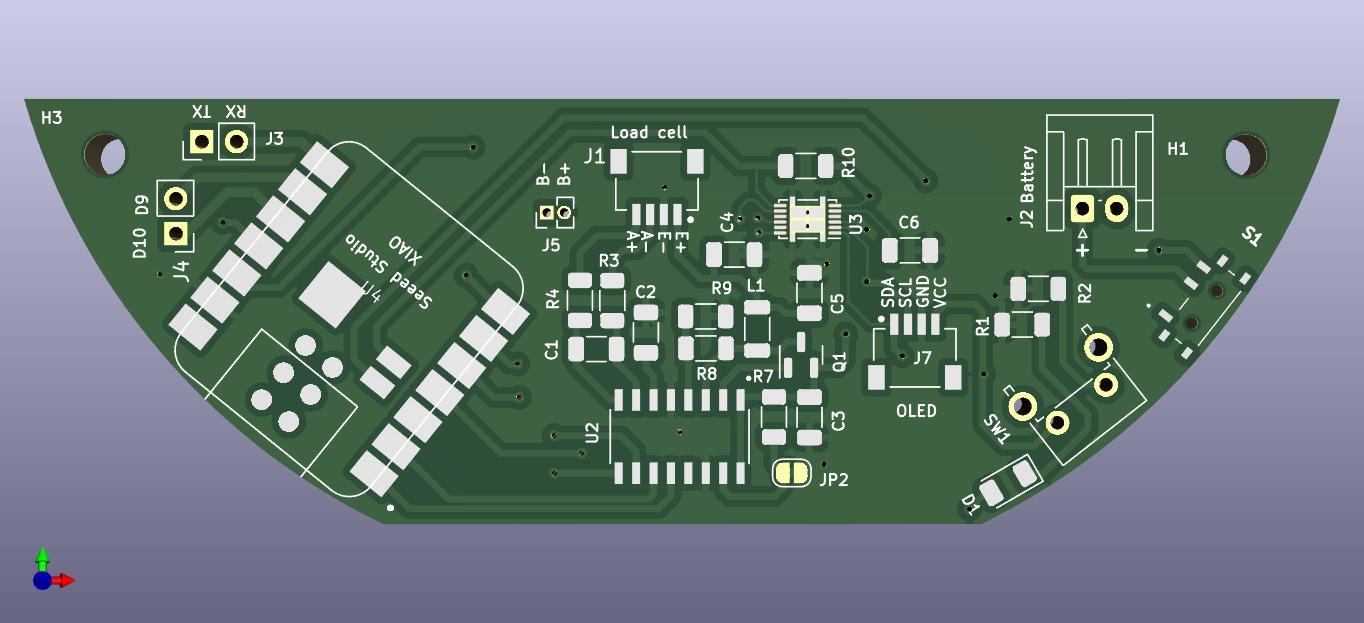
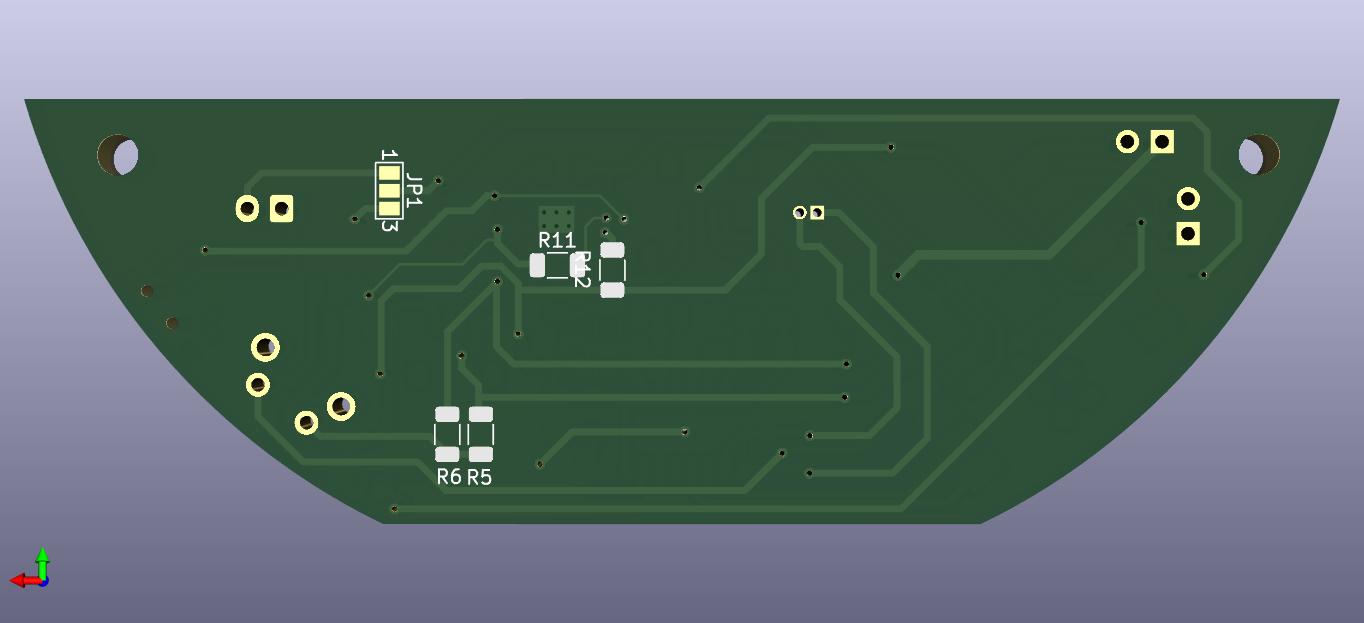



_Ujn5WoVOOu.png?auto=compress%2Cformat&w=40&h=40&fit=fillmax&bg=fff&dpr=2)



_3u05Tpwasz.png?auto=compress%2Cformat&w=40&h=40&fit=fillmax&bg=fff&dpr=2)

Comments