#include <devduino.h>
#include <devduinoSprite.h>
#include "DevduinoSprite.h"
/*Replace the converted image here*/
static const uint8_t devduinoLogoBuffer[8][128] PROGMEM = {{0x00,0x00,0x00,0x00,0x00,0x00,0x00,0x00,0x00,0x00,0x00,0x00,0x00,0x00,0x00,0x00,0x00,0x00,0x00,0x00,0x00,0x00,0x00,0x00,0x00,0x00,0x00,0x00,0x00,0x00,0x00,0x00,0x00,0x30,0x3c,0x1f,0x1f,0x0f,0x06,0x07,0x03,0x03,0x01,0x01,0x00,0x00,0x00,0x00,0x00,0x00,0x00,0x00,0x00,0x00,0x00,0x00,0x00,0x00,0x00,0x00,0x00,0x00,0x00,0x00,0x00,0x00,0x00,0x00,0x00,0x00,0x00,0x00,0x00,0x00,0x00,0x00,0x00,0x00,0x00,0x00,0x00,0x00,0x00,0x00,0x00,0x00,0x00,0x00,0x00,0x00,0x00,0x00,0x00,0x00,0x00,0x01,0x03,0x03,0x07,0x07,0x0e,0x0f,0x1f,0x1e,0x38,0x60,0x00,0x00,0x00,0x00,0x00,0x00,0x00,0x00,0x00,0x00,0x00,0x00,0x00,0x00,0x00,0x00,0x00,0x00,0x00,0x00,0x00,0x00},\
{0x00,0x00,0x00,0x00,0x00,0x00,0x00,0x00,0x00,0x00,0x00,0x01,0x01,0x01,0x00,0x00,0x00,0x00,0x00,0x00,0x00,0x00,0x00,0x00,0x00,0x00,0x00,0x00,0x00,0x00,0x00,0x00,0x00,0x00,0x00,0x80,0xe0,0xff,0x3f,0x07,0x80,0x80,0x80,0xc0,0xe1,0xe0,0x70,0x30,0x38,0x18,0x1c,0x0e,0x0e,0x07,0x07,0x03,0x03,0x03,0x07,0x07,0x06,0x0e,0x0e,0x0c,0x0c,0x1c,0x1c,0x1c,0x18,0x18,0x18,0x1c,0x1c,0x1c,0x0c,0x0e,0x0e,0x0e,0x06,0x07,0x03,0x03,0x03,0x03,0x07,0x0e,0x0e,0x1c,0x1c,0x39,0x38,0x70,0x60,0xe0,0xc0,0xc0,0x80,0x80,0x01,0x1f,0xff,0xf8,0xc0,0x00,0x00,0x00,0x00,0x00,0x00,0x00,0x00,0x00,0x00,0x00,0x00,0x00,0x01,0x01,0x01,0x00,0x00,0x00,0x00,0x00,0x00,0x00,0x00,0x00},\
{0x00,0x00,0x00,0x00,0x0c,0x17,0x31,0x20,0x40,0x80,0x86,0x0f,0x1f,0x0f,0x87,0xc1,0x60,0x30,0x18,0x0e,0x07,0x05,0x04,0x04,0x04,0x07,0x03,0x01,0x00,0x00,0x00,0x00,0x00,0x00,0x00,0x00,0x01,0x06,0xfc,0xfc,0x1c,0x07,0x03,0x3c,0xc0,0xf0,0x3e,0x07,0x00,0x00,0x07,0x04,0x04,0x04,0x04,0x84,0x84,0x04,0x04,0x04,0x04,0x04,0x04,0x04,0x07,0x00,0x0f,0x00,0x1f,0x10,0x1f,0x10,0x10,0x00,0x00,0x00,0x00,0x00,0x03,0x04,0x04,0x84,0x85,0x07,0x07,0x06,0x01,0x0f,0x78,0xc0,0x3c,0x07,0x00,0x01,0x07,0x04,0x04,0x04,0xfc,0xfc,0xc4,0x04,0x04,0x04,0x04,0x04,0x04,0x04,0x04,0x0f,0x13,0x20,0x20,0x40,0x80,0x86,0x0f,0x1f,0x0f,0x87,0x41,0x20,0x10,0x0c,0x06,0x01,0x00,0x00},\
{0x00,0x00,0x00,0x00,0x00,0x00,0x80,0x60,0x18,0x04,0x03,0x80,0xc0,0xf0,0xf8,0xbc,0x7f,0x3f,0x7f,0xfe,0xfc,0xf8,0x1e,0x01,0x00,0x80,0xf0,0xfe,0x7f,0x0c,0x30,0x60,0x38,0x1e,0x0e,0x38,0xc0,0x00,0x01,0x0f,0x7f,0xf8,0x80,0x00,0x01,0x00,0x00,0xe0,0x7c,0x0f,0xff,0x0f,0x1f,0x1e,0x1c,0x1f,0x00,0x00,0x00,0x1f,0x1f,0x1c,0x0e,0x0f,0xff,0xff,0xff,0x00,0xff,0x00,0xff,0x07,0x01,0x06,0x0c,0x30,0x60,0x81,0x07,0x0e,0x38,0x70,0xe0,0x80,0x83,0x1e,0xe0,0x00,0x00,0x01,0x00,0x80,0x70,0xff,0xff,0x07,0x0f,0x1c,0x1f,0x1f,0x00,0x00,0x00,0x00,0x1f,0x1e,0x1f,0x0f,0x07,0xfe,0xfc,0xff,0x7f,0x1f,0x07,0x03,0x80,0xe0,0xf0,0xf8,0xfe,0x73,0x30,0x60,0xc0,0x80,0x00,0x00},\
{0x00,0x00,0x00,0x00,0x00,0x00,0x00,0x00,0x00,0x00,0x00,0x80,0x60,0x11,0x0f,0x06,0x00,0x80,0xc0,0xe0,0x79,0x1f,0x0f,0xc7,0x3d,0x03,0x00,0x00,0x00,0x01,0x0f,0x1f,0x03,0x00,0x00,0x00,0x03,0x3f,0xfe,0xf0,0x00,0x00,0x03,0x3f,0xff,0xfe,0x0e,0x01,0x00,0xc0,0xf8,0x9f,0x03,0x00,0x00,0xff,0x00,0x00,0x00,0xff,0xff,0x00,0x00,0x00,0x80,0x80,0x00,0x01,0xc0,0x07,0xf0,0xff,0xff,0x00,0x00,0x20,0xfe,0xc1,0x80,0x00,0x00,0x00,0x07,0x38,0xc0,0x00,0x01,0x0f,0x77,0xfe,0x7f,0x07,0x00,0x00,0xe0,0x9c,0x03,0x00,0xff,0xff,0x00,0x00,0x00,0x00,0xc0,0x00,0x00,0x80,0x00,0x00,0x00,0x00,0xc0,0xe0,0xf8,0xfc,0xfe,0x7f,0x1f,0x0f,0x06,0x00,0x80,0x40,0x30,0x19,0x0e,0x00},\
{0x00,0x02,0x07,0x07,0x07,0x0f,0x0f,0x17,0x17,0x27,0x27,0x4f,0x8f,0x1f,0x1e,0x1e,0x3e,0x3c,0x7c,0xf8,0xf8,0xf0,0xe0,0xc0,0xc0,0x80,0x78,0x07,0x7f,0xff,0xff,0xf8,0xc0,0x78,0x0e,0x7f,0xfb,0xc3,0x03,0x03,0x07,0x7f,0xff,0xfc,0xc0,0x00,0x00,0xe0,0x3c,0x03,0x03,0x83,0xf3,0x7f,0x3f,0xff,0x03,0x03,0x03,0xff,0xff,0x00,0x00,0x00,0x00,0x00,0x00,0xff,0x00,0xff,0x00,0xff,0xc0,0xf8,0x1f,0x03,0x03,0x83,0x7b,0x07,0x0f,0x73,0x83,0x03,0x03,0x1c,0xe0,0xc0,0x00,0x00,0xe0,0xfc,0xff,0x1f,0x03,0x03,0xc3,0x7b,0xff,0xff,0x03,0x03,0x03,0x03,0x07,0x03,0x03,0x07,0x07,0x07,0x0f,0x0f,0x17,0x16,0x26,0x64,0x4c,0x8c,0x18,0x18,0x10,0x20,0x60,0x40,0x80,0x00,0x00,0x00},\
{0x00,0x00,0x00,0x00,0x00,0x80,0x80,0x80,0x00,0x00,0x00,0x00,0x00,0x00,0x00,0x00,0x00,0x00,0x00,0x00,0x00,0x00,0x00,0x00,0x00,0x10,0x1e,0x10,0x17,0x9c,0x0e,0x14,0x1e,0x14,0x10,0x00,0x8b,0x9c,0x9e,0x8a,0x84,0x8c,0x82,0x0e,0x19,0x12,0x0c,0x13,0x1c,0x16,0x8a,0x90,0x86,0x84,0x8c,0x82,0x8e,0x80,0xc2,0xe0,0xf0,0x38,0x1c,0x0f,0x07,0x03,0x01,0xf0,0x00,0xfe,0x00,0xf0,0x01,0x03,0x0f,0x9e,0xbc,0xf8,0xf0,0xc2,0xcd,0x92,0x8e,0x8a,0x93,0x0d,0x1e,0x02,0x0e,0x00,0x04,0x0c,0x86,0x8a,0x99,0x92,0x8e,0x8f,0x9c,0x9e,0x82,0x8e,0x88,0x1a,0x80,0x9c,0x86,0x1e,0x00,0x00,0x00,0x00,0x00,0x00,0x00,0x00,0x00,0x00,0x00,0x00,0x00,0x00,0x00,0x00,0x00,0x00,0x00,0x00},\
{0x00,0x00,0x00,0x00,0x00,0x00,0x00,0x00,0x00,0x00,0x00,0x00,0x00,0x00,0x00,0x00,0x00,0x00,0x00,0x00,0x00,0x00,0x00,0x00,0x00,0x00,0x00,0x00,0x00,0x00,0x00,0x00,0x00,0x00,0x00,0x00,0x00,0x00,0x00,0x00,0x00,0x00,0x00,0x00,0x00,0x00,0x00,0x00,0x00,0x00,0x00,0x00,0x00,0x00,0x00,0x00,0x00,0x00,0x00,0x00,0x00,0x00,0x00,0x00,0x80,0xc0,0xe0,0xf0,0x78,0x3c,0x78,0xe0,0xc0,0x80,0x00,0x00,0x00,0x00,0x00,0x00,0x00,0x00,0x00,0x00,0x00,0x00,0x00,0x00,0x00,0x00,0x00,0x00,0x00,0x00,0x00,0x00,0x00,0x00,0x00,0x02,0x02,0x02,0x02,0x02,0x02,0x02,0x02,0x02,0x02,0x02,0x02,0x02,0x02,0x02,0x02,0x03,0x02,0x02,0x02,0x02,0x02,0x02,0x02,0x02,0x02,0x02,0x02,0x00}};
DevduinoSprite devduinoLogo((uint8_t*) devduinoLogoBuffer, 128, 8);
void setup() {
// put your setup code here, to run once:
devduino.begin();
display.drawSprite(devduinoLogo, 0, 0);
display.flush();
}
void loop() {
}


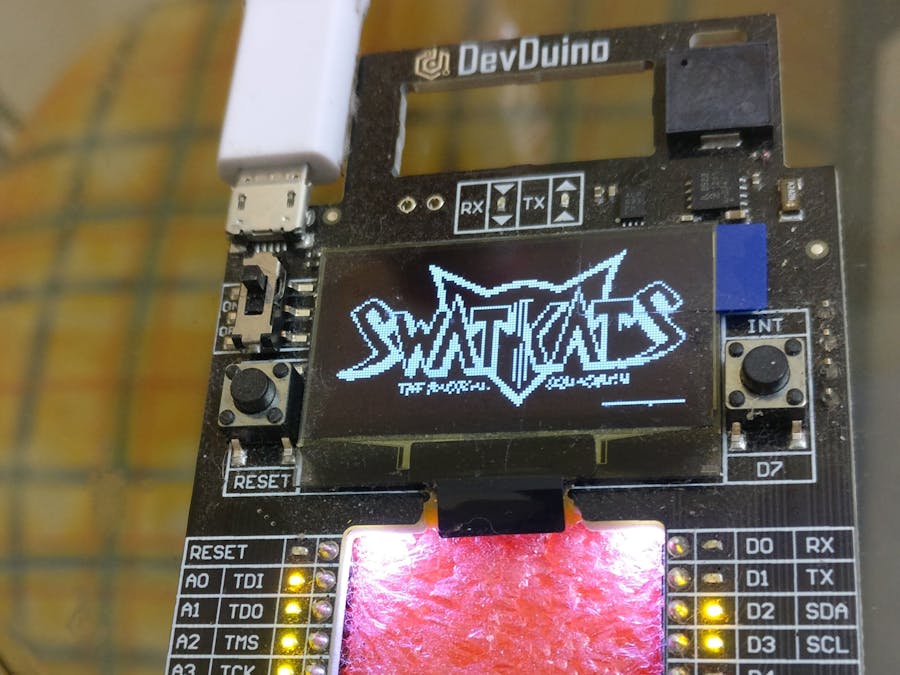




Comments