Arduino is one of the greatest mediums for combining a passion for music and hacking. Of course that's where I wanted to take my projects. I didn't have a metronome and didn't trust any free android apps, so this project was the perfect balance for novice skill level and practical use.
tapping the bpms into the metronome using a pushbutton.


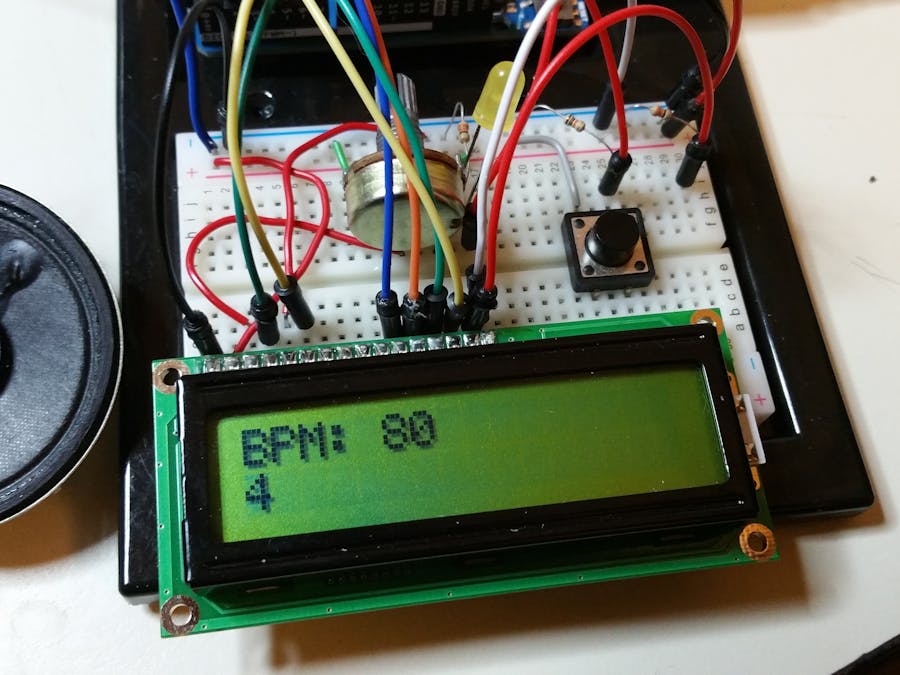
_ztBMuBhMHo.jpg?auto=compress%2Cformat&w=48&h=48&fit=fill&bg=ffffff)





Comments