//Author: Danny van den Brande. BlueCore Tech. Arduinosensors.nl
//This is an example code on how to use the obstacle avoidance sensor KY-032
//This sensor works the same as warning sensors in cars. Used in many robot projects.
int Buzzer = 3;
int AvoidancePin = 4; // define the obstacle avoidance sensor interface
int RedLed = 5 ;
int GreenLed = 6 ;
int val ;// Value High or LOW.
// here i set up the tones, you can change them @ void loop.
int tones[] = {261, 277, 293, 311, 329, 349, 369, 392, 415, 440, 466, 493, 523 ,554};
// 1 2 3 4 5 6 7 8 9 10 11 12 13 14
// You can add more tones but i added 14. Just fill in what tone you would like to use, @ void loop you see " tone(Buzzer, tones[12]); " below, digitalWrite(Buzzer, HIGH);
// here you can change the tones by filling in a number between 1 and 14
void setup ()
{
Serial.begin (9600);
pinMode (RedLed, OUTPUT) ;
pinMode (GreenLed, OUTPUT) ;
pinMode (Buzzer, OUTPUT) ;
pinMode (AvoidancePin, INPUT) ;// define the obstacle avoidance sensor output interface
}
void loop ()
{
val = digitalRead (AvoidancePin) ;// Reading from the AvoidancePin
if (val == HIGH)
{
digitalWrite (RedLed, LOW);
digitalWrite (GreenLed, HIGH);
digitalWrite (Buzzer, LOW);
noTone(Buzzer);
delay(100);
}
else
{
digitalWrite (RedLed, HIGH);
digitalWrite (GreenLed, LOW);
digitalWrite (Buzzer, HIGH);
tone(Buzzer, tones[6]);//You can change the tone choosing from 1 to 14.
delay(100);
}
}


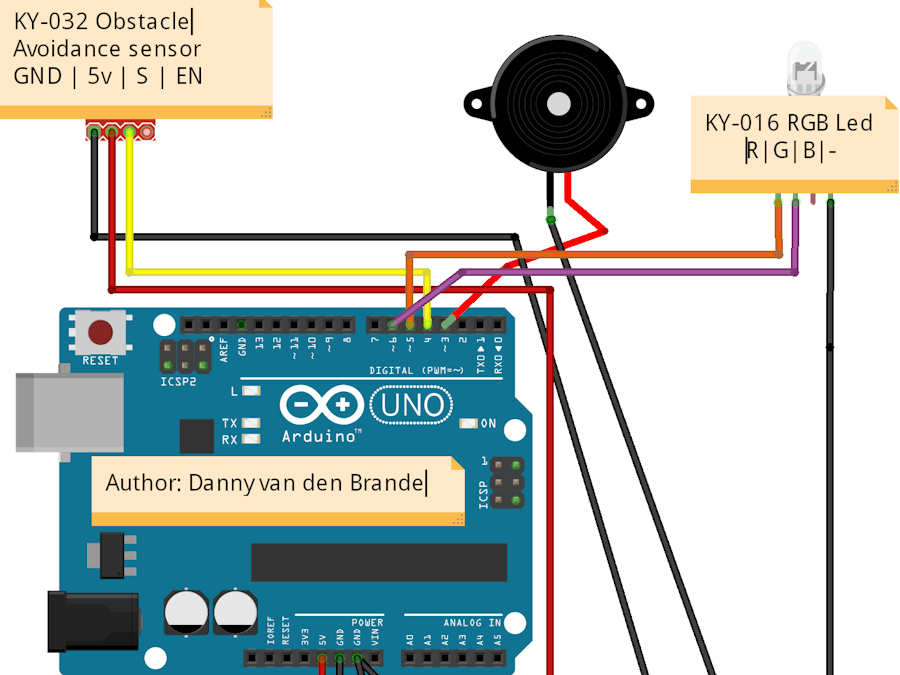


_ztBMuBhMHo.jpg?auto=compress%2Cformat&w=48&h=48&fit=fill&bg=ffffff)



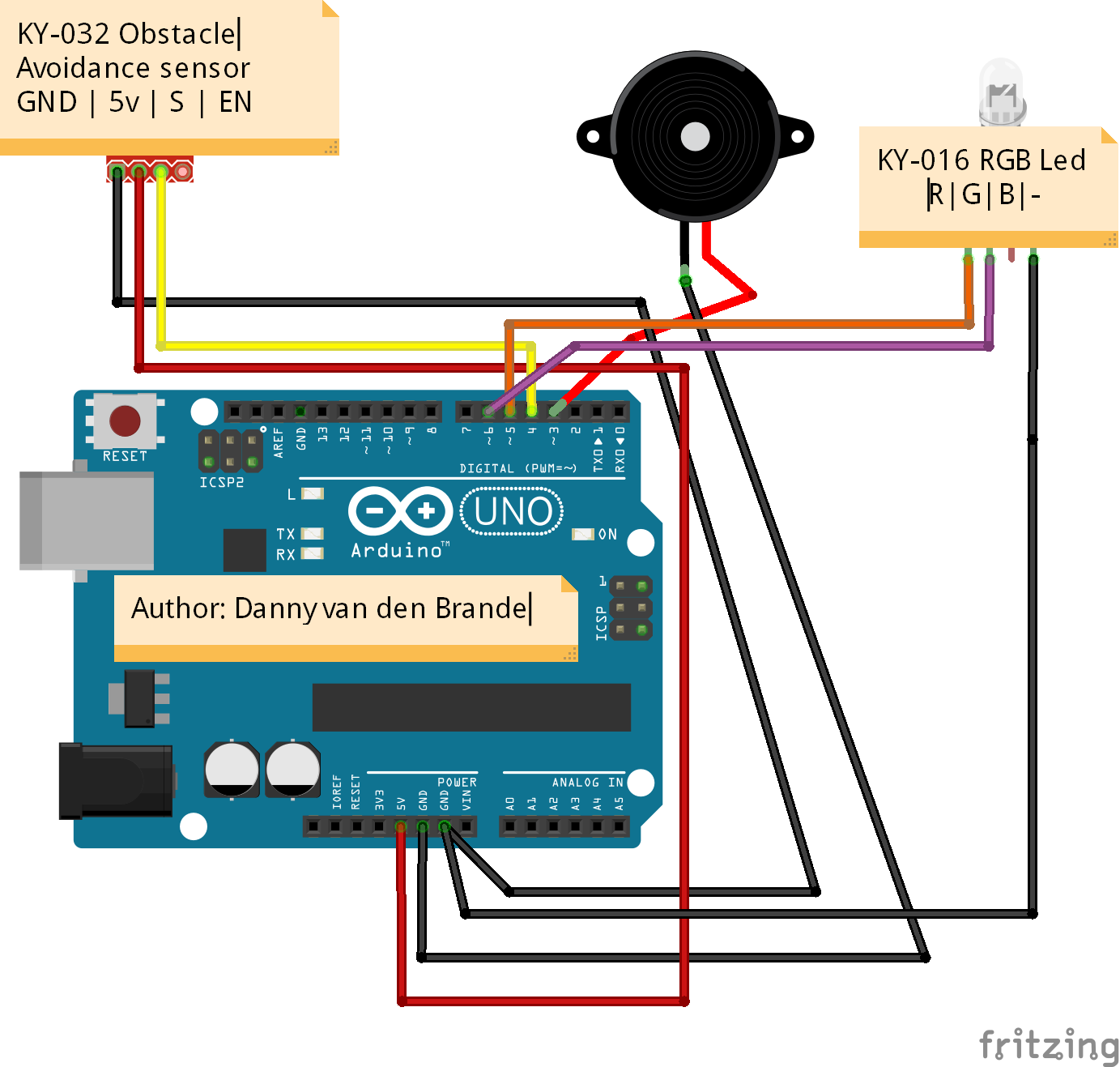






Comments