Hello world! Here we go again! I made another example on one of the sensors I got. This time I made a example for the KY-036 Touch sensor.
Follow the next step for the schematic and code.
Step 1: Parts List.Just wire it up like the schematic and it should work after uploading the code.
Parts List.
- Arduino Uno.
- 3 Color led Module KY-016 (other separate LEDs will do to)
- Touch sensor Module KY-036
- Buzzer.
- set of Jumper wires MM/FF/MF
Good luck!


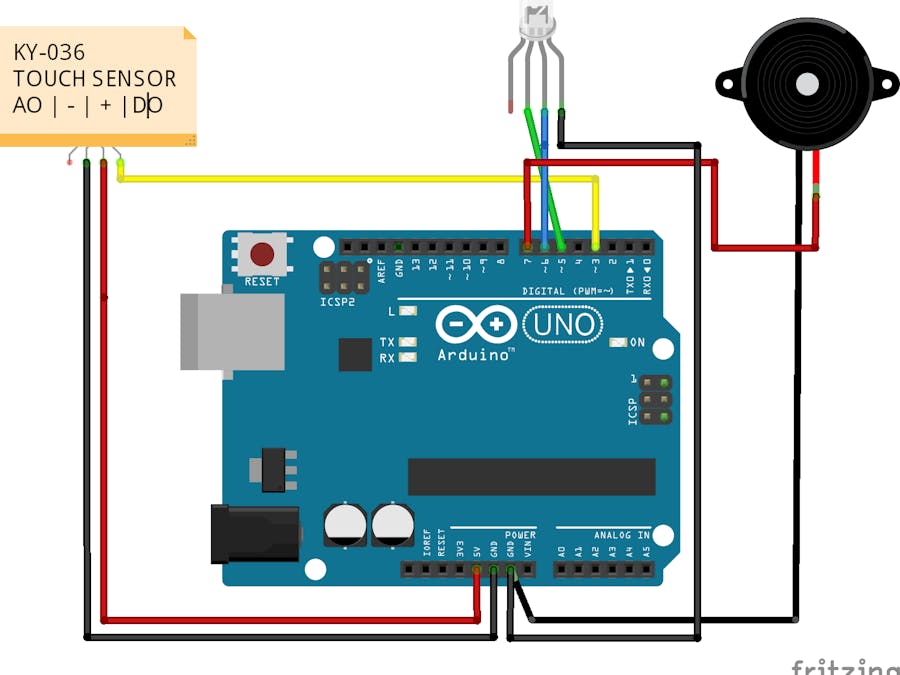
_ztBMuBhMHo.jpg?auto=compress%2Cformat&w=48&h=48&fit=fill&bg=ffffff)



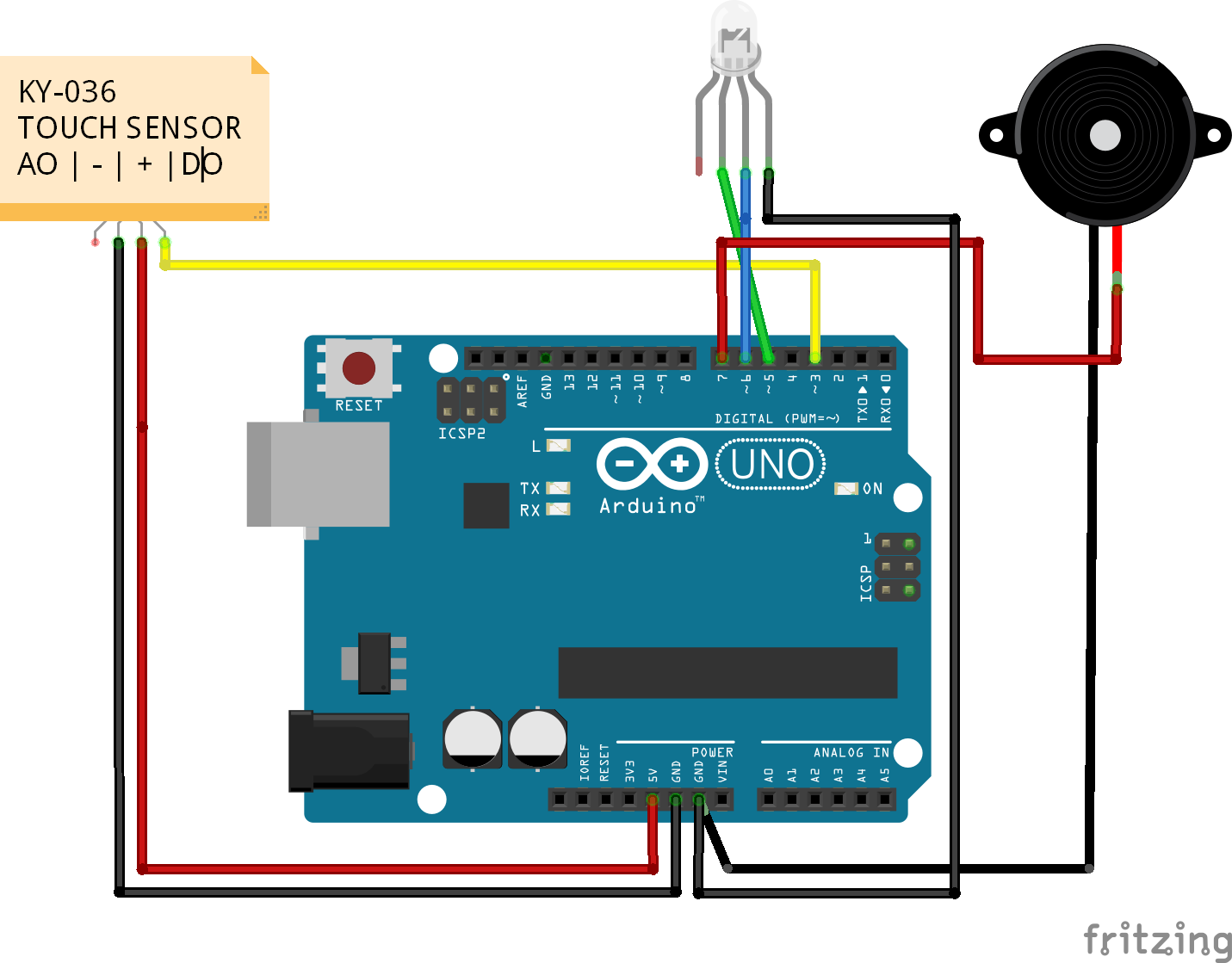
Comments