Hello World!
I made another example for one of my sensors. Now we are using the KY-018 Photoresistor Sensor as a switch to turn on light when shining some light on it, in the video i turn the light on with a laser, a flashlight, a candle, and a lighter, it doesn't matter what kind of light you use.
See the next step for the Schematic Code & parts list.
Step 1: Parts list.Parts List.
- Arduino uno, I used the RobotDyn Uno.
- KY-019 1 channel Relay
- 1 Led of any color. I used blue.(Don't really need this)
- KY-018 Photoresistor sensor.
- Lamp + socket and power cable (optional) You can an add any device!
Good luck!


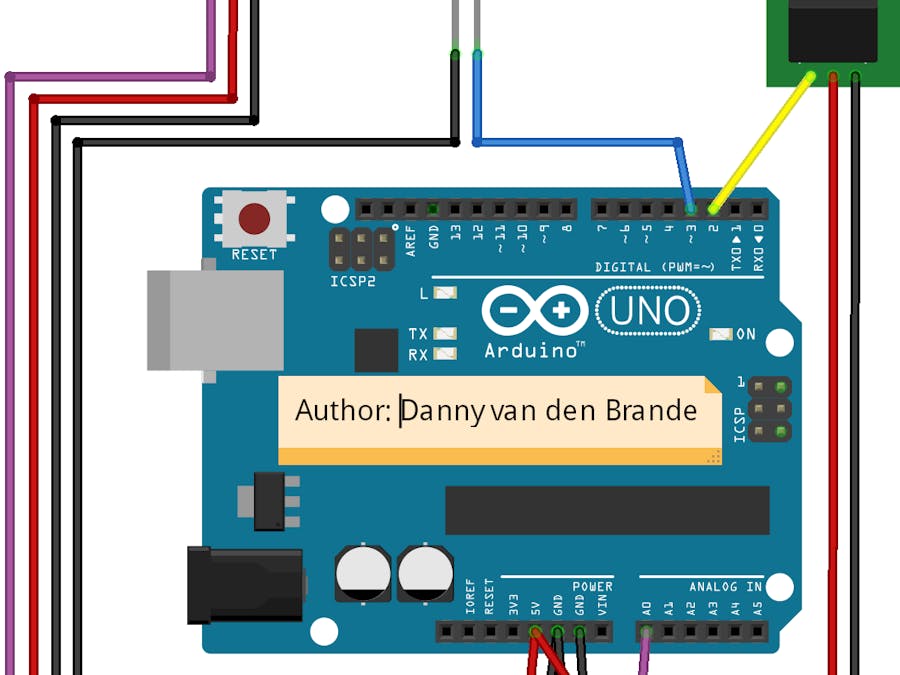
_ztBMuBhMHo.jpg?auto=compress%2Cformat&w=48&h=48&fit=fill&bg=ffffff)

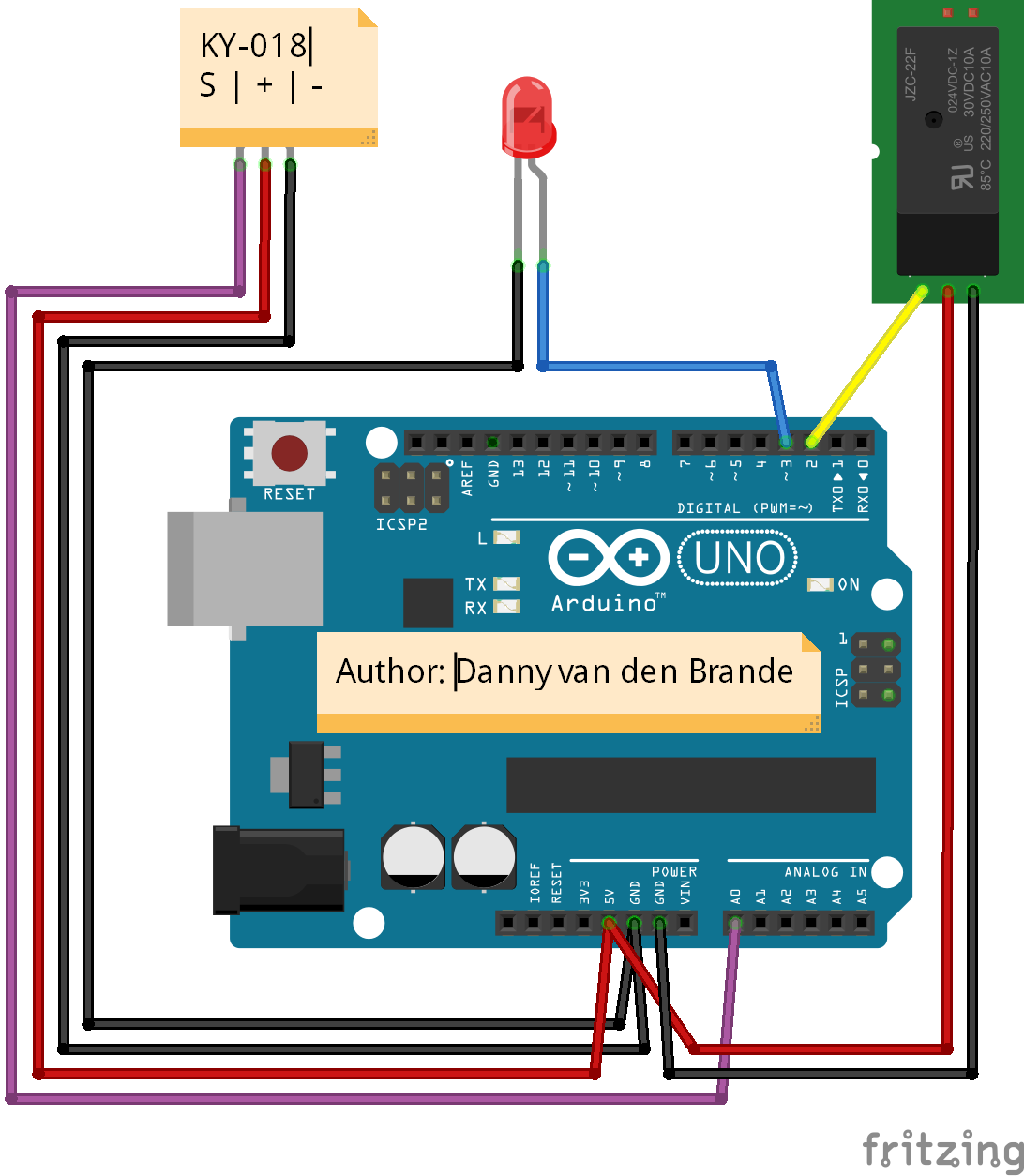
Comments