Hello World! I made a Temperature meter with a Nokia 5110 LCD.
I added the libraries and I made an image for the LCD background with a rounded border and temperature icon which is added to the LCD5110_Graph Libary and is named borderRoundedIcon.c.
Follow the next step for The Schematic Code & Parts List.
Step 1: Schematic Code & Parts List.Just wire everything up like the schematic and upload the code.
Make sure you download and install the libraries first! You need them!
Put the pins on the LCD like following:
- PIN1 on LCD ==>> PIN 12 on Arduino
- PIN2 on LCD ==>> PIN 11 on Arduino
- PIN3 on LCD ==>> PIN 10 on Arduino
- PIN4 on LCD ==>> PIN 9 on Arduino
- PIN5 on LCD ==>> PIN 8 on Arduino
- PIN6 on LCD ==>> PIN 3.3 Volt on Arduino
- PIN7 on LCD ==>> PIN 5 volt on Arduino
- PIN8 on LCD ==>> PIN Ground on Arduino
Parts List:
- Arduino Uno, I used the robotdyn uno.
- DS18b20 Temperature Sensor.
- Nokia 5110 LCD
- Jumper wires MM/FF/MF.
Good luck!


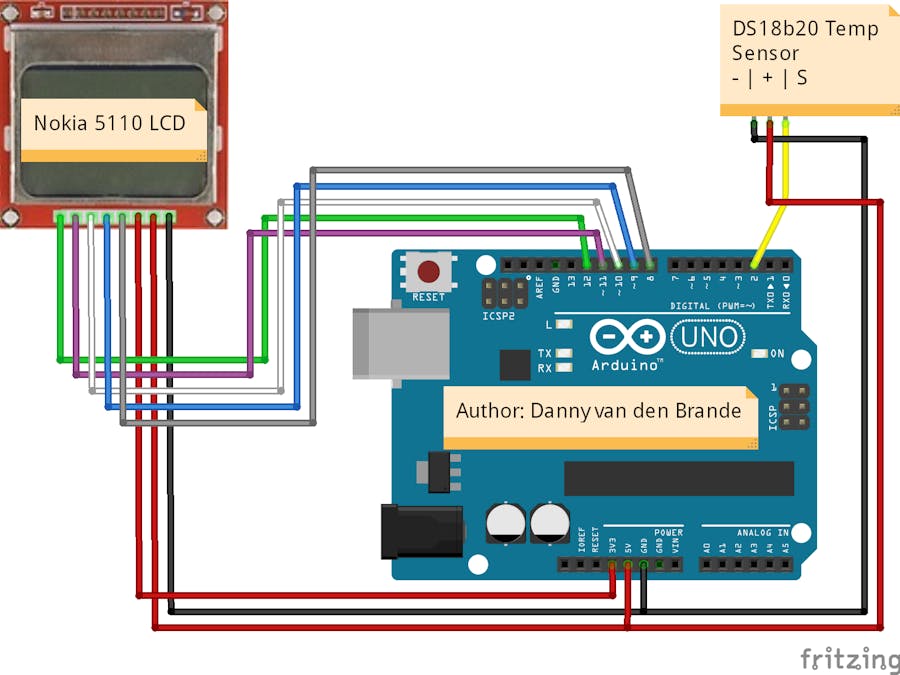
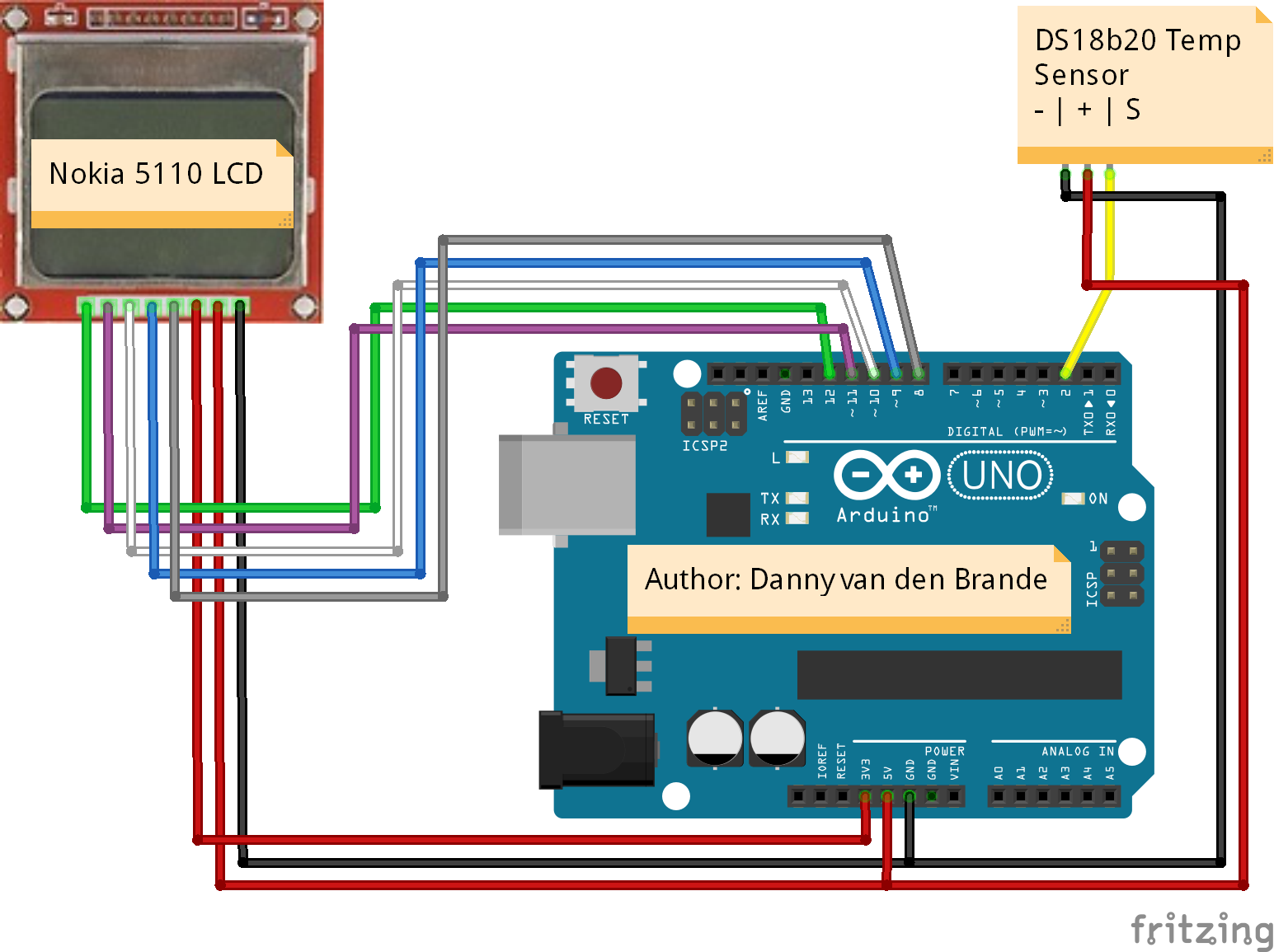


Comments