LM35 is a temperature sensor whose output voltage is linearly proportional to Celsius temperature. The LM35 comes already calibrated hence requires no external calibration. It outputs 10mV for each degree of Celsius temperature.so by using lm35 and arduino as well as iot wifi module we can check the temperature in degree celsius and fahrenheit.we can see the temp. by using LCD(16*2)as well as we can see the temp. on graph using bolt cloud.
Published January 16, 2020




_ztBMuBhMHo.jpg?auto=compress%2Cformat&w=48&h=48&fit=fill&bg=ffffff)







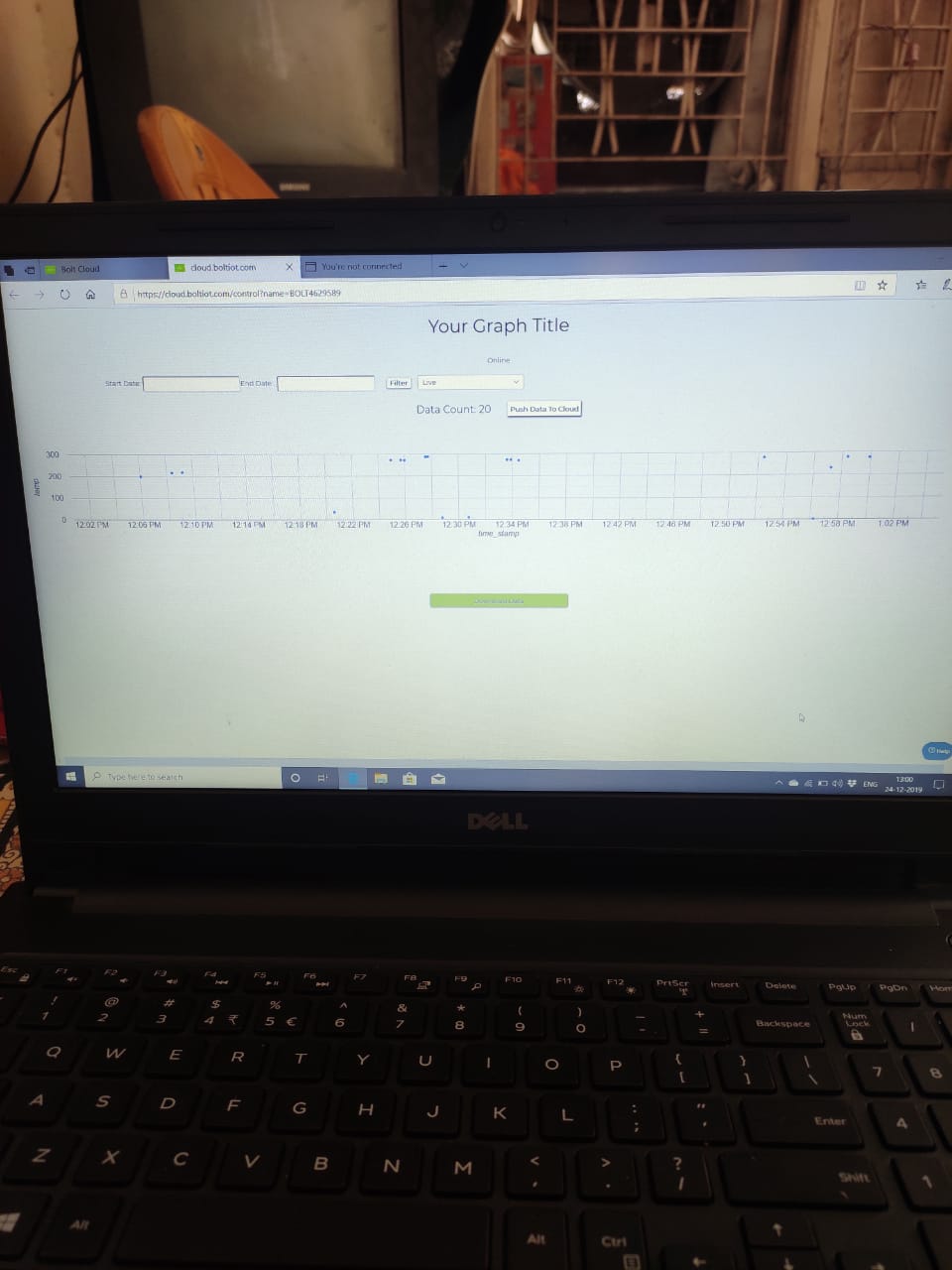

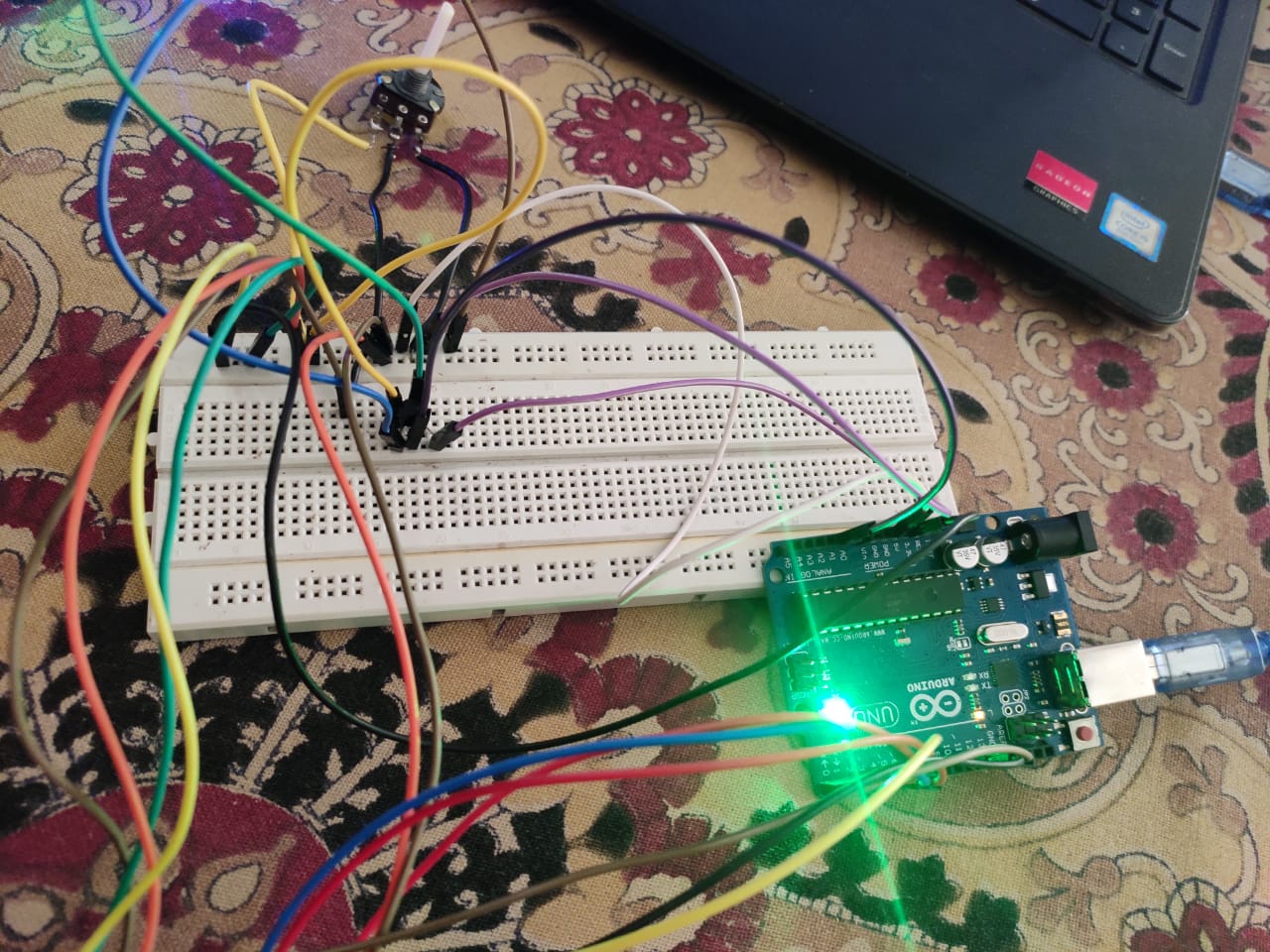
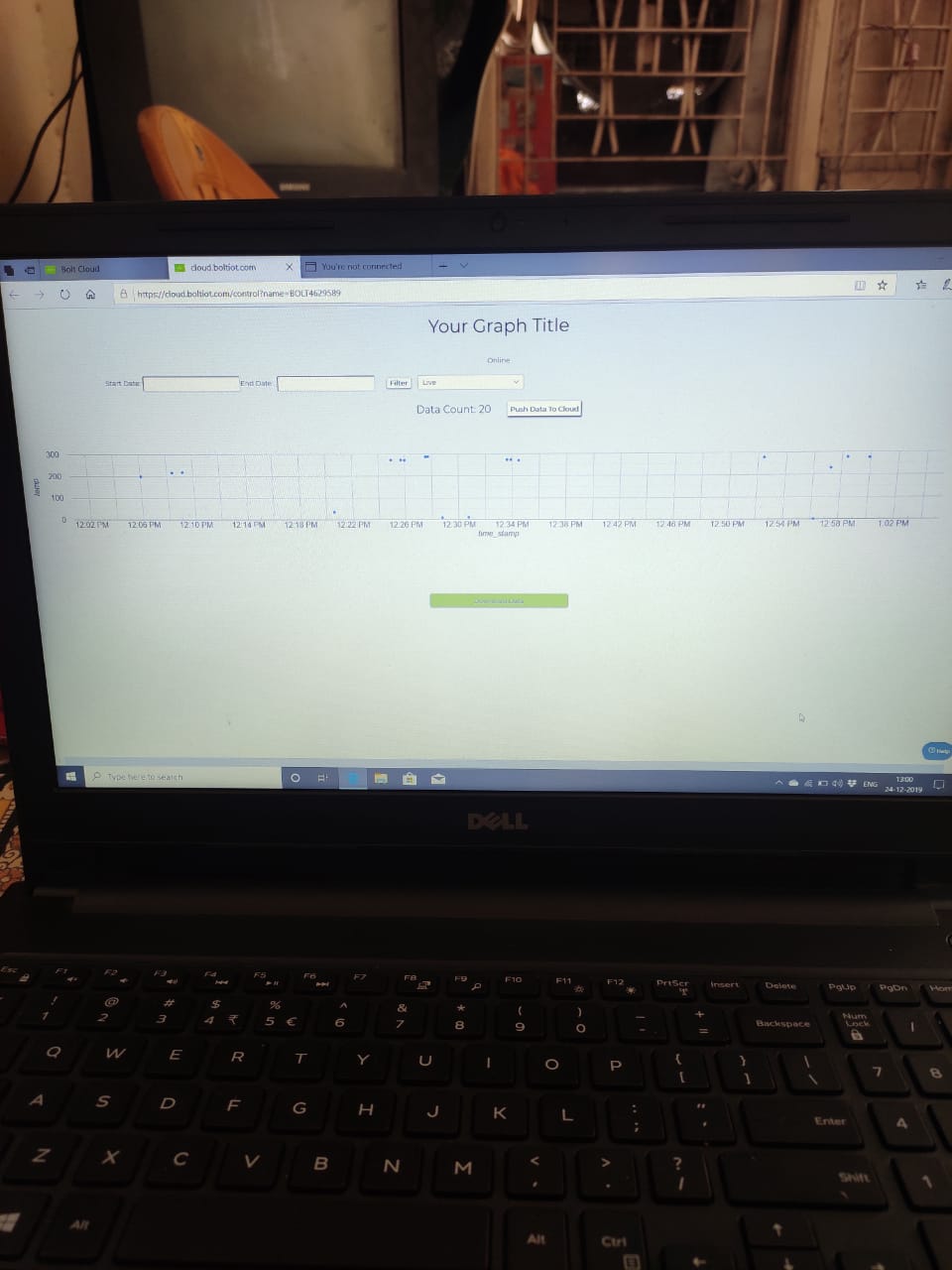



Comments