#include <Adafruit_NeoPixel.h>
Adafruit_NeoPixel strip = Adafruit_NeoPixel(5, 6, NEO_RGB + NEO_KHZ800);
// The three parameters passed here are: Number of LEDs, Arduino Pin, Config information.
// For more help on the Config details, see the Example sketch provided with the Adafruit NeoPixel library.
#include "pitches.h"
// This library allows for the easy translation of musical notes to their matching frequencies.
// There is a "two bit" example sketch provided with the Arduino IDE.
int wait = 500; // This will govern how long the tones will be, and the pauses between tones.
float reduct = .85; // This will govern how quickly it speeds up.
int ending = 0; // This is a simple token to tell the Sketch when its done.
void setup() {
// When power is first applied to the LEDs they will show a color based on the voltage being sent to them.
strip.begin();
strip.show();
// We initalize the NeoPixel Library here, by starting it and then sending the first strip.show() command.
// Next we will tell all of the LEDs to switch off before continuing.
pcr(); // PixelColorsReset function, it turns all of the LEDs completely off.
// This custom function can be found at the bottom of this Sketch.
// We play the melody once during setup with all 5 LEDs lighting up in the color for the tone being played.
strip.setPixelColor(0, 100, 0, 0);
strip.setPixelColor(1, 100, 0, 0);
strip.setPixelColor(2, 100, 0, 0);
strip.setPixelColor(3, 100, 0, 0);
strip.setPixelColor(4, 100, 0, 0);
strip.show();
tone(8, NOTE_G4); // this starts the tone
delay(wait);
noTone(8); // this stops the tone
pcr();
delay(wait/10);
strip.setPixelColor(0, 170, 80, 10);
strip.setPixelColor(1, 170, 80, 10);
strip.setPixelColor(2, 170, 80, 10);
strip.setPixelColor(3, 170, 80, 10);
strip.setPixelColor(4, 170, 80, 10);
strip.show();
tone(8, NOTE_A4);
delay(wait);
noTone(8);
pcr();
delay(wait/10);
strip.setPixelColor(0, 120, 0, 200);
strip.setPixelColor(1, 120, 0, 200);
strip.setPixelColor(2, 120, 0, 200);
strip.setPixelColor(3, 120, 0, 200);
strip.setPixelColor(4, 120, 0, 200);
strip.show();
tone(8, NOTE_F4);
delay(wait);
noTone(8);
pcr();
delay(wait/10);
strip.setPixelColor(0, 128, 120, 0);
strip.setPixelColor(1, 128, 120, 0);
strip.setPixelColor(2, 128, 120, 0);
strip.setPixelColor(3, 128, 120, 0);
strip.setPixelColor(4, 128, 120, 0);
strip.show();
tone(8, NOTE_F3);
delay(wait);
noTone(8);
pcr();
delay(wait/10);
strip.setPixelColor(0, 140, 180, 180);
strip.setPixelColor(1, 140, 180, 180);
strip.setPixelColor(2, 140, 180, 180);
strip.setPixelColor(3, 140, 180, 180);
strip.setPixelColor(4, 140, 180, 180);
strip.show();
tone(8, NOTE_C4);
delay(wait);
noTone(8);
pcr();
// We don't need a delay at the end here, as the next iteration of the loop delays at the start.
}
void loop() {
// The melody has played in the setup loop, so we will play it again and again getting faster every time until its too fast.
if (wait > 40) {
delay(wait);
notes(); // this custom function plays the tones with only one LED lighting up per tone.
// The function itself is at the bottom of this Sketch.
wait *= reduct; // after the function returns, we decrease the wait time for the next loop
} else {
if (ending == 0) {
// Once the wait varible is less than 40 we will play the melody one last time, with all the LEDs lit and at a set duration.
// Then increment the ending varible so that the Sketch goes dark and silent until reset.
delay(2500);
strip.setPixelColor(0, 100, 0, 0);
strip.setPixelColor(1, 100, 0, 0);
strip.setPixelColor(2, 100, 0, 0);
strip.setPixelColor(3, 100, 0, 0);
strip.setPixelColor(4, 100, 0, 0);
strip.show();
tone(8, NOTE_G3);
delay(500);
noTone(8);
pcr();
delay(50);
strip.setPixelColor(0, 170, 80, 10);
strip.setPixelColor(1, 170, 80, 10);
strip.setPixelColor(2, 170, 80, 10);
strip.setPixelColor(3, 170, 80, 10);
strip.setPixelColor(4, 170, 80, 10);
strip.show();
tone(8, NOTE_A3);
delay(500);
noTone(8);
pcr();
delay(50);
strip.setPixelColor(0, 120, 0, 200);
strip.setPixelColor(1, 120, 0, 200);
strip.setPixelColor(2, 120, 0, 200);
strip.setPixelColor(3, 120, 0, 200);
strip.setPixelColor(4, 120, 0, 200);
strip.show();
tone(8, NOTE_F3);
delay(500);
noTone(8);
pcr();
delay(50);
strip.setPixelColor(0, 128, 120, 0);
strip.setPixelColor(1, 128, 120, 0);
strip.setPixelColor(2, 128, 120, 0);
strip.setPixelColor(3, 128, 120, 0);
strip.setPixelColor(4, 128, 120, 0);
strip.show();
tone(8, NOTE_F2);
delay(500);
noTone(8);
pcr();
delay(50);
strip.setPixelColor(0, 140, 180, 180);
strip.setPixelColor(1, 140, 180, 180);
strip.setPixelColor(2, 140, 180, 180);
strip.setPixelColor(3, 140, 180, 180);
strip.setPixelColor(4, 140, 180, 180);
strip.show();
tone(8, NOTE_C3);
delay(1500);
noTone(8);
pcr();
ending++;
}
}
}
void pcr() {
// This function turns all the LEDs off, reseting them.
// I wrote this function to overcome the only real shortcomming I saw in the Adafruit Library, a reset command.
strip.setPixelColor(0, 0, 0, 0);
strip.setPixelColor(1, 0, 0, 0);
strip.setPixelColor(2, 0, 0, 0);
strip.setPixelColor(3, 0, 0, 0);
strip.setPixelColor(4, 0, 0, 0);
strip.show();
return;
}
void notes() {
// This function plays the melody, lighting up only the LED that corresponds to the tone played.
pcr();
strip.setPixelColor(0, 100, 0, 0);
strip.setPixelColor(1, 0, 0, 0);
strip.setPixelColor(2, 0, 0, 0);
strip.setPixelColor(3, 0, 0, 0);
strip.setPixelColor(4, 0, 0, 0);
strip.show();
tone(8, NOTE_G4);
delay(wait);
noTone(8);
pcr();
delay(wait/10);
strip.setPixelColor(0, 0, 0, 0);
strip.setPixelColor(1, 170, 80, 10);
strip.setPixelColor(2, 0, 0, 0);
strip.setPixelColor(3, 0, 0, 0);
strip.setPixelColor(4, 0, 0, 0);
strip.show();
tone(8, NOTE_A4);
delay(wait);
noTone(8);
pcr();
delay(wait/10);
strip.setPixelColor(0, 0, 0, 0);
strip.setPixelColor(1, 0, 0, 0);
strip.setPixelColor(2, 120, 0, 200);
strip.setPixelColor(3, 0, 0, 0);
strip.setPixelColor(4, 0, 0, 0);
strip.show();
tone(8, NOTE_F4);
delay(wait);
noTone(8);
pcr();
delay(wait/10);
strip.setPixelColor(0, 0, 0, 0);
strip.setPixelColor(1, 0, 0, 0);
strip.setPixelColor(2, 0, 0, 0);
strip.setPixelColor(3, 128, 120, 0);
strip.setPixelColor(4, 0, 0, 0);
strip.show();
tone(8, NOTE_F3);
delay(wait);
noTone(8);
pcr();
delay(wait/10);
strip.setPixelColor(0, 0, 0, 0);
strip.setPixelColor(1, 0, 0, 0);
strip.setPixelColor(2, 0, 0, 0);
strip.setPixelColor(3, 0, 0, 0);
strip.setPixelColor(4, 140, 180, 180);
strip.show();
tone(8, NOTE_C4);
delay(wait);
noTone(8);
pcr();
return;
}


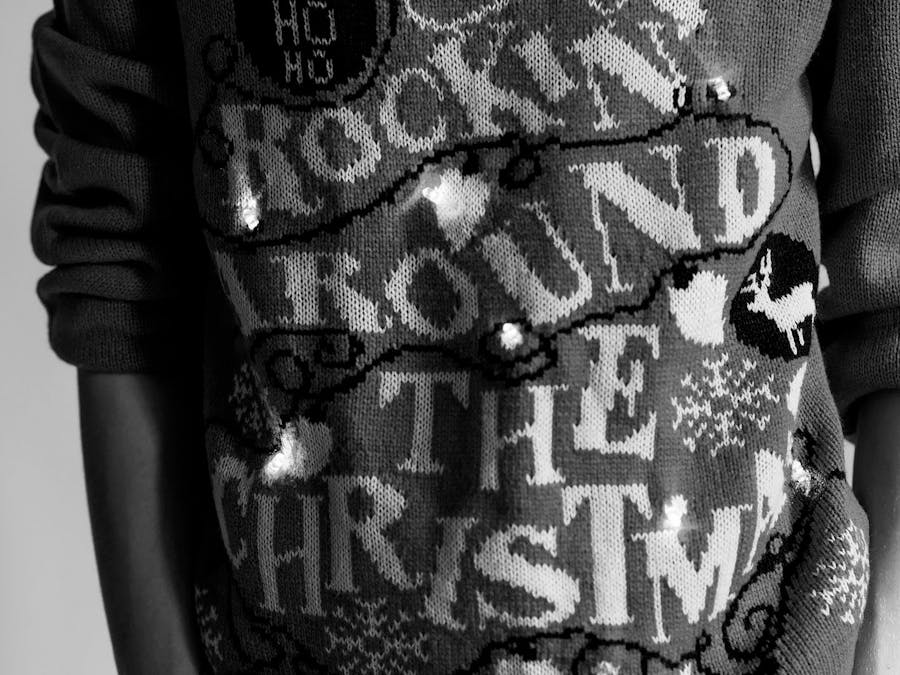



Comments