/*
* RFID Module RC522
* Simple Project:- Arduino will read RFID Tag and Display To the Serial Monitor!
*
* RFID RC522 and Arduino Uno Pin Configuration
*
* RFID RC522 Arduino Uno
* SS/SDA D10
* SCK D13
* MOSI D11
* MISO D12
* IRQ Not Connected
* GND GND
* RST D9
* 3.3V 3.3V
*
* //Note: We connected LCD to the Analog Pins.
* Remember, Analog Pins can be act as a Digital Pins,
* But Digital Pins CAN NOT be act as a Analog Pins.
*
* LCD(16x2) Connections
*
* VSS pin to GND
* VCC pin to 5V
* //We are connecting "Contrast pin to GND for Maximum Brightness"
* //You can also connect it to 10K Pot if you wish to change the Brightness Of LCD.
* VEE pin to GND
* RS pin to Analog pin A0
* R/W pin to ground
* Enable pin to Analog pin A1
* D4 pin to Analog pin 5
* D5 pin to Analog pin 4
* D6 pin to Analog pin 3
* D7 pin to Analog pin 2
* LED+ pin to POWER
* LED- pin to GND
*
* Servo is Connected to Digital Pin 5
*
* RGB LED
* From RGB LED, We need Only Red and Green Color,
* So we are not connecting Blue pin of the RGB.
*
* Red pin to Digital pin 6
* Green pin to Digital pin 7
*
* Buzzer to Digital pin 8
*
*
* Note:- RFID uses SPI Protocol to transfer the information.
* I took the Melody(for the Buzzer) from,
* File -> Examples -> Digital -> ToneMelody
*/
//Include sections
#include <RFID.h>
#include <SPI.h>
#include <LiquidCrystal.h>
#include <Servo.h>
#include "pitches.h"
//Define Component to Arduino Pins
#define SS_PIN 10
#define RST_PIN 9
#define SERVO_PIN 5
#define Red_LED 6
#define Green_LED 7
#define Buzzer 8
//initialize the library with the numbers of the interface pins
LiquidCrystal lcd(A0, A1, A2, A3, A4, A5);
Servo DoorLock;
RFID rfid(SS_PIN, RST_PIN );
//Unique ID of RFID Tag, which you want to give access.
int My_RFID_Tag[5] = {0x58,0x76,0x17,0x10,0x29};
//variable to hold your Access_card
boolean My_Card = false;
// notes in the melody, taken from:
//File -> Examples -> Digital -> ToneMelody
int melody[] = {
NOTE_C4, NOTE_G3, NOTE_G3, NOTE_A3, NOTE_G3, 0, NOTE_B3, NOTE_C4
};
// note durations: 4 = quarter note, 8 = eighth note, etc.:
int noteDurations[] = {
4, 8, 8, 4, 4, 4, 4, 4
};
void setup()
{
// put your setup code here, to run once:
//set the pins as an input/output
pinMode(Red_LED,OUTPUT);
pinMode(Green_LED,OUTPUT);
pinMode(Buzzer,OUTPUT);
//Servo Connnected to pin Digital Pin 5
DoorLock.attach(SERVO_PIN);
//open the serial port at 9600 baudrate.
Serial.begin(9600);
//Initialise the LCD to 16x2 Character Format
lcd.begin(16,2);
//Initialise Servo and RFID
SPI.begin();
rfid.init();
}
void loop()
{
// put your main code here, to run repeatedly:
//First Assume detected card(Or tag) is My_Card,
//Then later we will check is it My_Card or not!
My_Card = true;
DoorLock.write(0); //Servo at 0 Position, Door is Closed.
lcd.clear();
lcd.print("Robodia Technology");
lcd.setCursor(0,1);
lcd.print("gy Solutions!");
//Check if any RFID Tags Detected or not?
if( rfid.isCard() )
{
//if RFID Tag is detected, check for the Unique ID,
//and print it on the Serial Window
if( rfid.readCardSerial() )
{
lcd.clear();
lcd.print("UNIQUE ID is:- ");
delay(500);
lcd.setCursor(0,1); //Set LCD Cursor to Second Row, First Character
//Unique id is 5 Digit Number.
//Printing in HEX for better Understanding
for( int i = 0; i < 5; i++ )
{
Serial.print(rfid.serNum[i], HEX);
Serial.print(" ");
lcd.print(rfid.serNum[i],HEX);
lcd.print(" ");
}
delay(500);
//Compare this RFID Tag Unique ID with your My_RFID_Tag's Unique ID
for(int i = 0; i < 5; i++)
{
//if any one Unique ID Digit is not matching,
//then make My_Card = false and come out from loop
//No need to check all the digit!
if( My_RFID_Tag[i] != rfid.serNum[i] )
{
My_Card = false;
break;
}
}
Serial.println();
delay(1000);
//If RFID Tag is My_Card then give access to enter into room
//else dont open the door.
if(My_Card)
{
Serial.println("\nWelcome To Your Room, Robodia!");
lcd.clear();
lcd.print("Welcome to Your");
lcd.setCursor(0,1);
lcd.print("Room, Robodia!");
delay(2000);
//Turn on the Green LED as an indication of permission is given
//to access the room.
digitalWrite(Green_LED,HIGH);
//Buzzer Config, taken from:
//File -> Examples -> Digital -> ToneMelody
// iterate over the notes of the melody:
int i = 0;
while(i < 2)
{
for (int thisNote = 0; thisNote < 12; thisNote++)
{
// to calculate the note duration, take one second
// divided by the note type.
//e.g. quarter note = 1000 / 4, eighth note = 1000/8, etc.
int noteDuration = 1000 / noteDurations[thisNote];
tone(8, melody[thisNote], noteDuration);
// to distinguish the notes, set a minimum time between them.
// the note's duration + 30% seems to work well:
int pauseBetweenNotes = noteDuration * 1.30;
delay(pauseBetweenNotes);
// stop the tone playing:
noTone(8);
}
i = i + 1;
delay(500);
}
delay(1000);
//Now, Open the Door with the help of Servo Motor
DoorLock.write(180);
delay(200);
lcd.clear();
lcd.print("Door is Open");
lcd.setCursor(0,1);
lcd.print("Now!");
delay(2000);
lcd.clear();
//Give 10 Sec delay to enter into room
//After that door will again closed!
for(int i = 10; i > 0; i--)
{
lcd.print("Door will close");
lcd.setCursor(0,1);
lcd.print("in ");
lcd.print(i);
lcd.print(" Sec.HurryUp!");
delay(1000);
lcd.clear();
}
//Now,Door is closed and Green LED is Turned-Off.
DoorLock.write(0);
digitalWrite(Green_LED,LOW);
delay(200);
lcd.clear();
lcd.print("Door is Close");
lcd.setCursor(0,1);
lcd.print("Now!");
delay(2000);
}
// If RFID Tag is not My_Card then
// Do not open the Door and
//Turn-On Red LED and Buzzer as an indication of Warning:
//Somebody else is trying to enter into your room.
else
{
Serial.println("\nGet Out of Here !");
lcd.clear();
lcd.print("Card isNOT FOUND!");
lcd.setCursor(0,1);
lcd.print("Get Out of Here!");
for(int i = 0; i < 7; i++)
{
digitalWrite(Buzzer, HIGH);
digitalWrite(Red_LED,HIGH);
delay(500);
digitalWrite(Buzzer, LOW);
digitalWrite(Red_LED,LOW);
delay(500);
}
delay(1000);
}
}
}
//Put RFID Reader into Halt, untill it not detects any RFID Tag.
rfid.halt();
}
_ztBMuBhMHo.jpg?auto=compress%2Cformat&w=48&h=48&fit=fill&bg=ffffff)








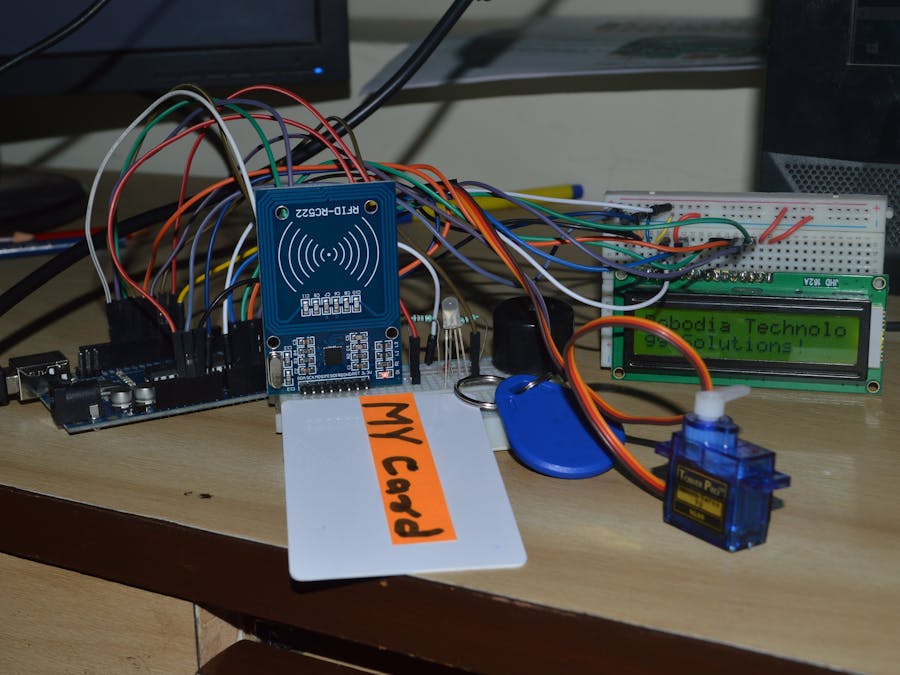






Comments