I love the Magic 8 Ball and I know that there are some versions rolling out there for the Arduino, but I wanted to make one from scratch. I used the LCD display that came with the Arduino Starter Kit, and a tilt sensor connected to the power supply so the device is turned on only when you pick it and turn it to see an answer, no need for accelerometers and it saves battery. And the code is very simple, a random answer when it starts.
How I did itFor a start I wanted the same answers as the original toy so I used the two raws of the display to write the full answer, in the code I count the characters and split the phrase in the 16th place.
For the ball I used a transparent plastic lamp cover sprayed painted black from the inside, I cut the screw part and left only a lip to hold the circuit. I used a plastic 90 degrees holder glued to the LCD board to attach the Arduino Nano and a little PCB with a 1K potentiometer, the tilt sensor is glued upright to the LCD board (taking care not to damage any component of the LCD board.
Everything is screwed to 2 plywood caps and using the 4 holes in the LCD PCB 4 screw 4 to the plastic ball.









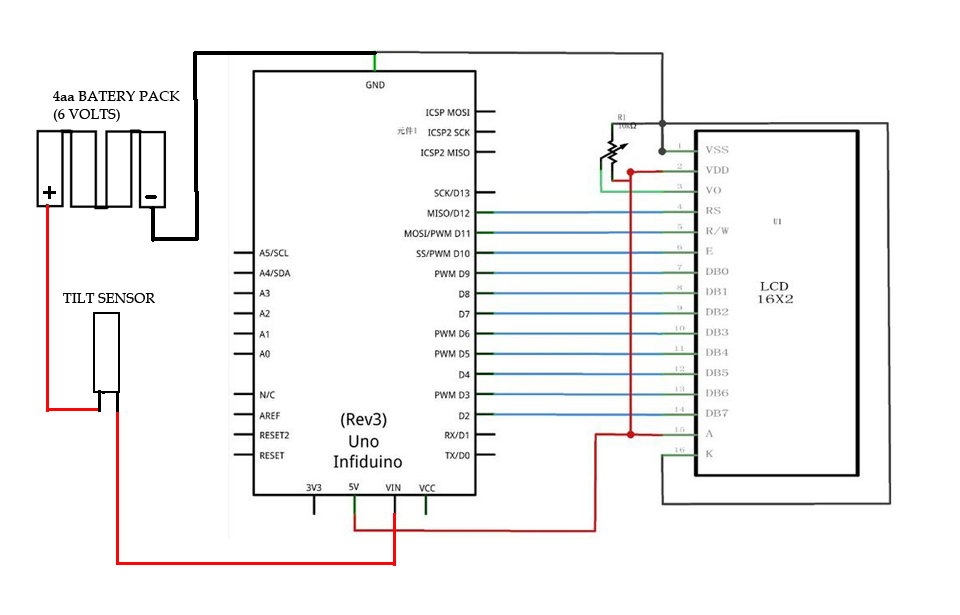

Comments