#include <ESP8266WiFi.h>
#include <ESP8266mDNS.h>
#include <ESP8266WebServer.h>
#include <WiFiClient.h>
#include <WiFiUdp.h>
#include <ArduinoOTA.h>
const char* ssid = "your wifi ssid";
const char* password ="your wifi password";
const char* host = "the ip of the raspberry pie";
const int httpPort = 8080;
int registerTimer = 0;
// Use WiFiClient class to create TCP connections
WiFiClient client;
ESP8266WebServer server(80);
const int onboardLedRed = 0;
const int onboardLedBlue = 2;
const int pullUpPin = 4;
const int auxPowerPin = 5;
const int lockPin = 12;
const int unlockPin = 13;
const int trunkPin = 14;
const int panicPin = 15;
const int startPin = 16;
char auth[] = "some authentication token";
void setup(void) {
pinMode(pullUpPin, INPUT);
digitalWrite(pullUpPin, HIGH);
pinMode(onboardLedRed, OUTPUT);
pinMode(onboardLedBlue, OUTPUT);
pinMode(lockPin, OUTPUT);
pinMode(unlockPin, OUTPUT);
pinMode(trunkPin, OUTPUT);
pinMode(panicPin, OUTPUT);
pinMode(startPin, OUTPUT);
digitalWrite(lockPin, 1);
digitalWrite(unlockPin, 1);
digitalWrite(trunkPin, 1);
digitalWrite(panicPin, 1);
digitalWrite(startPin, 1);
digitalWrite(onboardLedRed, LOW);
digitalWrite(onboardLedBlue, HIGH);
// power on aux
pinMode(auxPowerPin, OUTPUT);
digitalWrite(auxPowerPin, 0);
//Serial.begin(74880);
Serial.begin(115200);
WiFi.begin(ssid, password);
Serial.println("");
// Wait for connection
while (WiFi.status() != WL_CONNECTED) {
blinkBlueLed();
Serial.print(".");
}
// Port defaults to 8266
// ArduinoOTA.setPort(8266);
// Hostname defaults to esp8266-[ChipID]
ArduinoOTA.setHostname("CarServer");
// No authentication by default
ArduinoOTA.setPassword((const char *)"123");
ArduinoOTA.onStart([]() {
Serial.println("Start");
});
ArduinoOTA.onEnd([]() {
Serial.println("\nEnd");
});
ArduinoOTA.onProgress([](unsigned int progress, unsigned int total) {
Serial.printf("Progress: %u%%\r", (progress / (total / 100)));
});
ArduinoOTA.onError([](ota_error_t error) {
Serial.printf("Error[%u]: ", error);
if (error == OTA_AUTH_ERROR) Serial.println("Auth Failed");
else if (error == OTA_BEGIN_ERROR) Serial.println("Begin Failed");
else if (error == OTA_CONNECT_ERROR) Serial.println("Connect Failed");
else if (error == OTA_RECEIVE_ERROR) Serial.println("Receive Failed");
else if (error == OTA_END_ERROR) Serial.println("End Failed");
});
ArduinoOTA.begin();
Serial.println("");
Serial.print("Connected to ");
Serial.println(ssid);
Serial.print("IP address: ");
Serial.println(WiFi.localIP());
while (!client.connect(host, httpPort)) {
Serial.println("Connection failed!");
delay(50000);
}
// We now create a URI for the request
String ip = WiFi.localIP().toString();
String url = "/RegisterCar/token=" + ip;
Serial.print("Requesting URL: ");
Serial.println(url);
// This will send the request to the server
client.print(String("GET ") + url + " HTTP/1.1\r\n" +
"Host: " + host + "\r\n" +
"Connection: close\r\n\r\n");
Serial.println();
delay(500);
// Read all the lines of the reply from server and print them to Serial
while (client.available()) {
String line = client.readStringUntil('\r');
Serial.print(line);
}
Serial.println();
Serial.println("closing connection");
if (MDNS.begin("esp8266")) {
Serial.println("MDNS responder started");
}
server.on("/", handleRoot);
server.on("/inline", []() {
server.send(200, "text/plain", "this works as well");
});
server.on("/LockCar", []() {
server.send(200, "text/plain", "Car Locked");
blinkBlueLed();
digitalWrite(auxPowerPin, 1);
delay(500);
digitalWrite(lockPin, 0);
delay(500);
digitalWrite(lockPin, 1);
delay(500);
digitalWrite(auxPowerPin, 0);
});
server.on("/UnlockCar", []() {
server.send(200, "text/plain", "Car Unlocked");
blinkBlueLed();
digitalWrite(auxPowerPin, 1);
delay(500);
digitalWrite(unlockPin, 0);
delay(500);
digitalWrite(unlockPin, 1);
delay(500);
digitalWrite(auxPowerPin, 0);
});
server.on("/PanicCar", []() {
server.send(200, "text/plain", "Car Panic");
blinkBlueLed();
digitalWrite(auxPowerPin, 1);
delay(500);
digitalWrite(panicPin, 0);
delay(500);
digitalWrite(panicPin, 1);
delay(500);
digitalWrite(auxPowerPin, 0);
});
server.on("/CarTrunk", []() {
server.send(200, "text/plain", "Trunk Opened");
blinkBlueLed();
digitalWrite(auxPowerPin, 1);
delay(500);
digitalWrite(trunkPin, 0);
delay(2000);
digitalWrite(trunkPin, 1);
delay(500);
digitalWrite(auxPowerPin, 0);
});
server.on("/StartCar", []() {
server.send(200, "text/plain", "Car Started");
blinkBlueLed();
digitalWrite(auxPowerPin, 1);
delay(500);
digitalWrite(panicPin, 0);
delay(500);
digitalWrite(panicPin, 1);
delay(3000);
digitalWrite(lockPin, 0);
delay(500);
digitalWrite(lockPin, 1);
delay(500);
digitalWrite(startPin, 0);
delay(2000);
digitalWrite(startPin, 1);
delay(5000);
digitalWrite(unlockPin, 0);
delay(500);
digitalWrite(unlockPin, 1);
delay(500);
digitalWrite(auxPowerPin, 0);
});
server.onNotFound(handleNotFound);
server.begin();
Serial.println("HTTP server started");
digitalWrite(onboardLedRed, HIGH);
}
void loop(void) {
ArduinoOTA.handle();
server.handleClient();
registerTimer++;
if (registerTimer == 6000000) {
registerTimer = 0;
while (!client.connect(host, httpPort)) {
Serial.println("Connection failed!");
delay(50000);
}
// We now create a URI for the request
String ip = WiFi.localIP().toString();
String url = "/RegisterCar/token=" + ip;
Serial.print("Requesting URL: ");
Serial.println(url);
// This will send the request to the server
client.print(String("GET ") + url + " HTTP/1.1\r\n" +
"Host: " + host + "\r\n" +
"Connection: close\r\n\r\n");
Serial.println();
delay(500);
// Read all the lines of the reply from server and print them to Serial
while (client.available()) {
String line = client.readStringUntil('\r');
Serial.print(line);
}
Serial.println();
Serial.println("closing connection");
}
blinkRedLed();
}
void handleRoot() {
server.send(200, "text/plain", "Hello From CarServer!");
}
void handleNotFound() {
String message = "File Not Found\n\n";
message += "URI: ";
message += server.uri();
message += "\nMethod: ";
message += (server.method() == HTTP_GET) ? "GET" : "POST";
message += "\nArguments: ";
message += server.args();
message += "\n";
for (uint8_t i = 0; i < server.args(); i++) {
message += " " + server.argName(i) + ": " + server.arg(i) + "\n";
}
server.send(404, "text/plain", message);
}
void blinkBlueLed() {
digitalWrite(onboardLedBlue, LOW);
delay(500);
digitalWrite(onboardLedBlue, HIGH);
}
void blinkRedLed() {
digitalWrite(onboardLedRed, LOW);
delay(500);
digitalWrite(onboardLedRed, HIGH);
}








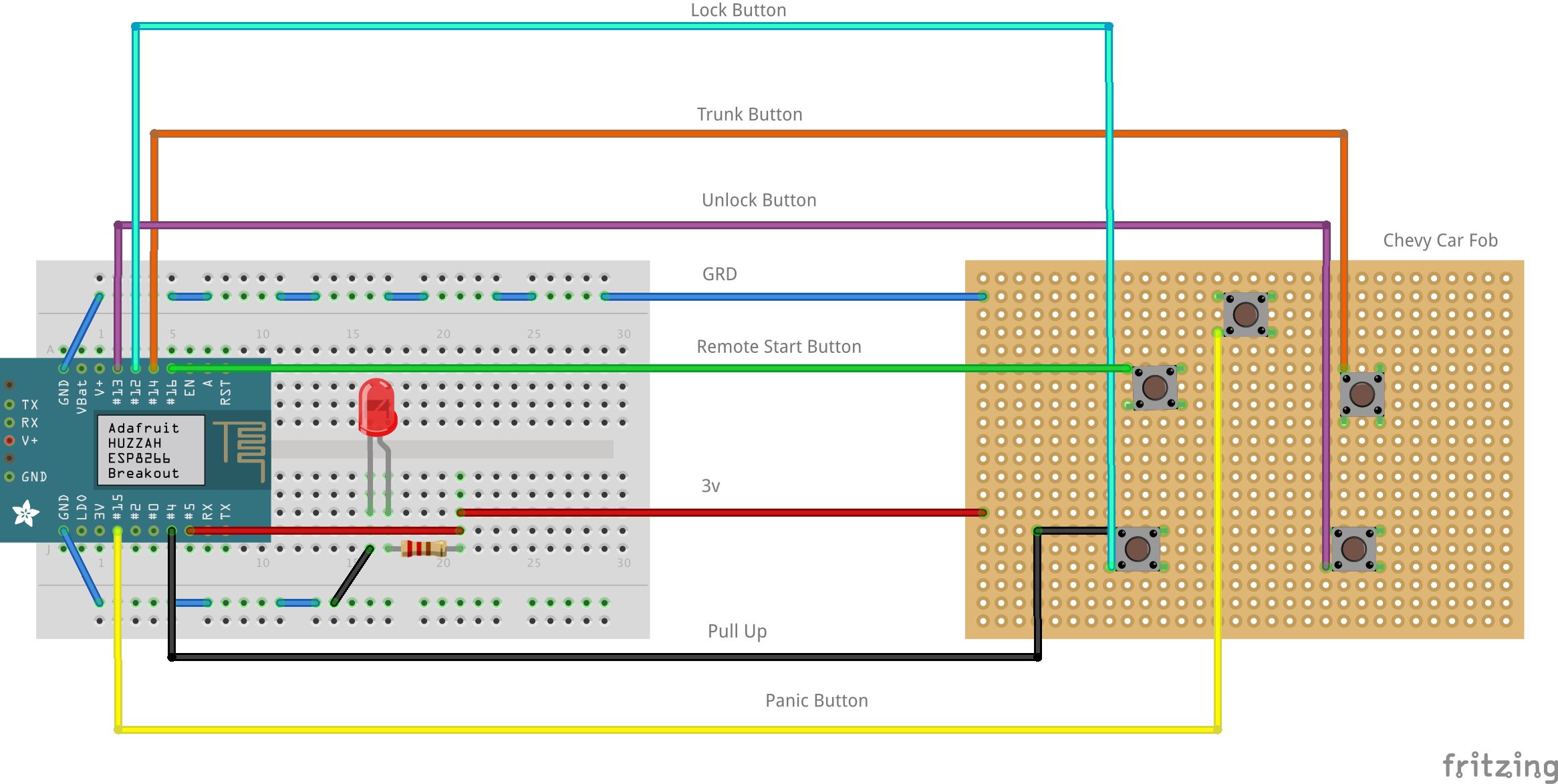





Comments