I wanted to control a motor using CHIP. I found out that the CHIP outputs wouldn't drive a power UJ or MOS,
FET transistor directly so I made a two-transistor circuit. I also used a press-momentary switch to control the motor and an LED to show that the motor is on.
I had the transistors already but to buy them (from eBay for example) the power MOSFETs, IRF510 are about $2 for ten and the 2N3904 UJ NPN transistors are 100 for a quid!
The motor can only be switched on and off with this circuit, it cannot be reversed.


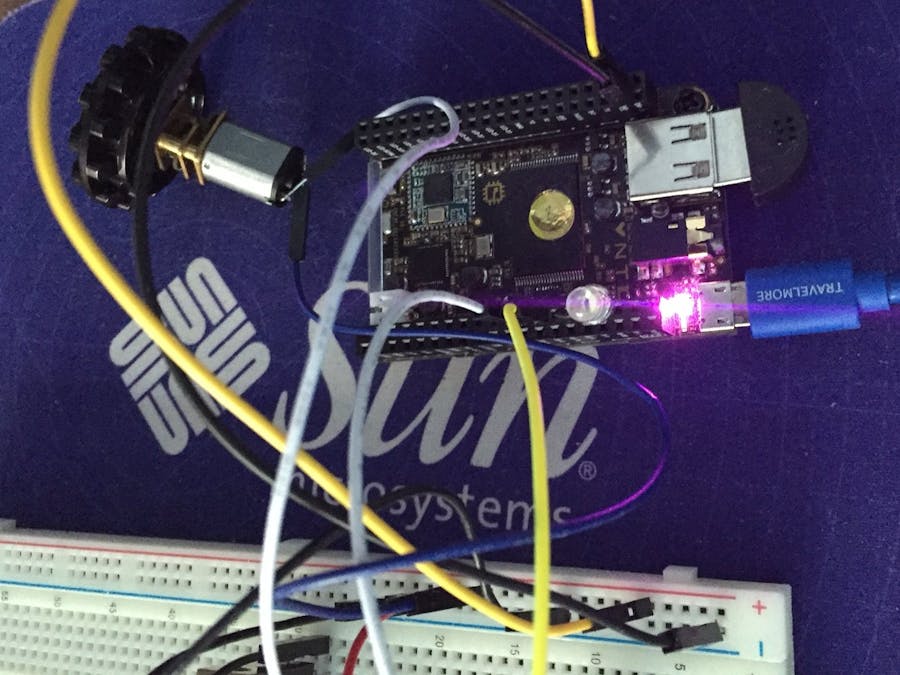





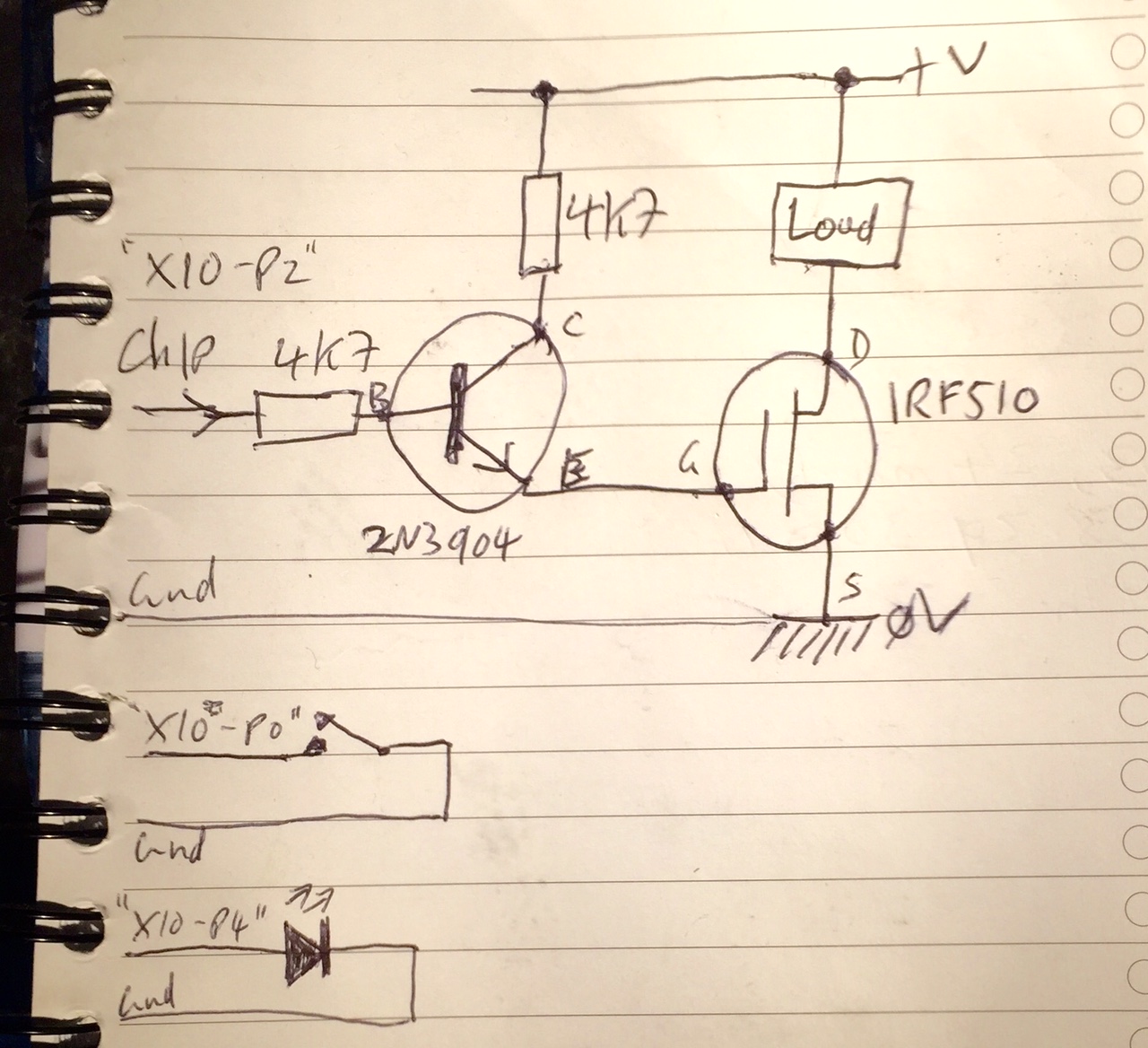


_3u05Tpwasz.png?auto=compress%2Cformat&w=40&h=40&fit=fillmax&bg=fff&dpr=2)
Comments