SMART AND HEALTHY PLANT MONITORING WITH SMS ALERT!
NOWKEEP YOUR PLANTS HYDRATED!
https://youtu.be/cMe4cYgkYto
This is an interesting story!
My mom gave me a duty to look after the plants, water them regularly, see that they get the proper sunlight and they never dry up. She even strictly said to never water the plants at night.
But due to my busy schedule I often tend to forget to water my plants and can't keep an eye on its growth.
Due to the advancement of IoT, I was able to build this device which constantly monitors my plants and also alerts me.
This device with the help of Ultrasonic sensor checks the water level in the pot and the LDR sensor checks if it day or night.
So if the water level in the pot is below the threshold, the device with the help of LDR checks if it is day. And if it is day time then an LED glows & simultaneously it sends me an alert SMS to my mobile phone saying "Water your Plants or else they will wither."
LDR also helped me to not send an SMS at night since my mom said not to water the plants at night.
This device really made my life easy and now my Plants can stay healthy.
------Steps to make the device------
(Refer to the image below for better understanding)
1) Connect the trig pin of Ultrasonic sensor to pin no. 11 and echo pin to pin no. 12 of arduino Uno R3.
2)Connect the gnd pin of Ultrasonic sensor to any of the Gnd pin of arduino uno R3.
3)Connect the 5v pin of arduino uno R3 to the breadboard.
4)Using the bread board connect a wire from the breadboard to Vcc pin of Ultrasonic sensor.
5)Take the bolt iot module and make LDR connection using 10k ohms resistor such that one pin of ldr is in A0 port and other in 3v3. The resistor one pin to the gnd and and other to the A0 port.
6)Connect an LED to the bolt module such that positive in pin no. 1 and negative in pin no. 3.
7)Connect the 5v from the bolt module to the breadboard previous series connection.
8)Connect the RX and TX ports of bolt iot module and arduino uno R3.
9) Place your device as shown in the last image below such that ultrasonic sensor points downward in the pot.
10)Well done you have completed the hardware part of your device.
Use the below source files to complete the project.
Note: The python file is source file so run it on linux server such as Ubuntu Server or make use of digital Ocean.
You will also need to create an account ontwillio for sms APIs.



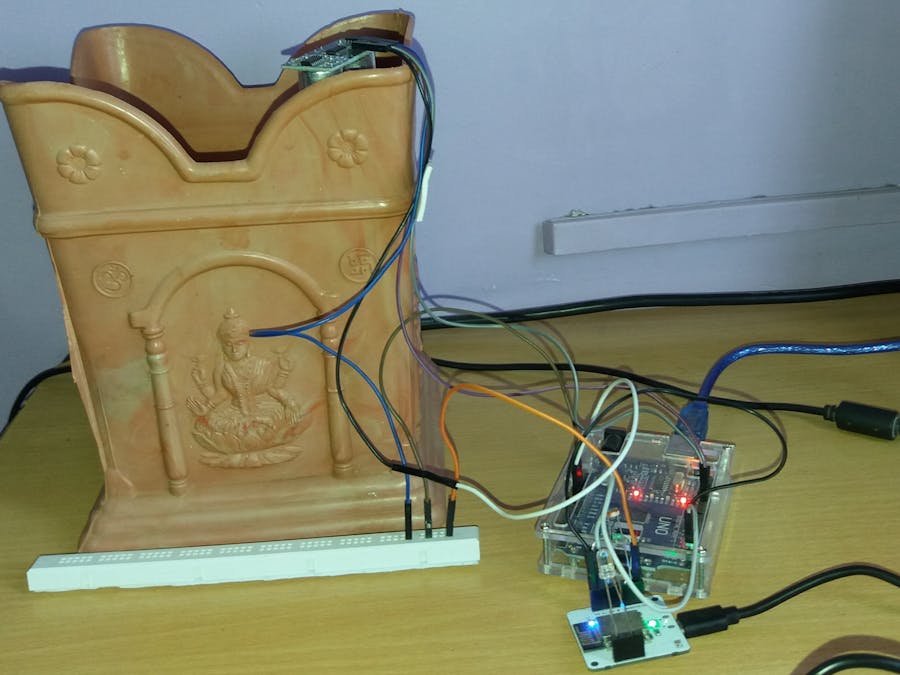

_ztBMuBhMHo.jpg?auto=compress%2Cformat&w=48&h=48&fit=fill&bg=ffffff)


















Comments