The big light/art festival BLINK came back to my hometown and I wanted a colorful, customizable accessory to wear to the event. This hat when turned on lights up around the base with different colors. I can press the button on the bill of the hat to change the light sequence to show a different light show. I also hot glued a snap button onto the Lilypad board and the inside of the hat that way I could continue to take the board out to code new light sequences. Each light is sewn with conductive thread then attached to a metal ring that way I can disconnect each light from the board whenever needed.
Because I wanted my lights to match up in pairs when going through the sequences each one of the three ports that I used on the board have two LEDs attached to it. For me the ports used faced the right side of the hat so the LEDs on the left had to be sewn under the board that way no paths would be crossed. I also sewed a continuous negative path under all the lights on each side, which created two paths one coming from the left and one from the right, then collided the two paths together to connect it to the negative port.










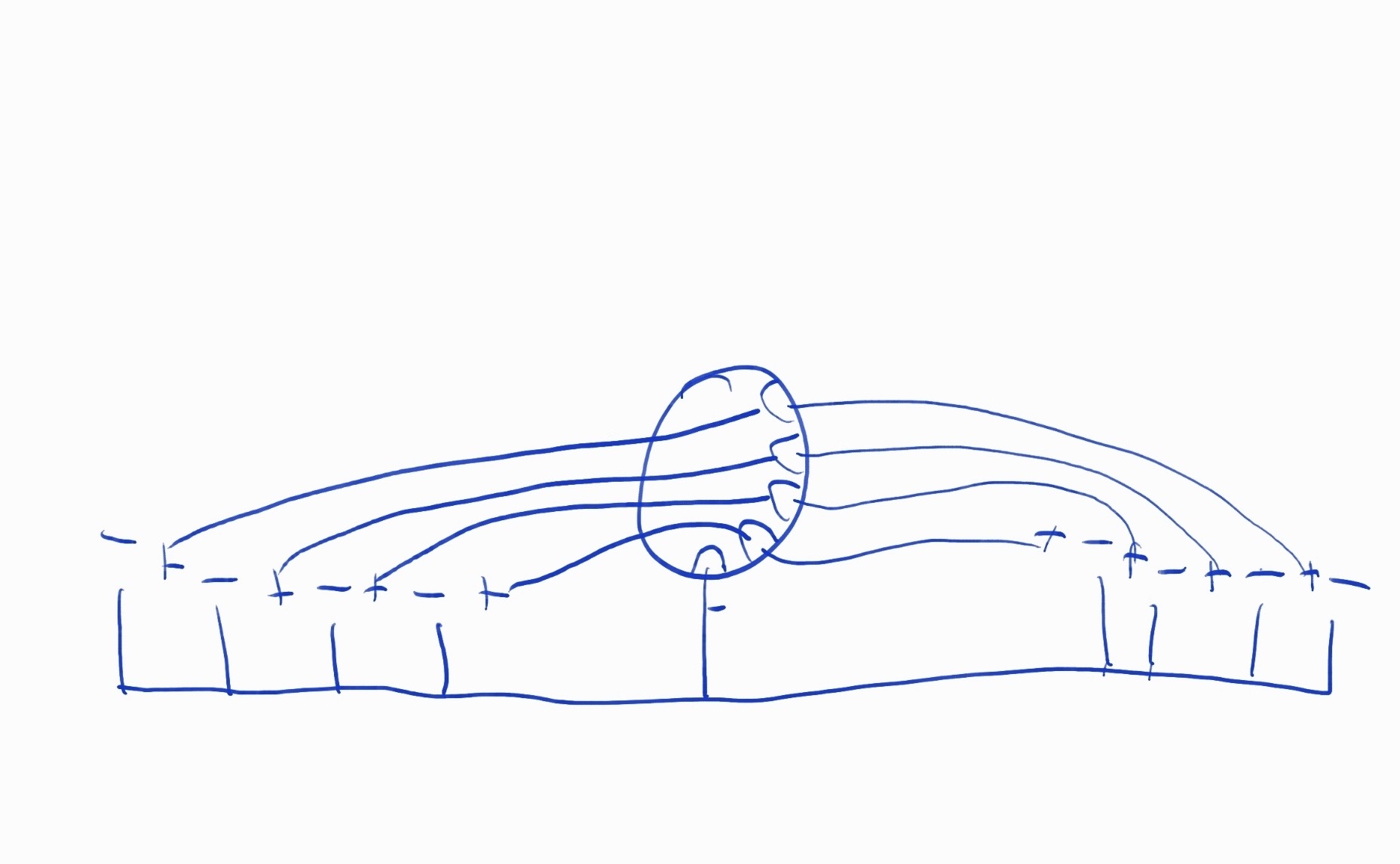
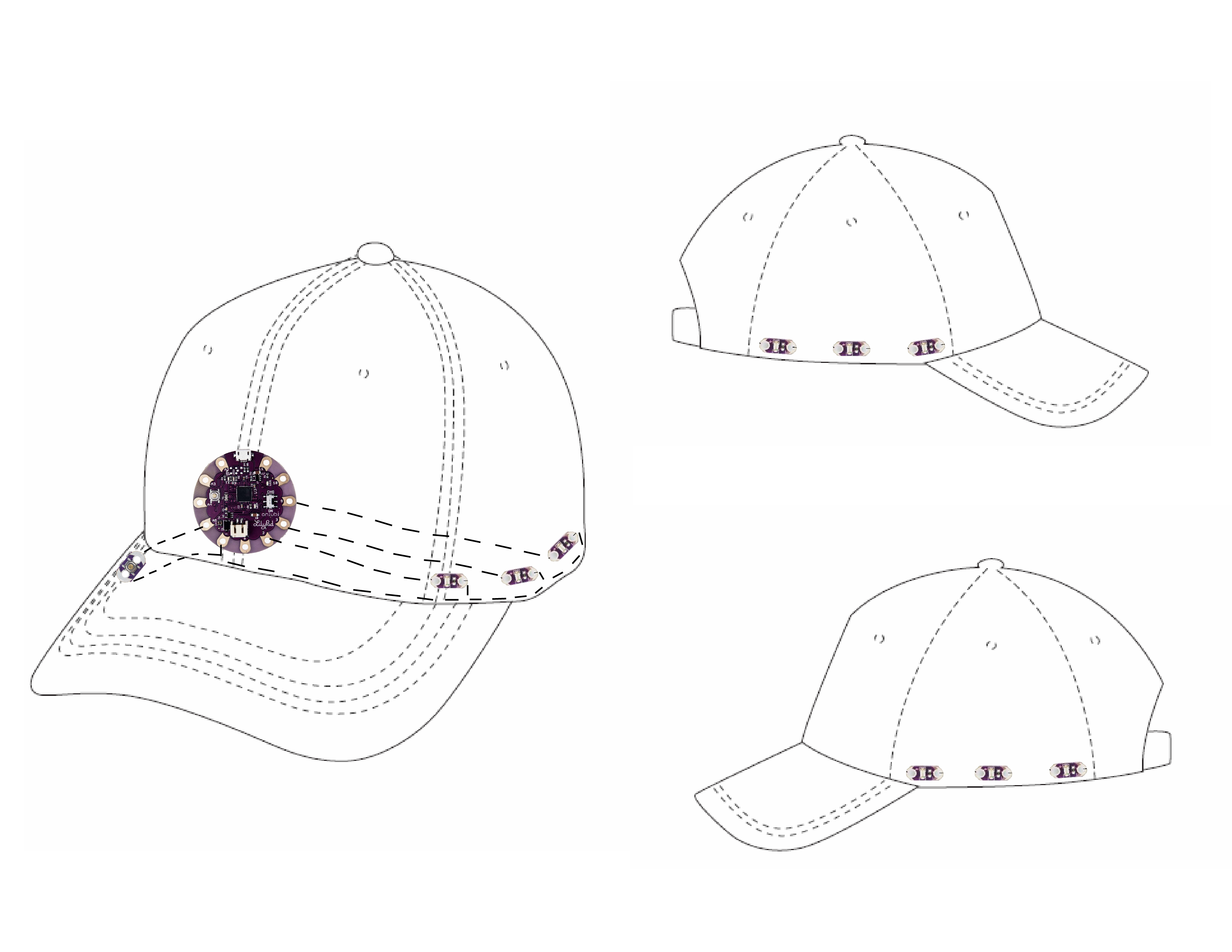


_3u05Tpwasz.png?auto=compress%2Cformat&w=40&h=40&fit=fillmax&bg=fff&dpr=2)


Comments