Our aim is to build a sensor tag device, so when the customer goes to the fitting room, it requires them to scan the shirt tag to the RFID sensor which opens the door, and lights will be on. When they are done, they are required to scan the tag again to the RFID sensor inside to exit and the light will automatically off when the motion sensor detects someone leaving. This would prevent shoplifting while the customers trying out on the fits. This would also help the shop to decide on which clothing are on the trend so the retail owner can request their manufacturer to produce more to meet the demands and display the popular clothes better.
Published February 16, 2025









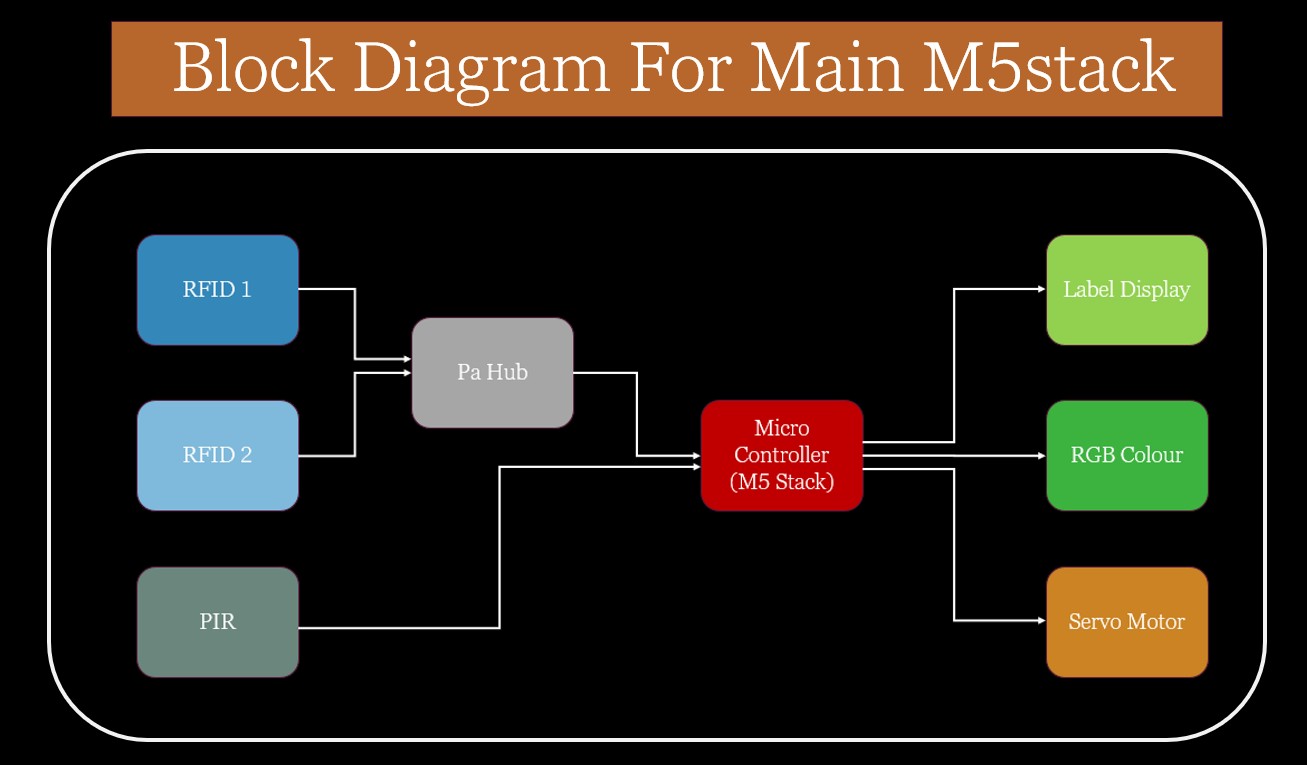
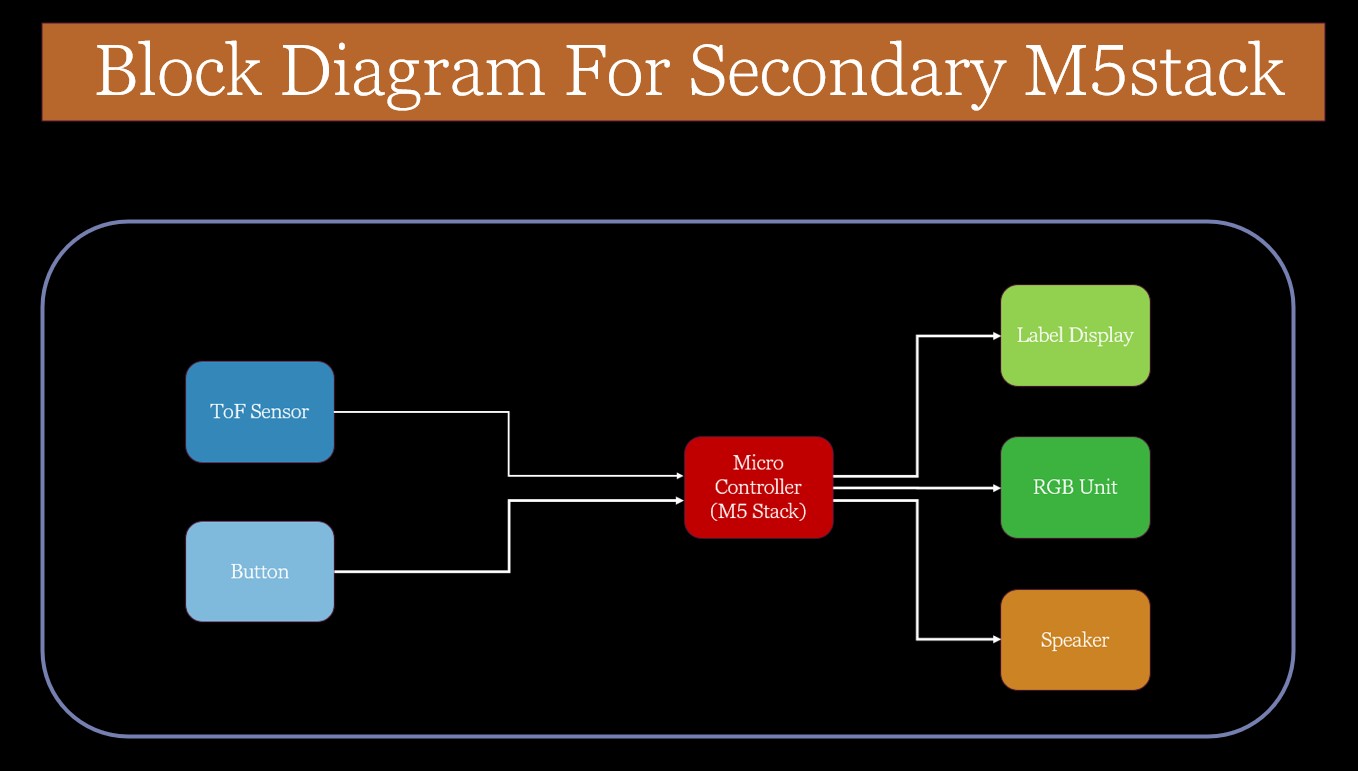
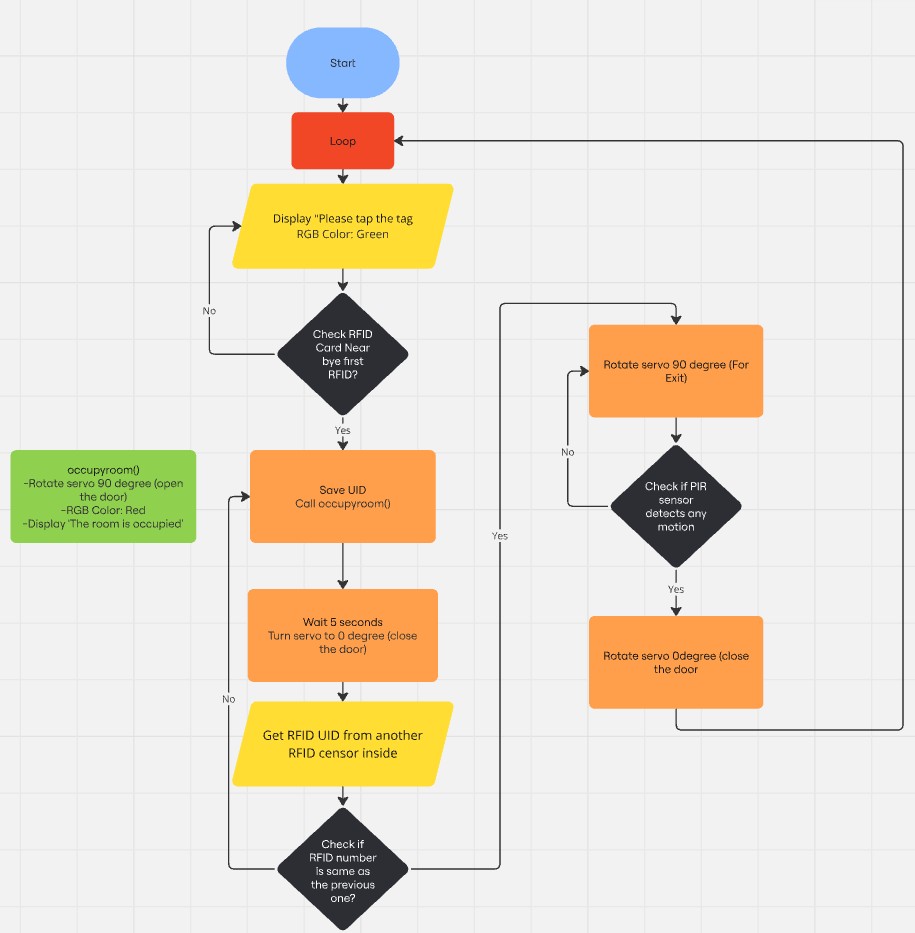
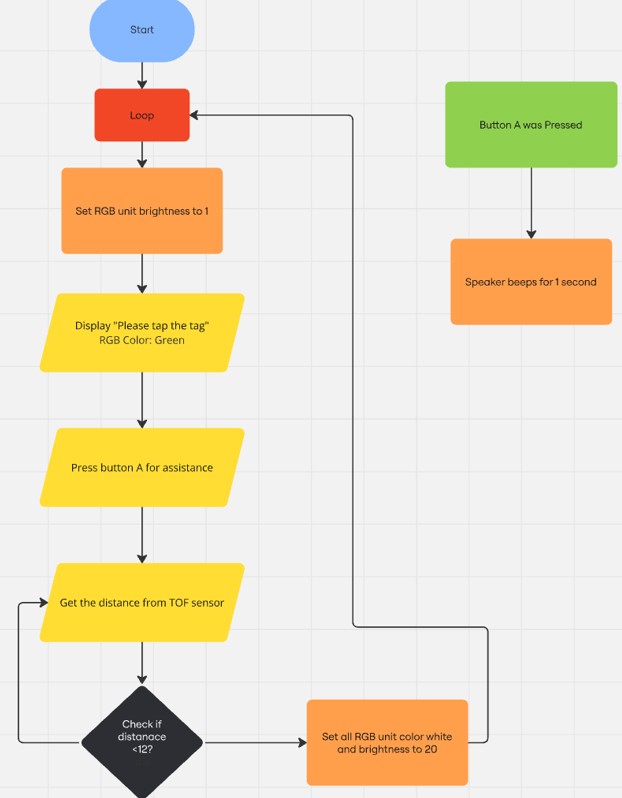
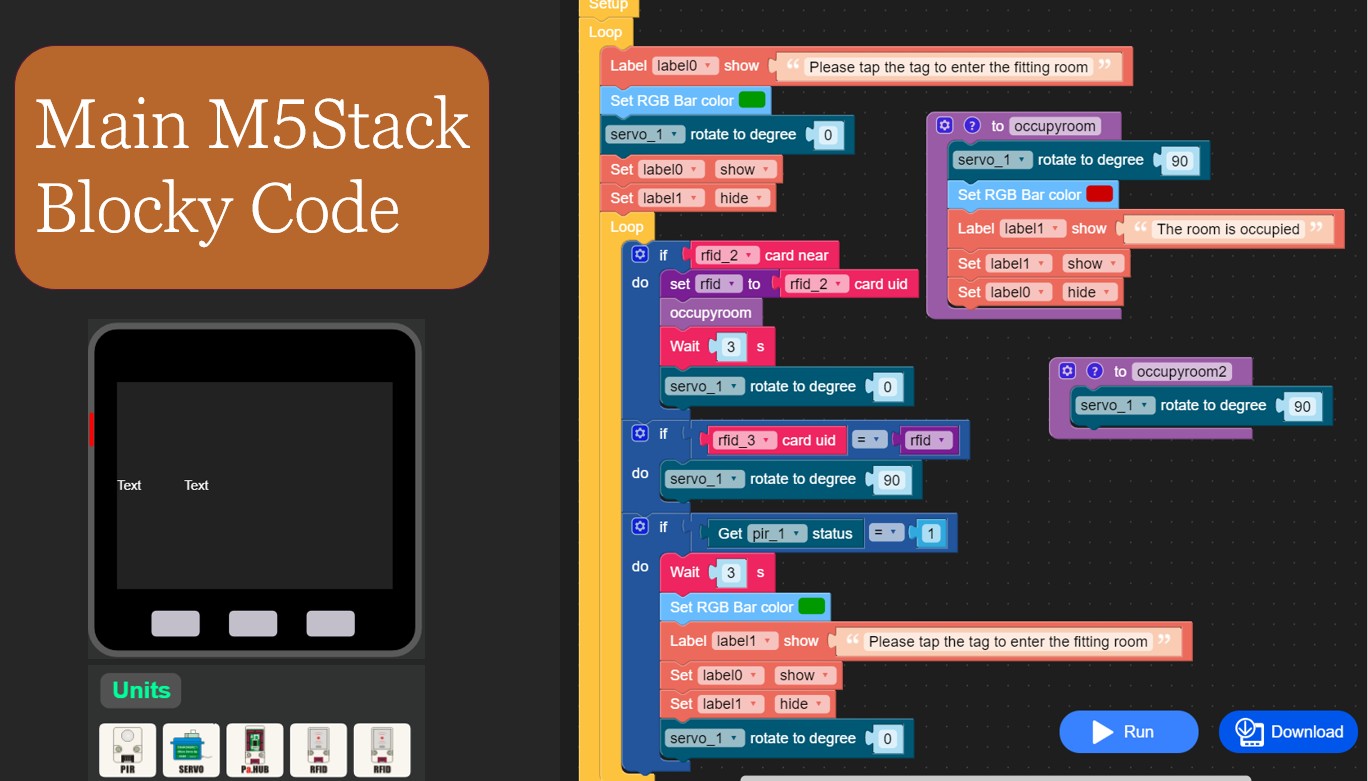
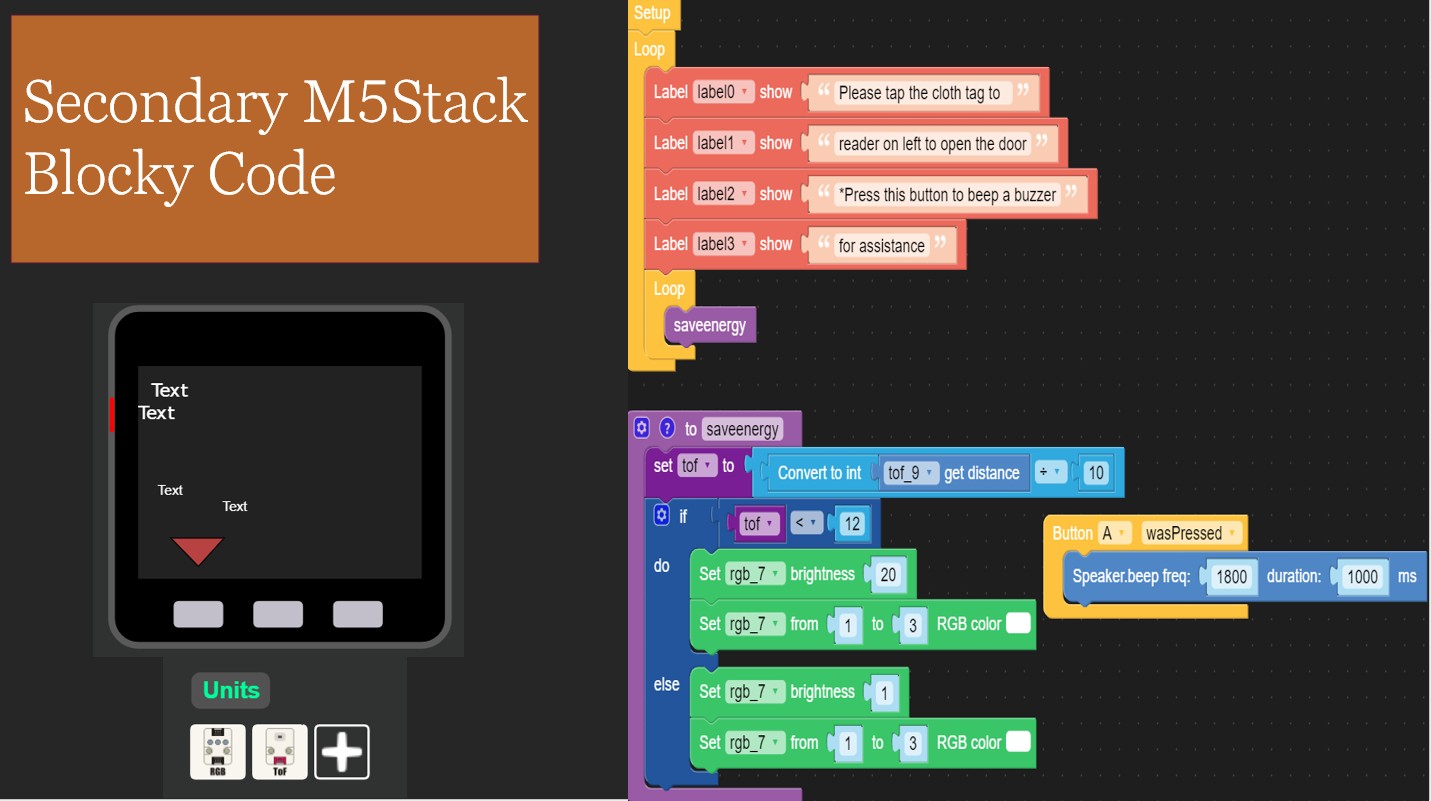



Comments