This Project will demonstrate how to create a temperature and humidity monitoring using ESP module, a DHT11 sensor and a Cayenne dashboard. ESP module is one of the low-cost iot device
2. Starting with Cayenne MydevicesCreate your own account if your a new user using the following link and login your account.
Step 1: From the screen select All Devices
Step 2: Select Generic ESP8266
Step 3: Take note of the MQTT username, passwords and client ID
Connect the sensor to your ESP module following the attached schematics.
Step 1: Download the MQTT Cayenne libraries from the link as a ZIP file: https://github.com/myDevicesIoT/Cayenne-MQTT-ESP
Step 2: From the arduino IDE install the downloaded zip library from Sketch -> Include Library -> Add.ZIP Library.
Step 3: Install 2 additional libraries for DHT11 sensor as shown below
Step 4: Copy the code provided here and fill in the MQTT username, passwords and client ID taken from the Cayenne account. Also fill your network info.
Step 5: Connect your ESP module to your computer using a USB to Serial FTDI or console cable.
Step 6: Select your ESP module and port from the Tools menu.
Step 7: Compile the program and download to the ESP module.
Step 1: Right after the program was uploaded, go back to your Cayenne account and see if the connection has been established. The screen should like as follows.
Step 2: From the above screen, it can be seen that it automatically detects the sensor data. Click the '+' sign to pin into your dashboard.
Step 3: You may customize your widget according to your liking.
Step 4: (Optional) You can also add a trigger notification to send you an SMS or email when a certain threshold value was reached.


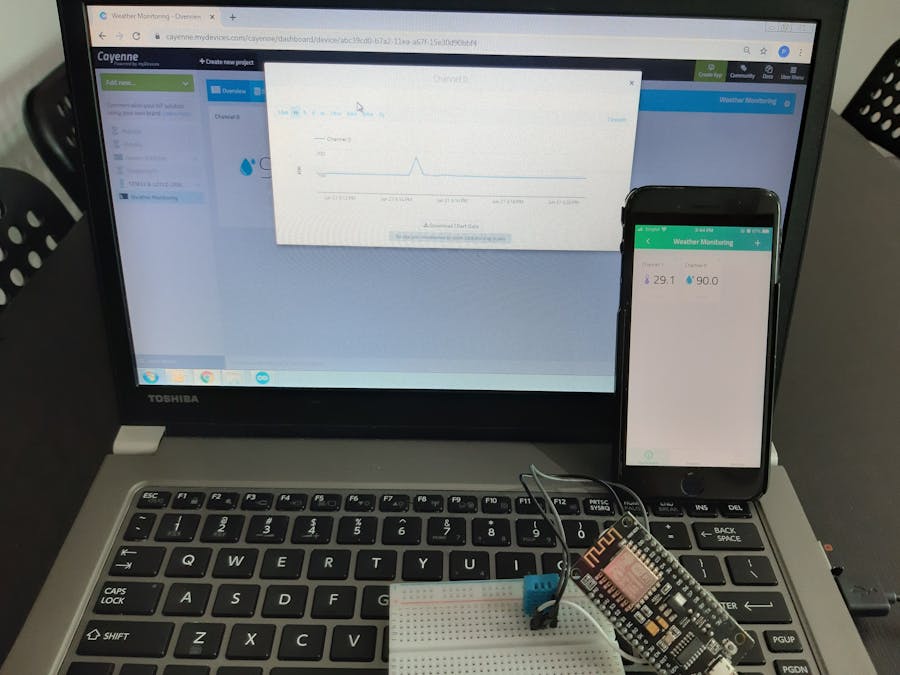






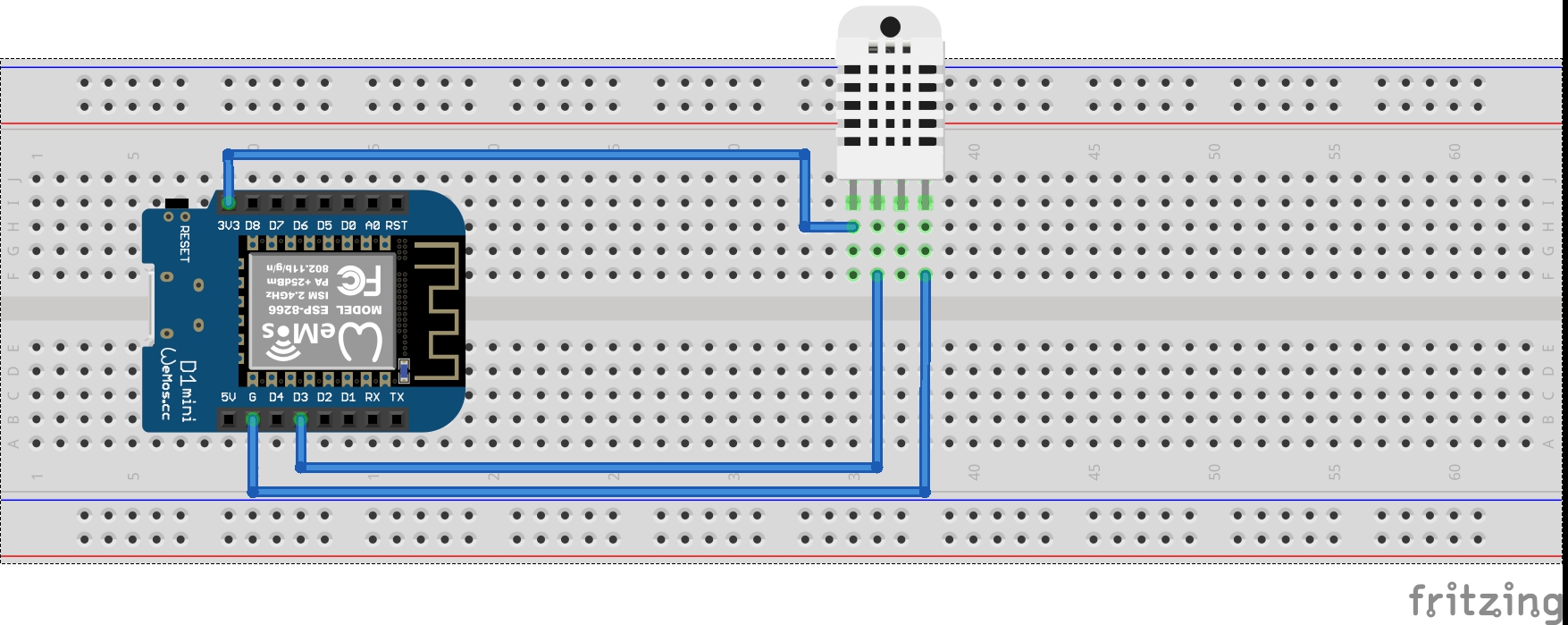










Comments