Note: I do not talk about the LCD screen in this project, If you haven't yet installed the library for it or need help with it please go here.
Setup:As far as hardware, all you need to do is connect the temperature sensor to A0:
First you must find the initial value of the thermistor:
a = analogRead(0);
Then, since the resistance is what tells us the temperature, we must convert the reading to the resistance:
resistance = (float)(1023 - a) * 10000 / a;
And finally we convert the resistance to Celsius:
c = 1 / (log(resistance / 10000) / b + 1 / 298.15) - 273.15;


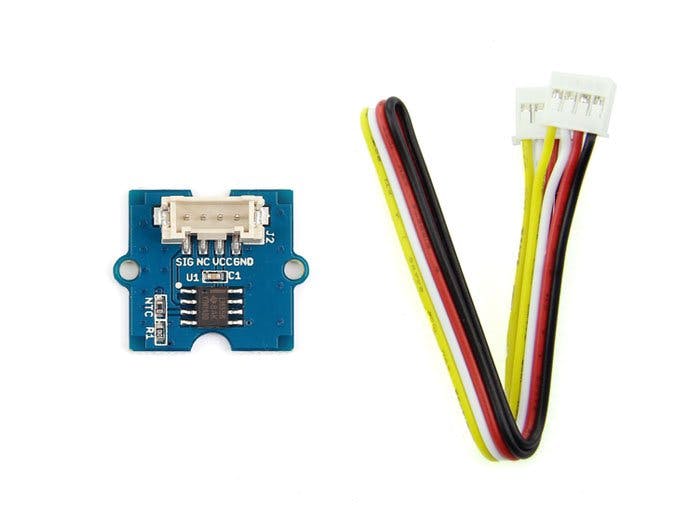
_baVEVgguW1.jpg?auto=compress%2Cformat&w=48&h=48&fit=fill&bg=ffffff)

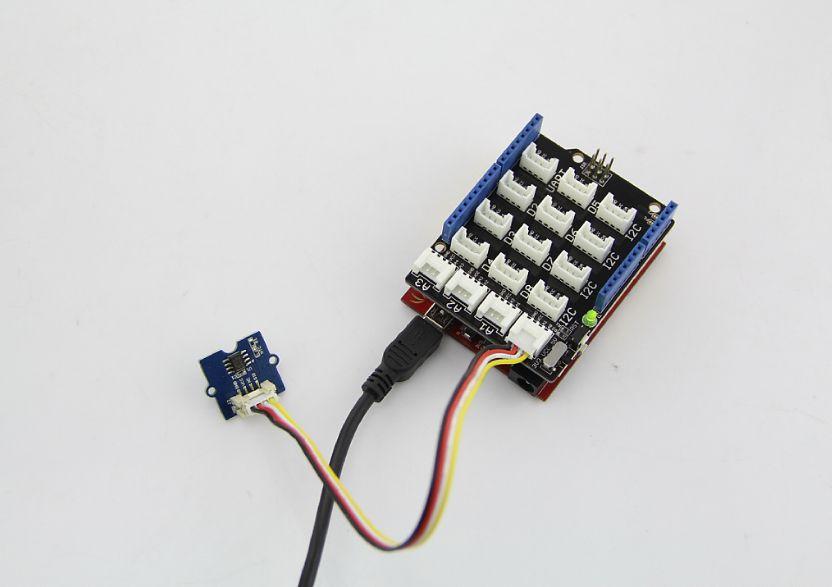
Comments