Hardware components | ||||||
 |
| × | 1 | |||
1 / 2
Web interface RGB colorful button for NodeMCU or ESP8266 based project. This is a very very simple project for improve your user interface design skills.
// this code for testing wifi access point control
// www.dcmote.duino,lk
// coding by Tharindu Ireshana : Leader of DCmote Open Sourse Project
// www.facebook.com/dcremote
// https://github.com/irashana
// www.facebook.com/tharinduireshana
// tirashana@gmail.com
// 94715376785
#include <ESP8266WiFi.h>
#include <WiFiClient.h>
#include <ESP8266WebServer.h>
/* Set these to your desired credentials. */
const char *ssid = "DCmoteAP2";
const char *password = "dcmoteap2";
ESP8266WebServer server(80);
const String HTTP_HEAD = "<!DOCTYPE html><html lang=\"en\"><head><meta name=\"viewport\" content=\"width=device-width, initial-scale=1, user-scalable=no\"/><title>{v}</title>";
const String HTTP_STYLE = "<style>.c{text-align: center;} div,input{padding:5px;font-size:1em;} input{width:90%;} body{text-align: center;font-family:verdana;} button{border:0;border-radius:0.6rem;background-color:#1fb3ec;color:#fdd;line-height:2.4rem;font-size:1.2rem;width:100%;} .q{float: right;width: 64px;text-align: right;} .button2 {background-color: #008CBA;} .button3 {background-color: #f44336;} .button4 {background-color: #e7e7e7; color: black;} .button5 {background-color: #555555;} .button6 {background-color: #4CAF50;} </style>";
const String HTTP_SCRIPT = "<script>function c(l){document.getElementById('s').value=l.innerText||l.textContent;document.getElementById('p').focus();}</script>";
const String HTTP_HEAD_END = "</head><body><div style='text-align:left;display:inline-block;min-width:260px;'>";
const String HOMEPAGE = "<form action=\"/cmd1\" method=\"get\"><button class=\"button3\">Red</button></form><br/><form action=\"/cmd2\" method=\"get\"><button class=\"button6\">Green</button></form><br/> <form action=\"/cmd3\" method=\"get\"><button class=\"button2\">Blue</button></form><br/><form action=\"/cmd4\" method=\"get\"><button class=\"button4\">Off</button></form><br/> ";
/* Just a little test message. Go to http://192.168.4.1 in a web browser
* connected to this access point to see it.
*/
void handleRoot() {
String s =HTTP_HEAD;
s += HTTP_STYLE;
s += HTTP_SCRIPT;
s += HTTP_HEAD_END;
s += "<H3>www.dcmote.duino.lk</H3>";
s+=HOMEPAGE;
server.send(200, "text/html", s);
}
void cmd1() {
String s =HTTP_HEAD;
s += HTTP_STYLE;
s += HTTP_SCRIPT;
s += HTTP_HEAD_END;
s += "<H3>www.dcmote.duino.lk</H3>";
s+=HOMEPAGE;
server.send(200, "text/html", s);
digitalWrite(D0,HIGH);
}
void cmd2() {
String s =HTTP_HEAD;
s += HTTP_STYLE;
s += HTTP_SCRIPT;
s += HTTP_HEAD_END;
s += "<H3>www.dcmote.duino.lk</H3>";
s+=HOMEPAGE;
server.send(200, "text/html", s);
digitalWrite(D1,HIGH);
}
void cmd3() {
String s =HTTP_HEAD;
s += HTTP_STYLE;
s += HTTP_SCRIPT;
s += HTTP_HEAD_END;
s += "<H3>www.dcmote.duino.lk</H3>";
s+=HOMEPAGE;
server.send(200, "text/html", s);
digitalWrite(D2,HIGH);
}
void cmd4() {
String s =HTTP_HEAD;
s += HTTP_STYLE;
s += HTTP_SCRIPT;
s += HTTP_HEAD_END;
s += "<H3>www.dcmote.duino.lk</H3>";
s+=HOMEPAGE;
server.send(200, "text/html", s);
digitalWrite(D0,LOW);
digitalWrite(D1,LOW);
digitalWrite(D2,LOW);
}
void setup() {
delay(1000);
pinMode(D0,OUTPUT);
pinMode(D1,OUTPUT);
pinMode(D2,OUTPUT);
digitalWrite(D0,LOW);
Serial.begin(115200);
Serial.println();
Serial.print("Configuring access point...");
/* You can remove the password parameter if you want the AP to be open. */
WiFi.softAP(ssid, password);
IPAddress myIP = WiFi.softAPIP();
Serial.print("AP IP address: ");
Serial.println(myIP);
server.on("/", handleRoot);
server.on("/cmd1", cmd1);
server.on("/cmd2", cmd2);
server.on("/cmd3", cmd3);
server.on("/cmd4", cmd4);
server.begin();
Serial.println("HTTP server started");
}
void loop() {
server.handleClient();
}



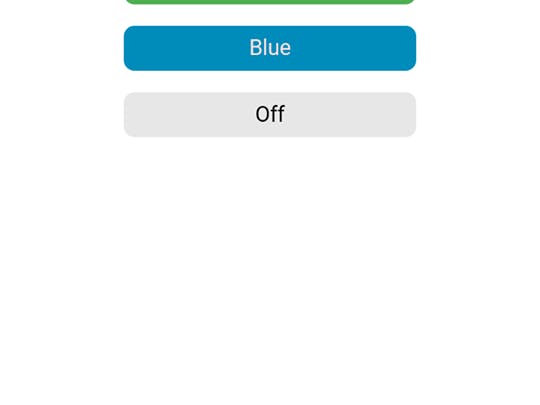
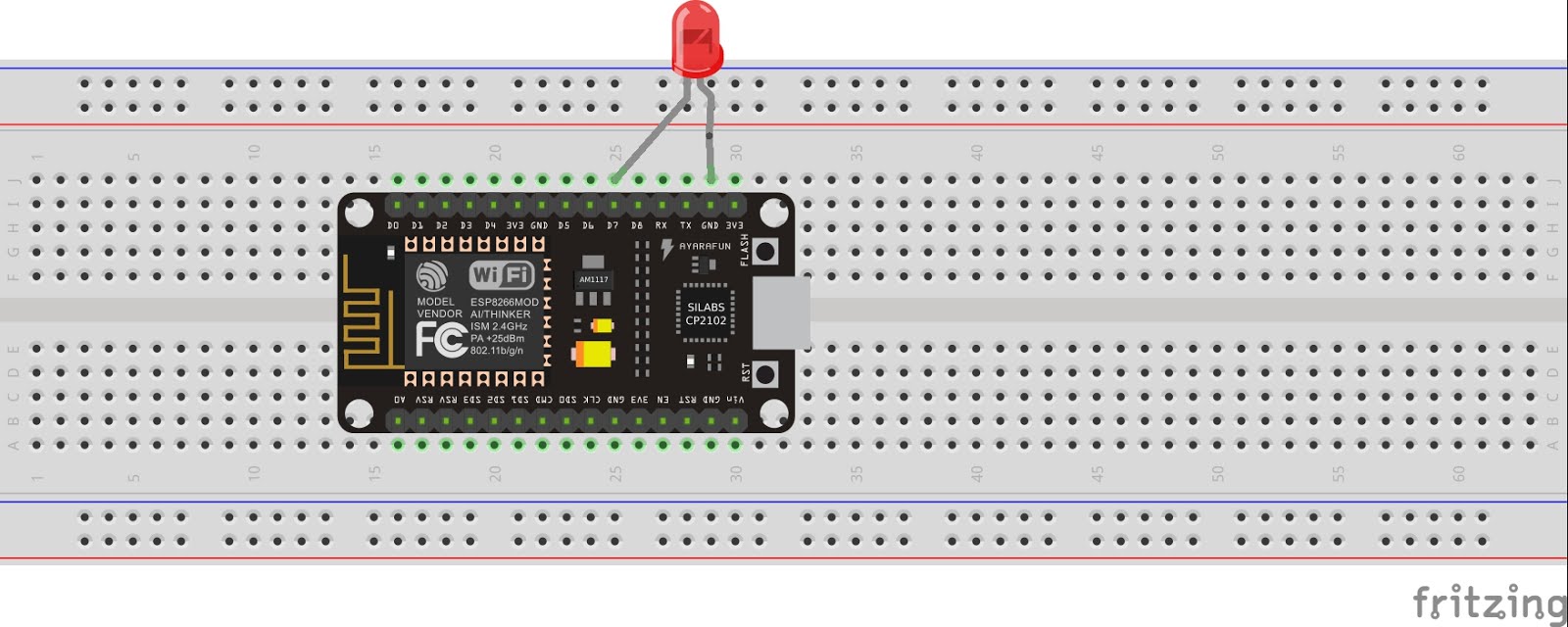



Comments