As two UNC Charlotte, mechanical engineering juniors Ty and I rely heavily on the aid of caffeine supplements in our diets. Our favorite way to ingest this mind sharpening drug is through the nectar of the Colombian Gods… COFFEE. However, tragedy strikes when we wake up 20 minutes before class, deprived of the proper time to turn on our coffee maker. Therefore, we as engineers, created from nothing a solution.
SolutionWhat’s one thing we all do in the morning? Turn the lights on. We took this and decided to use a particle photon to measure the analogue value from a photoresistor to sense when the lights are on. To increase the marketability of our product we added two other ways of initiating morning bliss, via an alarm and using our phone.
In order to decide what value to cause an initial publish we took ten values from the photoresistor with the lights on.
We chose 200 as our starting value, because it was close to the average. Then we double checked when our device was running.
This graph indicates we picked the correct initializing value, and we did not have an issue with the photoresistor's reading.
(our device is not always on, so continuous data collection is not useful)







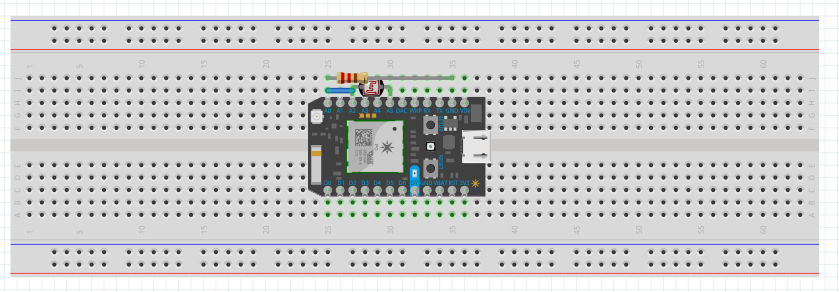








Comments