#include <Keypad.h> // library for keyboard
#include <Password.h> // library for password
Password password = Password( "1234" ); // password
const byte rows = 4; // four rows
const byte cols = 4; // three columns
char keys[rows][cols] = { // keys on keypad
{'1','2','3','A'},
{'4','5','6','B'},
{'7','8','9','C'},
{'*','0','#','D'},
};
byte rowPins[rows] = {9,8,7,6};
byte colPins[cols] = {5,4,3,2};
Keypad keypad = Keypad(makeKeymap(keys), rowPins, colPins, rows, cols);
#define sensorz A3 // pin for PIR sensor data
//#define contact 0 // pin for on/off alarm
#define alrm 12 // pin for siren, buzzer
#define redLed A2 // pin for red led
#define greenLed A0 // pin for green led
#define yellowLed A1 // pin for blue led
int contact = 10; //used to immediately on/off alarm
int val;
int ledBlink;
int sensorzData;
unsigned long ceas, timpmemorat;
int intarziereactivare = 20; // To delay for standby to armed
int intarzieredezactivare = 10; // To delay for triggered to alarm activated
int timpurlat = 10; // Time of alarm is on
// This is the variable for states "0"
char caz = 0;
int sistem = 0; // system is 0 for off and 1 for on
/*
States for
0. - off
1. - stand-by
2. - waitting
3. - countdown
4. - alarm
*/
void setup()
{
keypad.addEventListener(keypadEvent); // an object is created for tracking keystrokes
Serial.begin(9600); //Used for troubleshooting
pinMode(alrm, OUTPUT);
pinMode(sensorz, INPUT);
pinMode(contact, INPUT);
pinMode(redLed, OUTPUT);
pinMode(yellowLed, OUTPUT);
pinMode(greenLed, OUTPUT);
digitalRead(contact);
Serial.println("System startup"); //Used for troubleshooting
Serial.println("Alarm button status:"); //used for troubleshooting
Serial.println(digitalRead(contact)); //used for troubleshooting
}
void loop()
{
ceas = millis(); // read the internal clock
val = digitalRead(contact);
keypad.getKey();
if (sistem%2 == 0)
{
// alarm is off
digitalWrite(greenLed, LOW);
digitalWrite(redLed, LOW);
digitalWrite(yellowLed, HIGH);
//Serial.println(contact); //Used for troubleshooting
digitalWrite(alrm, LOW);
caz = 0;
// Serial.println("System is OFF !"); // Used for troubleshooting
}
else
{
// alarm is on
if(caz == 0)
{
caz = 1;
timpmemorat = ceas;
digitalWrite(yellowLed, HIGH);
}
if(caz == 1) // system waiting
{
if ((ceas%1000)<500) digitalWrite(greenLed, HIGH);
else digitalWrite(greenLed, LOW);
keypad.getKey();
if(ceas >= timpmemorat + intarziereactivare * 1000) {caz = 2;}
//Serial.println("System is arming !"); // Used for troubleshooting
}
if(caz == 2) // system is armed
{
digitalWrite(greenLed, HIGH);
keypad.getKey();
sensorzData = digitalRead(sensorz);
//Serial.print("sensorzdData = "); //Used for troubleshooting
//Serial.println(sensorzData); //Used for troubleshooting
// if(sensorzData > 600) {caz = 3; timpmemorat = ceas;}
if(sensorzData == HIGH)
{
caz = 3;
timpmemorat = ceas;
digitalWrite(greenLed, LOW);
}
Serial.println("System is armed !"); // Used for Troubleshooting
}
if(caz == 3) // system is triggered and countdown
{
if ((ceas%500)<100) digitalWrite(redLed, HIGH);
else digitalWrite(redLed, LOW);
keypad.getKey();
if(ceas >= timpmemorat + intarzieredezactivare * 10) {caz = 4; timpmemorat = ceas;}
Serial.println("System is triggered and is countdown !"); //Used for troubleshooting
}
if(caz == 4) // siren (buzzer) is active
{
//digitalWrite(alrm, HIGH);
digitalWrite(redLed, HIGH);
Serial.println("Siren is active !"); //Used for troubleshooting
// For siren
//tone( 10, 10000, 100); // Simple Alarm Tone
for(double x = 0; x < 0.92; x += 0.01){ // Elegant Alarm Tone
tone(10, sinh(x+8.294), 10);
delay(1);
}
keypad.getKey();
if(ceas >= timpmemorat + timpurlat * 1000) {caz = 2; digitalWrite(alrm, LOW); digitalWrite(redLed, LOW);}
}
}
}
//take care of some special events
void keypadEvent(KeypadEvent eKey){
switch (keypad.getState()){
case PRESSED:
Serial.print("Pressed: ");
Serial.println(eKey);
switch (eKey){
case '*': checkPassword(); break;
case '#': password.reset(); break;
default: password.append(eKey);
}
}
}
void checkPassword(){
if (password.evaluate()){
Serial.println("Success"); //Used for troubleshooting
sistem++;
password.reset();
Serial.println("Disarmed");//Add code to run if it works
}else{
Serial.println("Wrong"); //Used for troubleshooting
//add code to run if it did not work
ledBlink = 0;
while (ledBlink <= 5){
digitalWrite(redLed, HIGH);
delay(100);
digitalWrite(redLed, LOW);
delay(100);
ledBlink++;
}
password.reset();
}
}
_ztBMuBhMHo.jpg?auto=compress%2Cformat&w=48&h=48&fit=fill&bg=ffffff)







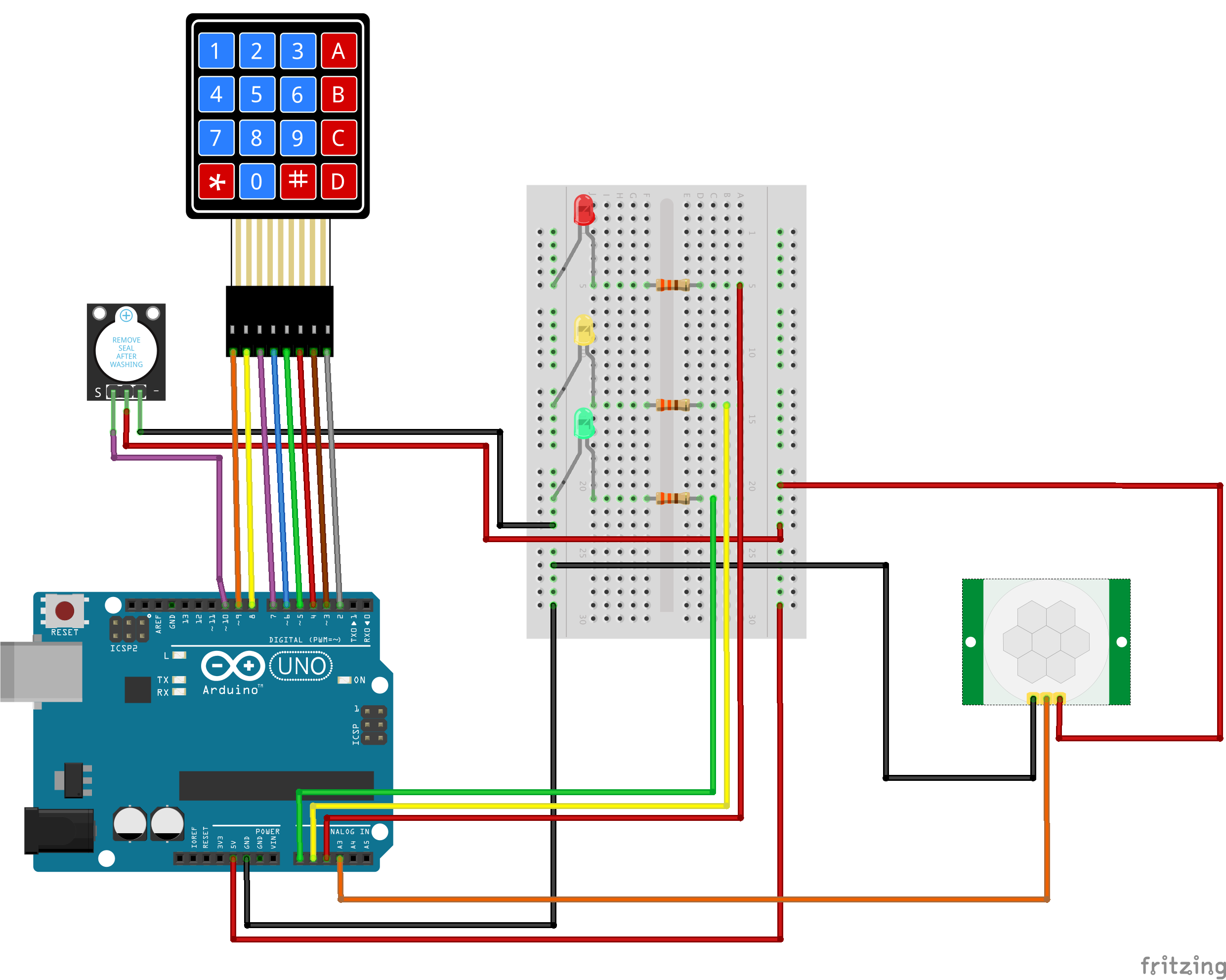

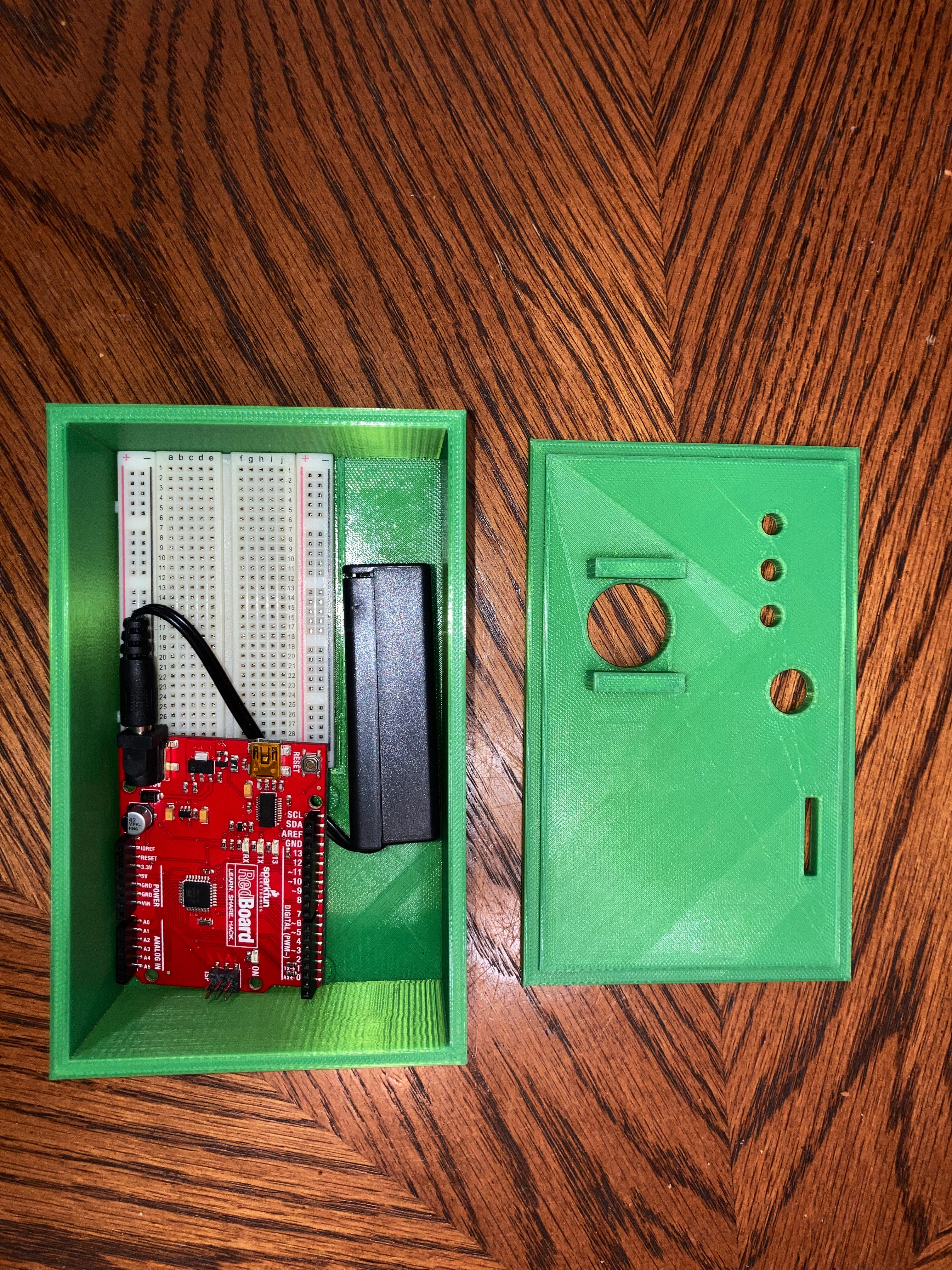
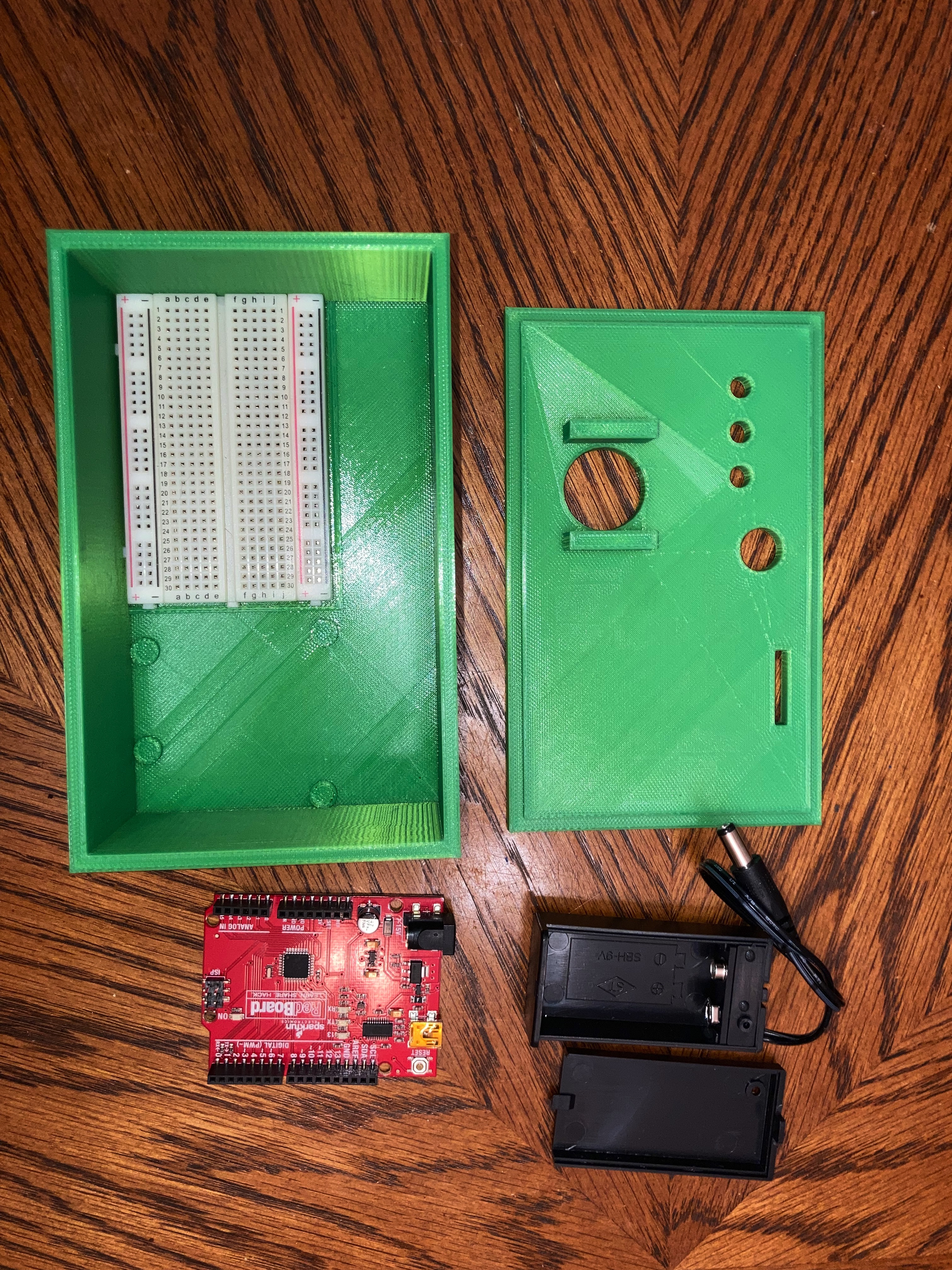
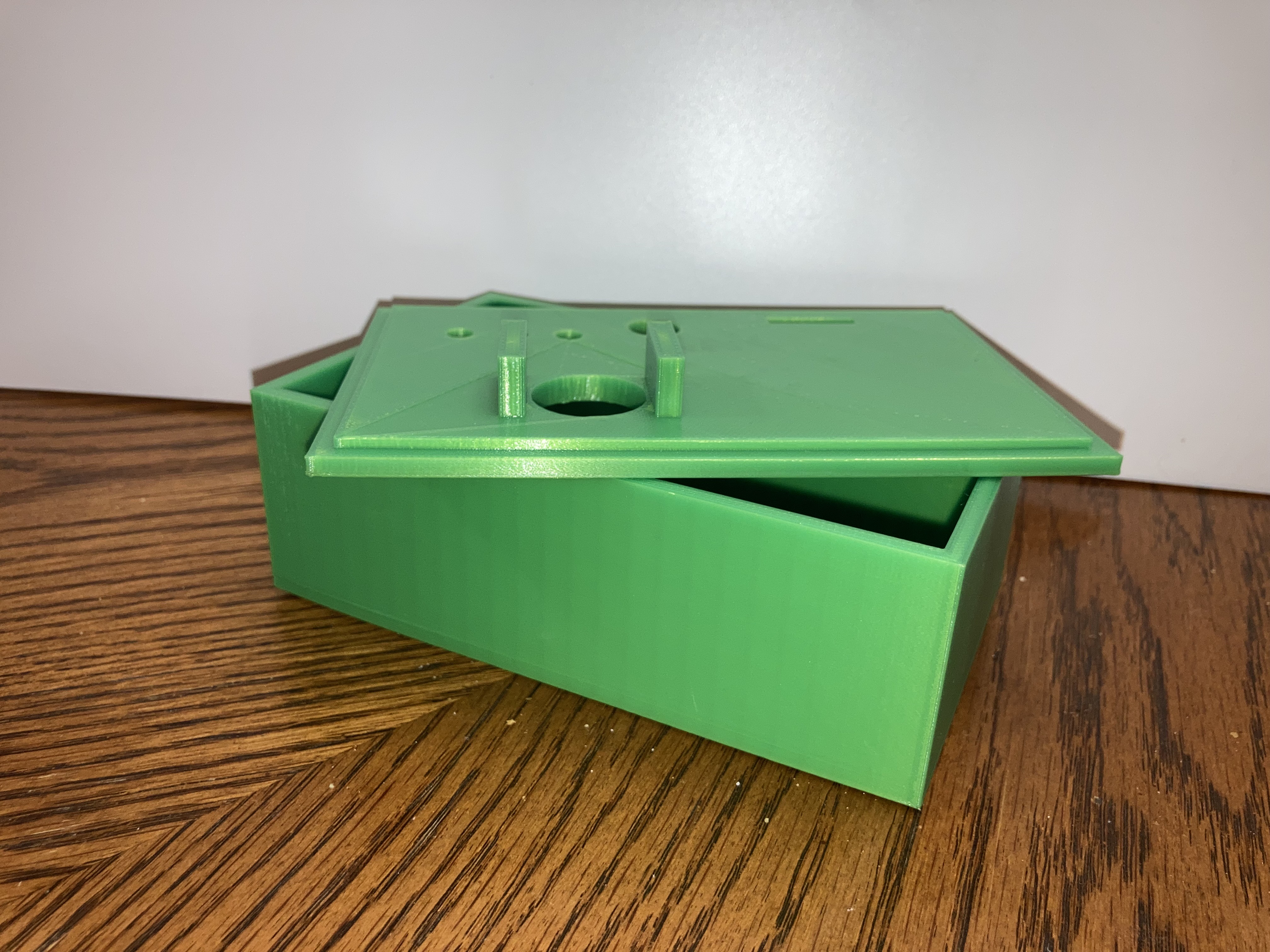
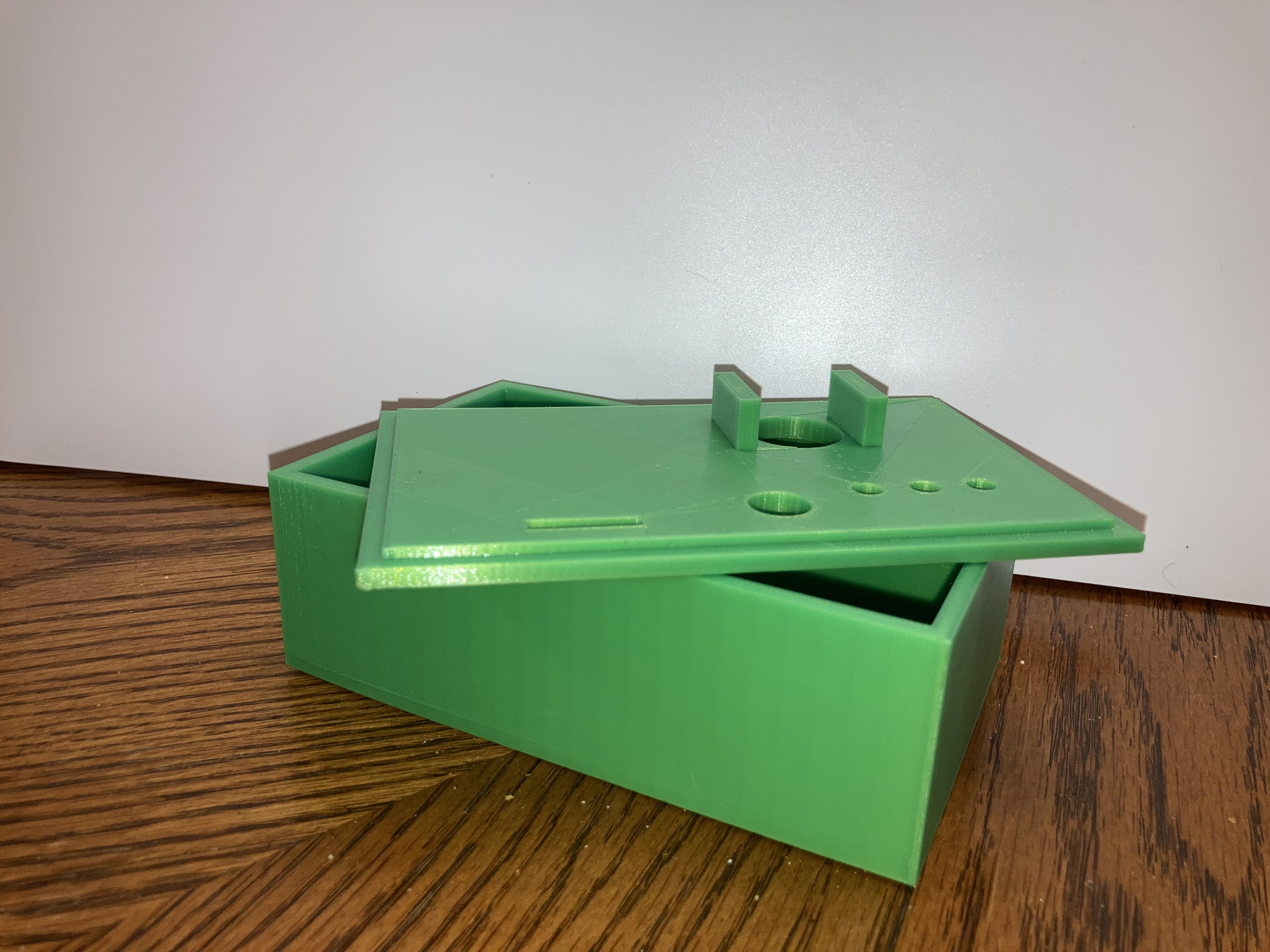
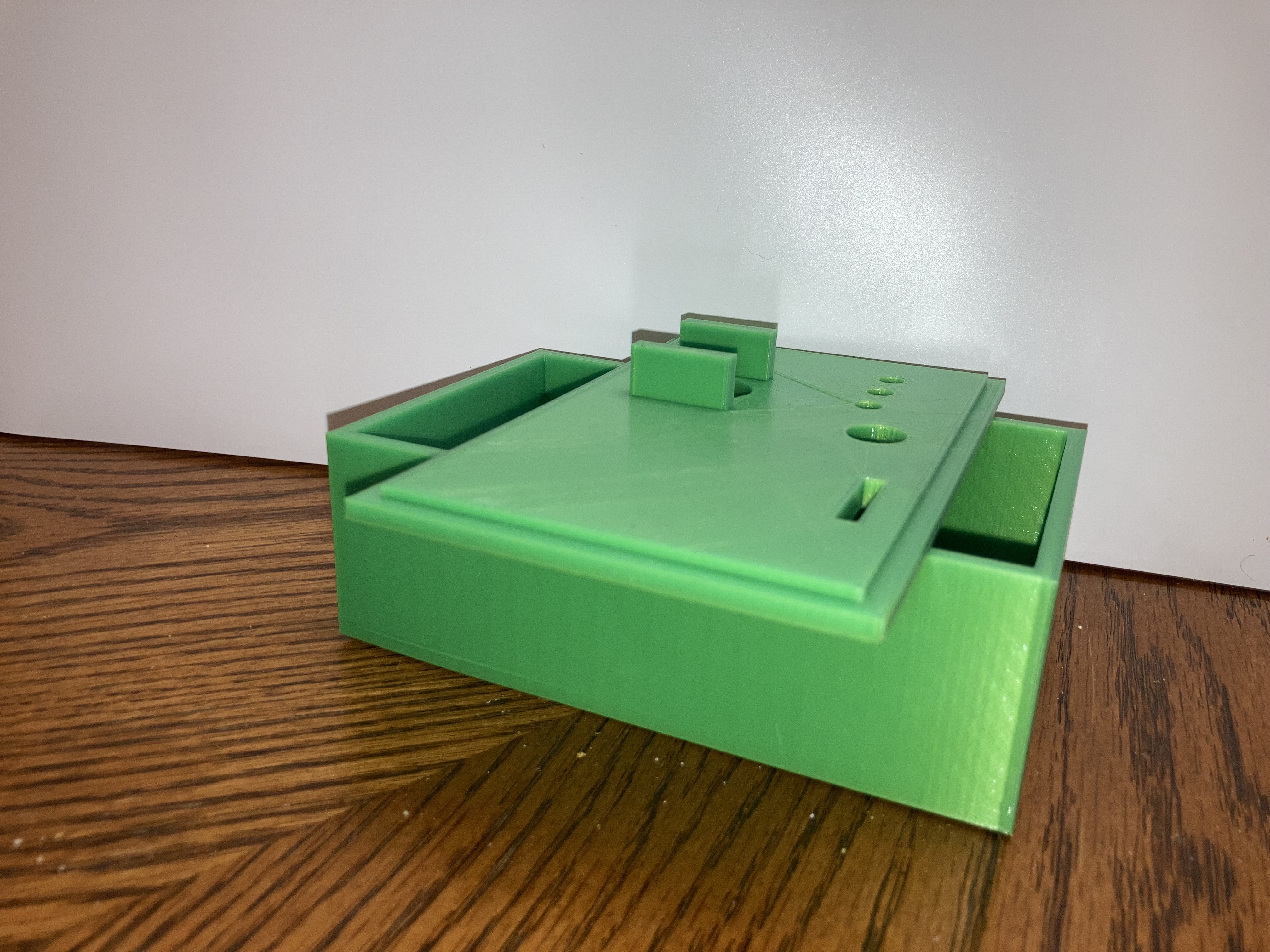
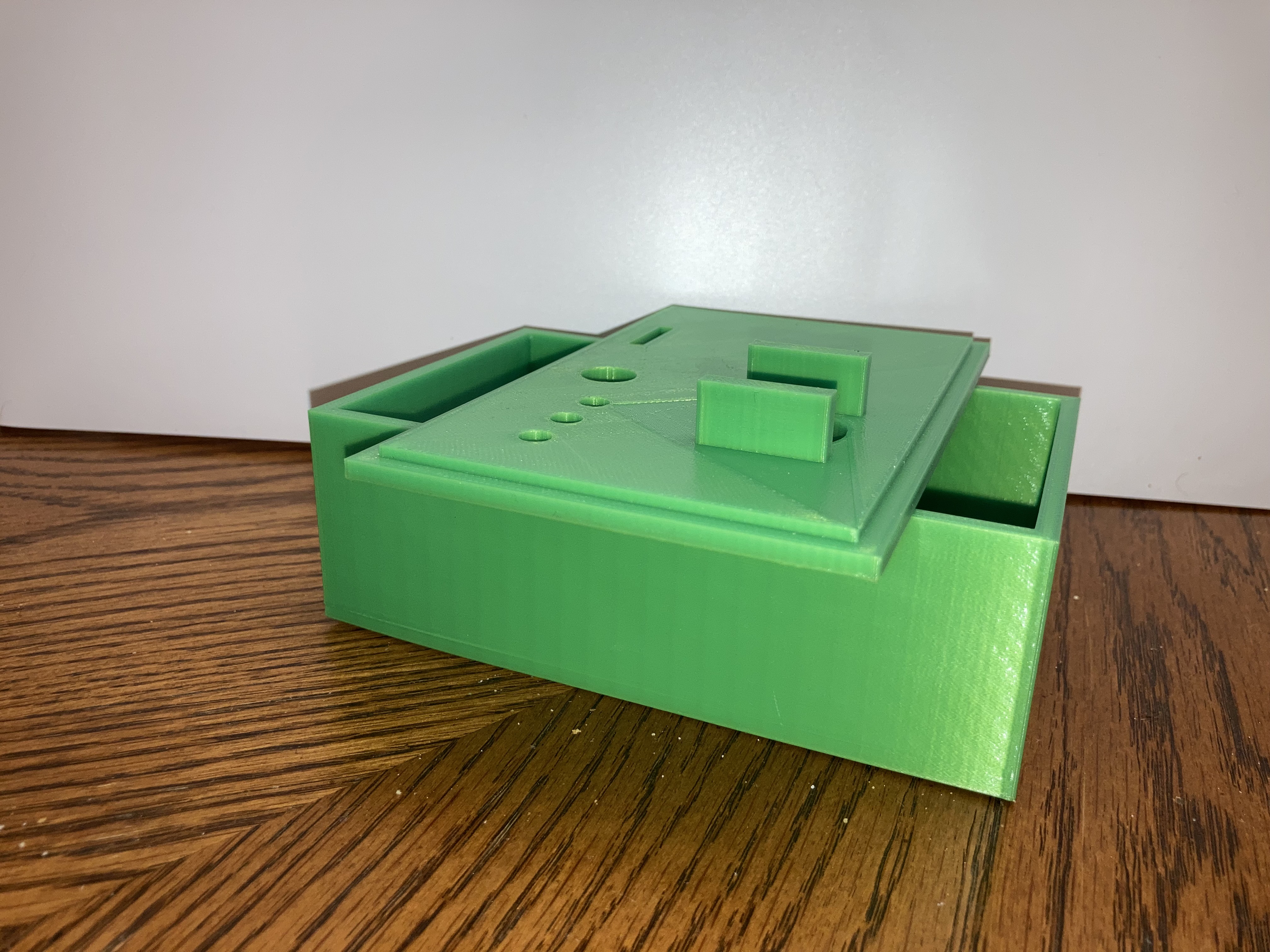

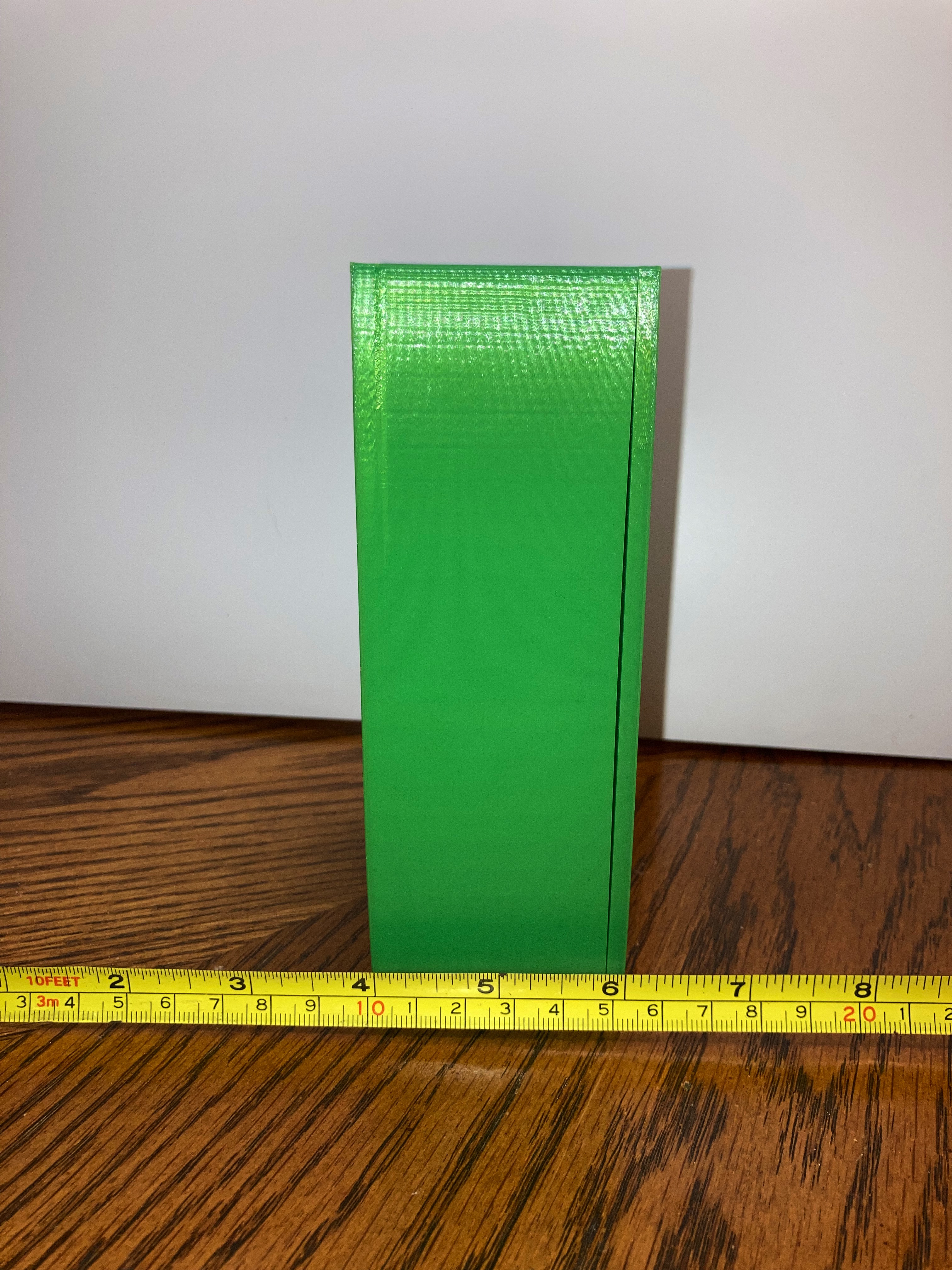
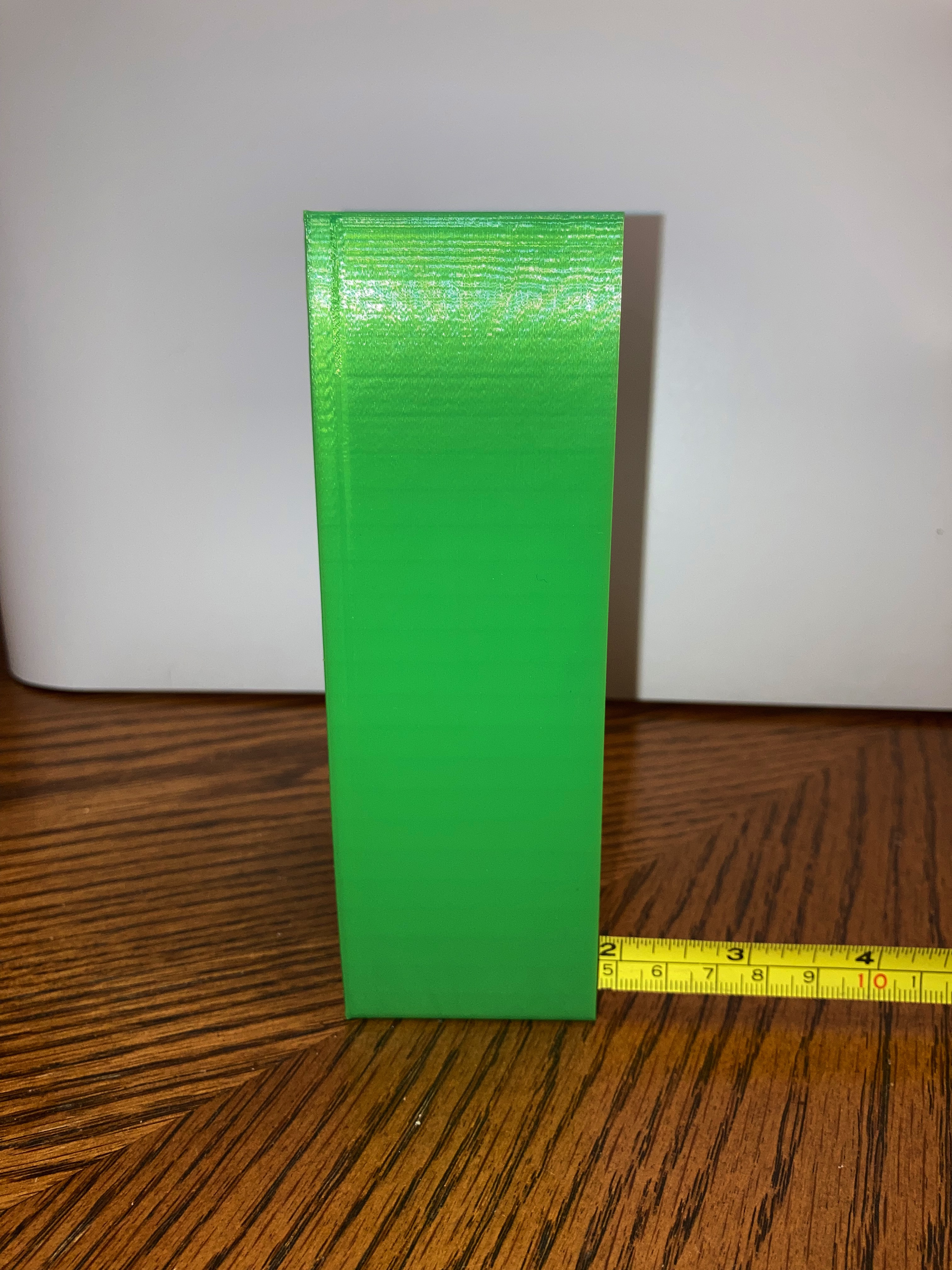
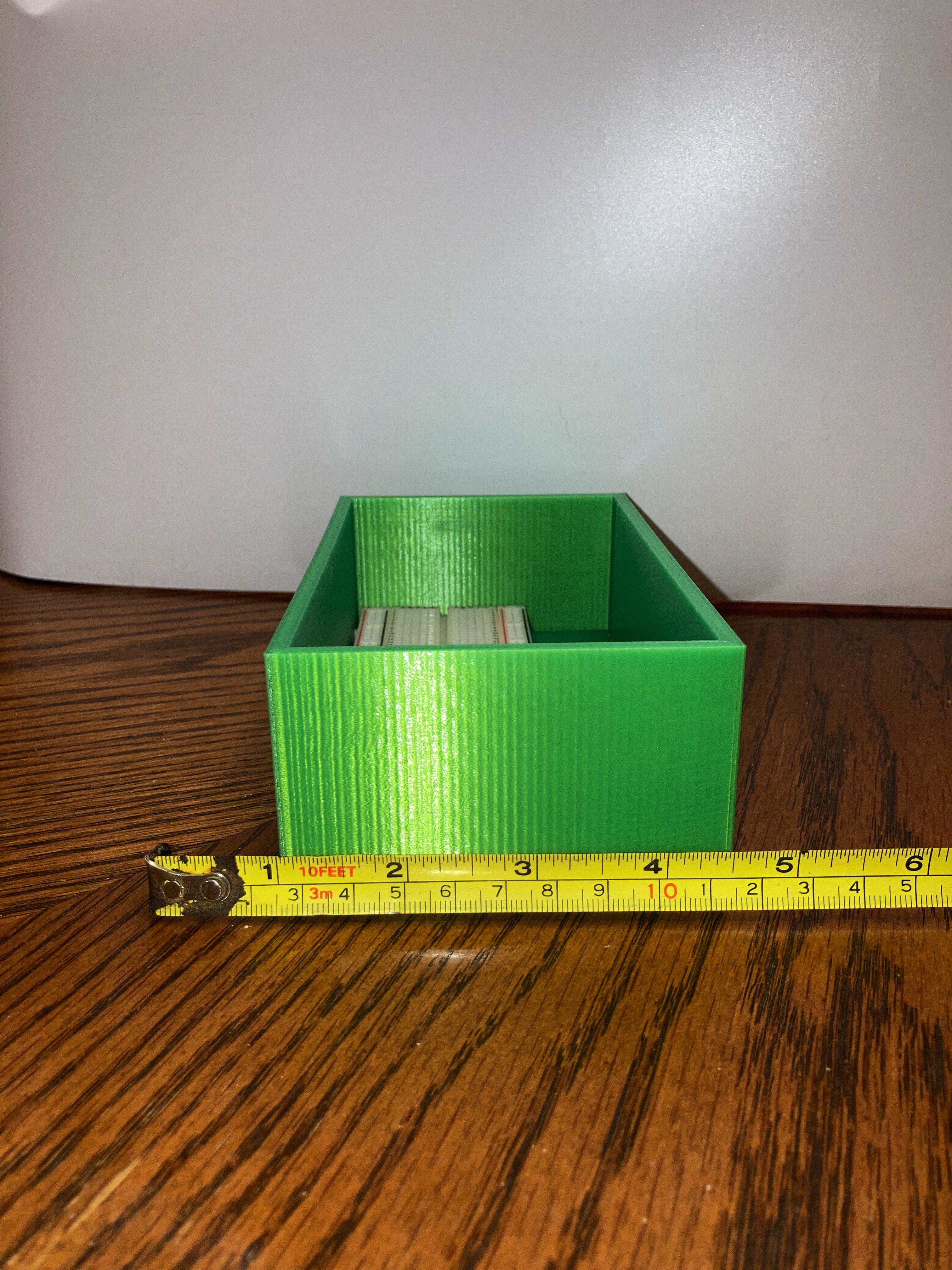



Comments