#include <LiquidCrystal.h>
#include "TimerOne.h"
#include <Math.h>
// select the pins used on the LCD panel
LiquidCrystal lcd(8, 9, 4, 5, 6, 7);
//time defines
unsigned long T1 = 0;
unsigned long T2 = 0;
unsigned long T3 = 0;
unsigned long Told = 1;
// define a bool value to know when the cycle is done and need to calculate
bool Cycle = false;
int reciveddata = 128;
void setup()
{
//initiate timer1 with 1 sec delay
Timer1.initialize(1000000);
//add the function that will be run every 1 sec
Timer1.attachInterrupt(thedisplayfunction);
// enable the interrupt in rising endge
attachInterrupt(0, isr, RISING);
// Initialize LCD
lcdcharinitiate();
lcd.begin(16 , 2);
// generate pwm signal for testing
analogWrite(11, reciveddata);
}
void loop()
{
//we dont need to do anything here
//i dont like using loop and i avoid it when i can
}
void isr()
{
// get the current time
unsigned long now = micros();
if (Cycle)
{
// if the cycle is done the get the total time
T2 = now;
Cycle = !Cycle;
T3 = T2 - T1;
}
else
{
// if the cycle is not done then calculate the start of the cycle time
T1 = now;
Cycle = !Cycle;
}
}
void thedisplayfunction()
{
if (T3 != Told)
{
lcd.clear();
lcdDot(10);
lcd.setCursor(14, 1);
lcd.print("Hz");
double theRealValue = 1 / (((double)T3) / 1000000);
if (isinf(theRealValue))
{
theRealValue = 0;
}
String theStringValue = String(theRealValue);
int theStringLenght = theStringValue.length();
int p = 13;
for (int i = theStringLenght ; i >= 0 ; i--)
{
int thenum = (int)theStringValue[i] - 48;
numberprinter(thenum, p);
p--;
}
Told = T3;
}
}
//find the needed characer and added it to the needed position
void numberprinter(int num , int pos)
{
if (num == 0)
{
lcdnumber0(pos);
}
if (num == 1)
{
lcdnumber1(pos);
}
if (num == 2)
{
lcdnumber2(pos);
}
if (num == 3)
{
lcdnumber3(pos);
}
if (num == 4)
{
lcdnumber4(pos);
}
if (num == 5)
{
lcdnumber5(pos);
}
if (num == 6)
{
lcdnumber6(pos);
}
if (num == 7)
{
lcdnumber7(pos);
}
if (num == 8)
{
lcdnumber8(pos);
}
if (num == 9)
{
lcdnumber9(pos);
}
}
//initiate the lcd custom charcters
void lcdcharinitiate()
{
//number 0 charaters 2x2 decimals
byte C0[8] = {0x02, 0x02, 0x02, 0x02, 0x02, 0x02, 0x02, 0x02};
byte C1[8] = {0x0E, 0x02, 0x02, 0x02, 0x02, 0x02, 0x02, 0x0E};
byte C2[8] = {0x0E, 0x08, 0x08, 0x08, 0x08, 0x08, 0x08, 0x0E};
byte C3[8] = {0x0E, 0x0A, 0x0A, 0x0A, 0x0A, 0x0A, 0x0A, 0x0E};
byte C5[8] = {0x0A, 0x0A, 0x0A, 0x0A, 0x0A, 0x0A, 0x0A, 0x0E};
byte C4[8] = {0x0E, 0x0A, 0x0A, 0x0A, 0x0A, 0x0A, 0x0A, 0x0A};
byte C6[8] = {0x0E, 0x02, 0x02, 0x02, 0x02, 0x02, 0x02, 0x02};
byte C7[8] = {0x18, 0x18, 0x18, 0x18, 0x18, 0x1E, 0x1F, 0x1F};
lcd.createChar(0 , C0);
lcd.createChar(1 , C1);
lcd.createChar(2 , C2);
lcd.createChar(3 , C3);
lcd.createChar(4 , C4);
lcd.createChar(5 , C5);
lcd.createChar(6 , C6);
lcd.createChar(7 , C7);
lcd.begin(16 , 2);
}
//lcd draw character functions
void lcdnumber0(int startposition)
{
lcd.setCursor(startposition + 0, 0);
lcd.write(byte(4));
lcd.setCursor(startposition + 0, 1);
lcd.write(byte(5));
}
void lcdnumber1(int startposition)
{
lcd.setCursor(startposition + 0, 0);
lcd.write(byte(0));
lcd.setCursor(startposition + 0, 1);
lcd.write(byte(0));
}
void lcdnumber2(int startposition)
{
lcd.setCursor(startposition + 0, 0);
lcd.write(byte(1));
lcd.setCursor(startposition + 0, 1);
lcd.write(byte(2));
}
void lcdnumber3(int startposition)
{
lcd.setCursor(startposition + 0, 0);
lcd.write(byte(1));
lcd.setCursor(startposition + 0, 1);
lcd.write(byte(1));
}
void lcdnumber4(int startposition)
{
lcd.setCursor(startposition + 0, 0);
lcd.write(byte(5));
lcd.setCursor(startposition + 0, 1);
lcd.write(byte(6));
}
void lcdnumber5(int startposition)
{
lcd.setCursor(startposition + 0, 0);
lcd.write(byte(2));
lcd.setCursor(startposition + 0, 1);
lcd.write(byte(1));
}
void lcdnumber6(int startposition)
{
lcd.setCursor(startposition + 0, 0);
lcd.write(byte(2));
lcd.setCursor(startposition + 0, 1);
lcd.write(byte(3));
}
void lcdnumber7(int startposition)
{
lcd.setCursor(startposition + 0, 0);
lcd.write(byte(6));
lcd.setCursor(startposition + 0, 1);
lcd.write(byte(0));
}
void lcdnumber8(int startposition)
{
lcd.setCursor(startposition + 0, 0);
lcd.write(byte(3));
lcd.setCursor(startposition + 0, 1);
lcd.write(byte(3));
}
void lcdnumber9(int startposition)
{
lcd.setCursor(startposition + 0, 0);
lcd.write(byte(3));
lcd.setCursor(startposition + 0, 1);
lcd.write(byte(1));
}
void lcdDot(int startposition)
{
lcd.setCursor(startposition + 0, 1);
lcd.write(byte(165));
}


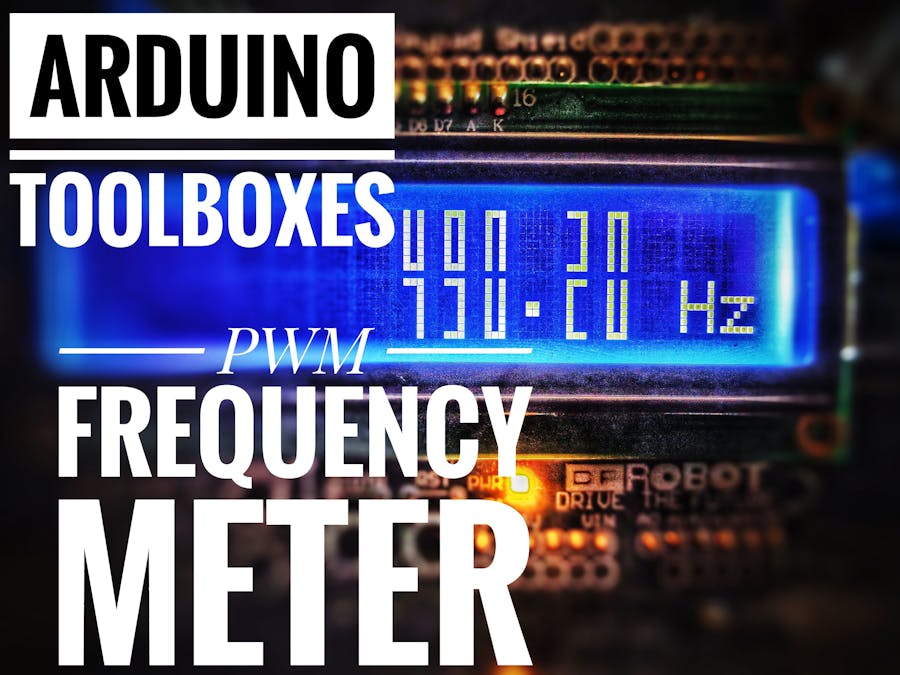
_ztBMuBhMHo.jpg?auto=compress%2Cformat&w=48&h=48&fit=fill&bg=ffffff)


Comments