In this project we’re using the MFRC522 RFID reader and that’s the one we recommend you to get (although this project may also be compatible with other RFID readers).
RFID means radio-frequency identification. RFID uses electromagnetic fields to transfer data over short distances and it’s useful to identify people, to make transactions, etc.
An RFID system needs tags and a reader:
- Tags are attached to the object to be identified, in this example we have a keychain and an electromagnetic card. Some stores also use RFID tags in their products’ labels to identify them. Each tag has its own unique identification (UID).
The MFRC522 RFID reader works at 3.3V and it can use SPI or I2C communication. The library we’re going to use to control the RFID reader only supports SPI, so that’s the communication protocol we’re going to use.
To learn more about the RFID reader with the Arduino read: Security Access using MFRC522 RFID Reader with Arduino
Installing the MFRC522 libraryThis project uses the MFRC522.h library to control the RFID reader. This library doesn’t come installed in Arduino IDE by default, so you need to install it. Go to Sketch > Include library > Manage libraries and search for MFRC522 or follow the next steps:
- Click here to download the MFRC522 library. You should have a.zip folder in your Downloads folder.
- Unzip the.zip folder and you should get RFID-master folder
- Rename your folder from RFID-master to RFID
- Move the RFID folder to your Arduino IDE installation libraries folder
- Finally, re-open your Arduino IDE



_ztBMuBhMHo.jpg?auto=compress%2Cformat&w=48&h=48&fit=fill&bg=ffffff)





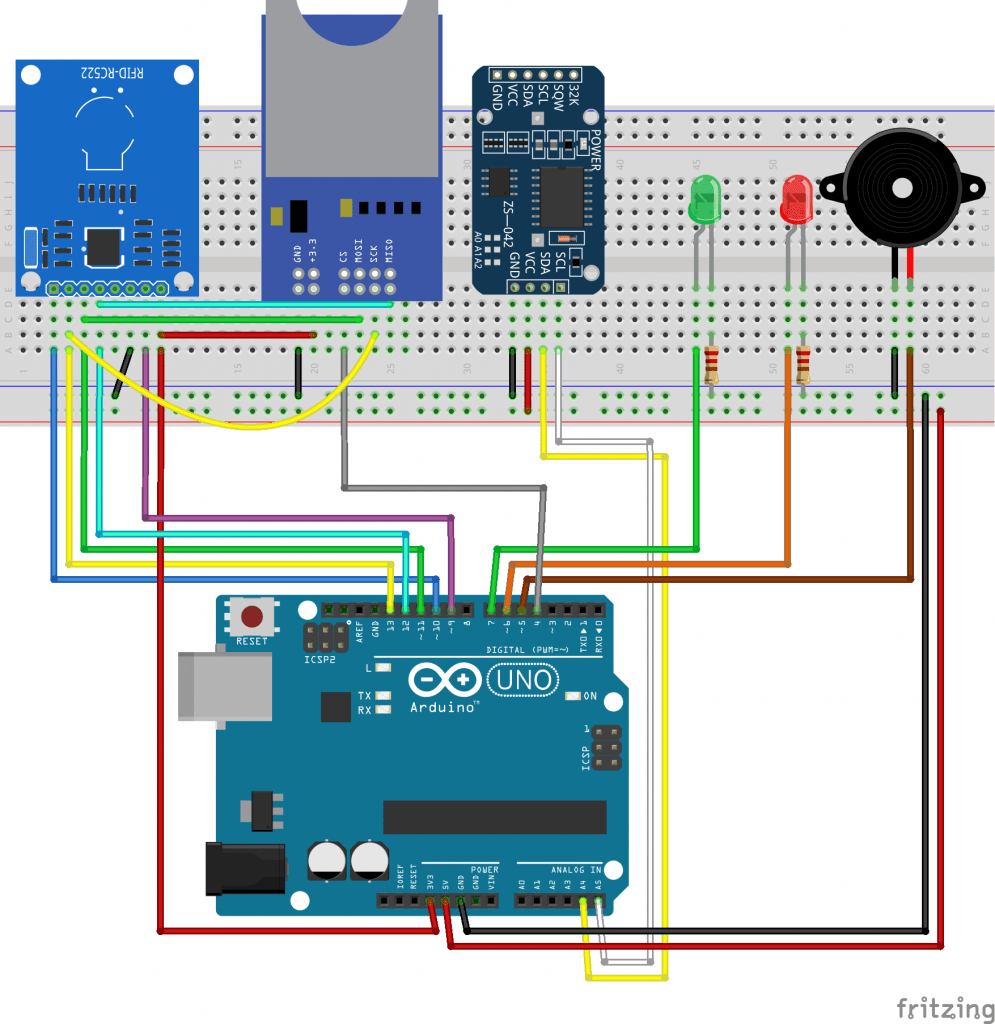
_1x_bGT19vVAby.png?auto=compress%2Cformat&w=40&h=40&fit=fillmax&bg=fff&dpr=2)
Comments